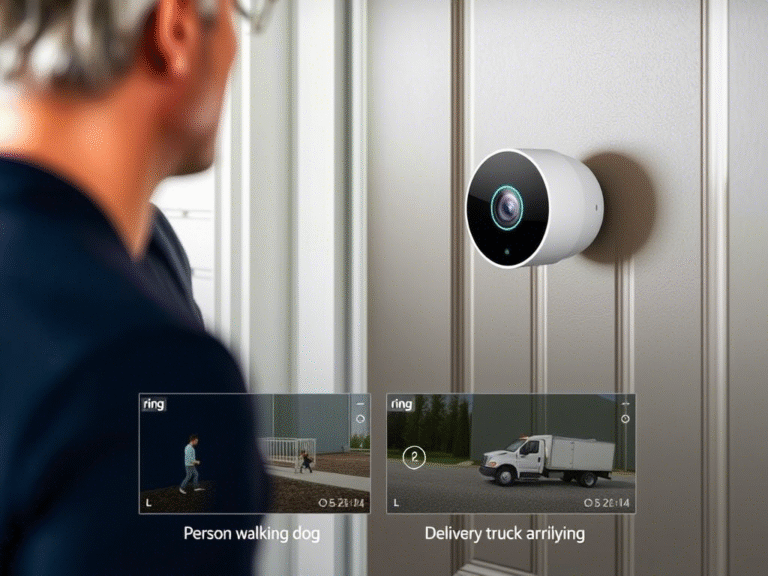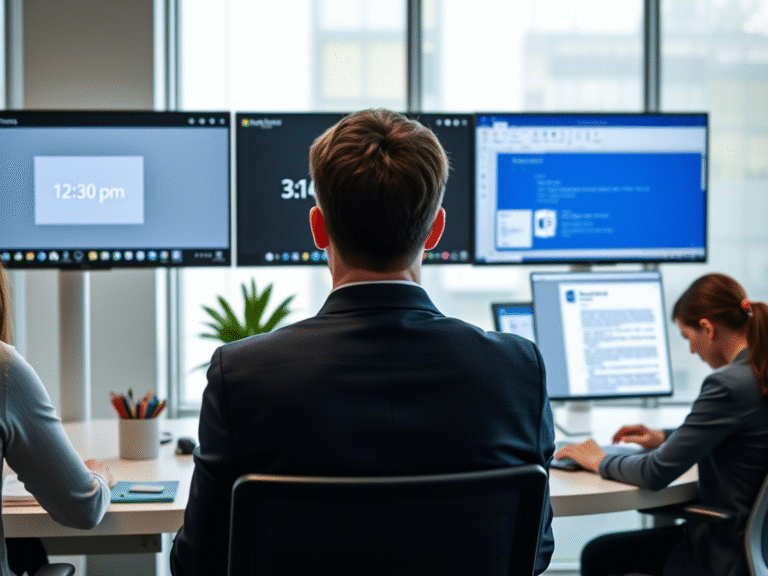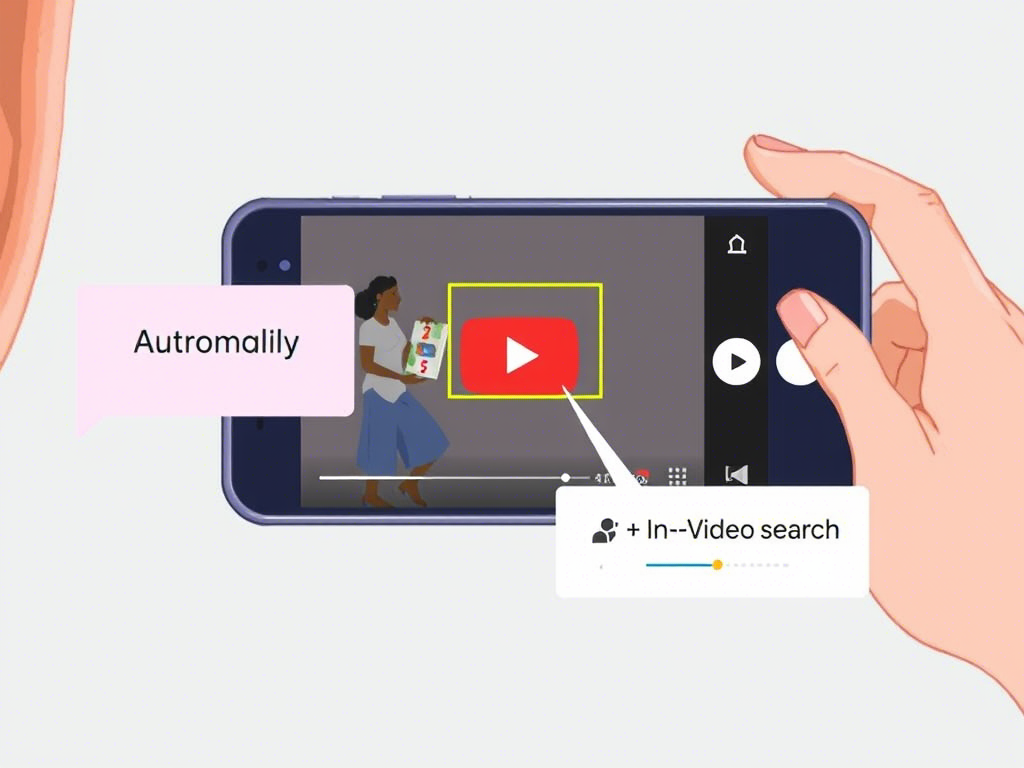
YouTube Shorts Now Integrates Google Lens for In-Video Visual Search
Google has introduced a new feature that brings Google Lens support to YouTube Shorts , available on both iOS and Android apps. The update allows users to search for objects, places, or text appearing directly within a Short — making it easier than ever to explore content visually.
How It Works:
- Open a YouTube Shorts video in the official app.
- Pause the video by tapping the screen.
- Tap the new Lens icon in the top menu.
- If it’s your first time using the feature, you’ll see a brief terms-of-use message (tap outside or the X to close it).
- Use your finger to draw, highlight, or tap any object on the screen to perform a search.
- To translate captions, tap the Translate button in the lower-right corner.
- To exit Lens mode, tap the X in the top-left corner or swipe down from the results panel.
Google also mentioned that AI Overviews may appear based on your search query, offering additional context. For now, the feature won’t work on Shorts containing YouTube Shopping affiliate tags , and no ads will be shown in the Lens results page.
This integration opens up new possibilities for interactive discovery and could reshape how users engage with short-form video content.