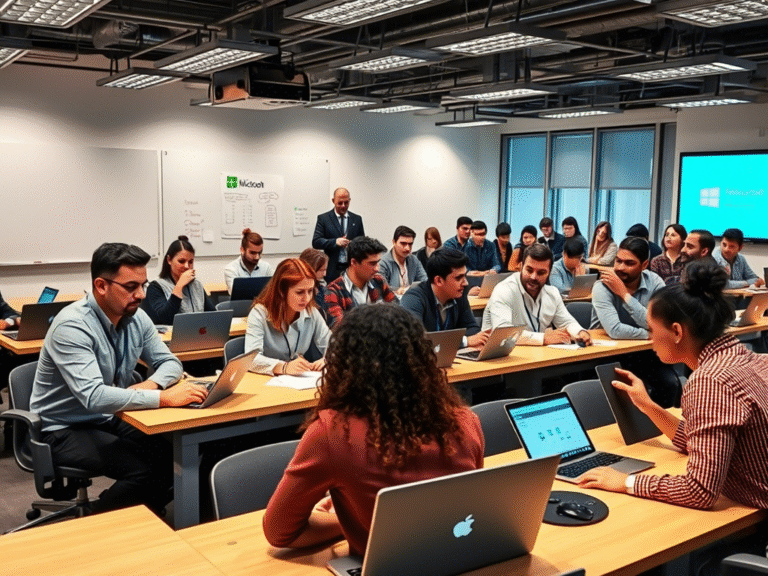Windows 365 Cloud PC
While many businesses have transitioned most of their operations to the cloud, employee workstations remain tied to physical devices like desktops and laptops. These devices serve as the primary tools for accessing critical software, applications, and files. However, this dependence on physical hardware can create challenges, especially in hybrid work environments.
For instance, if you split your time between working at the office and from home, you’re likely to face inconvenience. In one location, you’ll have access to your main computer, but in the other, you may be stuck using a slower or less capable device. This can disrupt productivity and make it difficult to access important files or applications when needed.
What is Windows 365?
Windows 365 is a cloud-based PC solution that moves your entire operating system—along with all your files, applications, and settings—to a cloud server. Instead of relying on the hardware of a specific device, you can access your virtual desktop through an online portal from any device, including laptops, tablets, or even smartphones.
Offered as a subscription service, Windows 365 provides different plans tailored to business needs. Current pricing includes:
- $31/user/month : 2vCPU, 4GB RAM, 128GB storage
- $41/user/month : 2vCPU, 8GB RAM, 128GB storage
- $66/user/month : 4vCPU, 16GB RAM, 128GB storage
Once logged in, you can use your virtual PC just like a physical one—installing apps, personalizing settings, and accessing files. The key difference? Your computer now lives in the cloud, not on your device’s hard drive.
Pros of Windows 365
-
Access Your Computer Anywhere
One of the biggest advantages is the ability to use your “main computer” from anywhere. Whether you’re traveling, working remotely, or switching between locations, you don’t need to carry a physical device. Your files and settings are securely stored in the cloud and accessible from any internet-connected device. - Perfect for Hybrid Work
With hybrid work becoming the norm—74% of U.S. companies are adopting it—Windows 365 makes it seamless for employees to transition between office and remote work. It ensures consistent performance and access to critical resources, no matter where employees are located. - Enhanced Security & IT Management
Cloud PCs give businesses greater control over their IT assets. Since the virtual PC resides in the cloud, IT teams can easily push updates, enforce security policies, and revoke access if needed. This eliminates concerns about sensitive data being left on unsecured personal devices.
Cons of Windows 365
-
Requires a Reliable Internet Connection
The biggest drawback is that Windows 365 depends entirely on an internet connection. Without it, you won’t be able to access your virtual PC, files, or applications. - Slow Connections Can Cause Frustration
A slow or unstable internet connection can lead to lag, making it difficult to work efficiently. Both the cloud PC interface and cloud-based apps may feel sluggish, impacting productivity. - Risk of Service Outages
Since you’re reliant on Microsoft’s infrastructure, any service outages could leave you unable to access your virtual PC or data. To mitigate this risk, it’s advisable to back up your data using a third-party solution.
Is a Cloud PC Right for Your Business?
Windows 365 offers significant benefits, especially for companies embracing hybrid work models or seeking better IT management and security. However, it’s essential to weigh these advantages against potential challenges, such as reliance on internet connectivity and the risk of service disruptions.
If you’re unsure whether Windows 365 is the right fit for your business, reach out to us for guidance. We can help you evaluate your needs and explore all available options to ensure a smooth transition to the cloud.