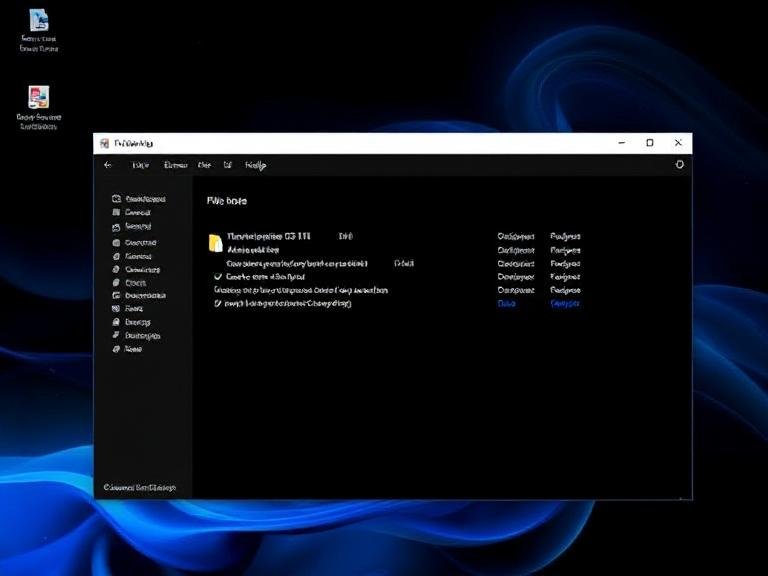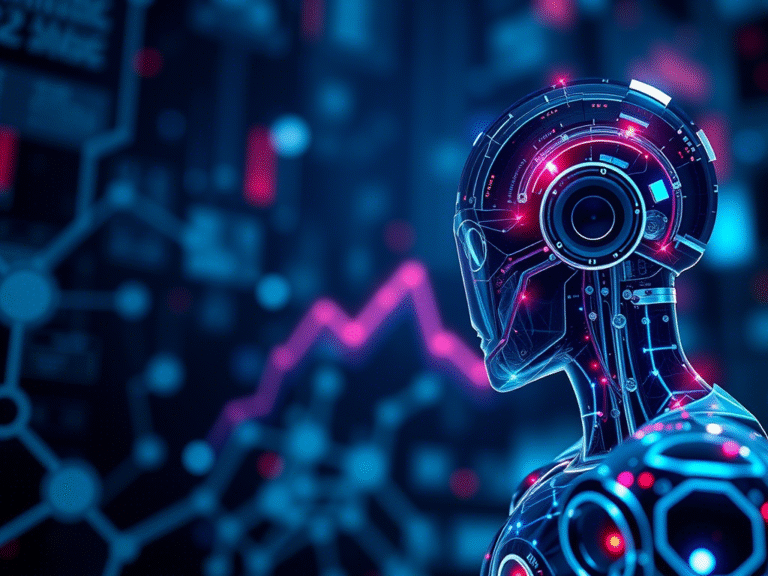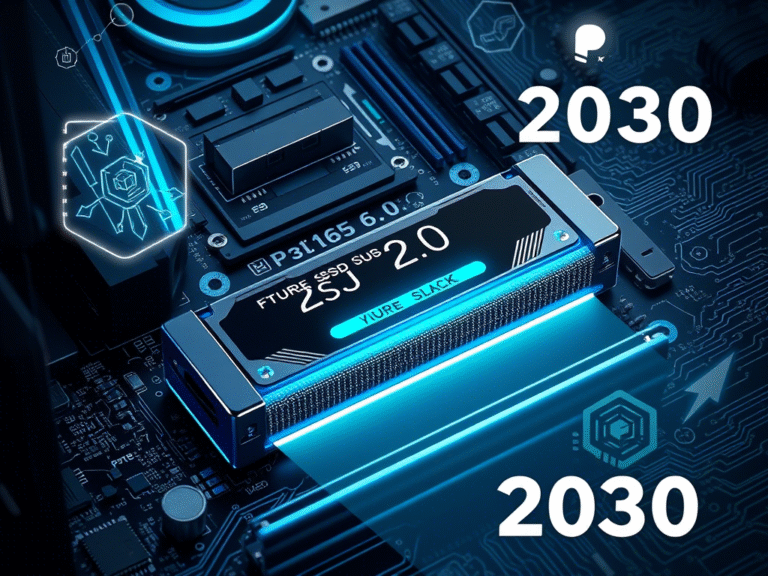Windows 11 Now Lets You Wake Copilot With Just Your Voice
Following recent updates like Copilot Vision , Microsoft is now introducing a new hands-free feature for the Copilot app on Windows 11: users can now launch Copilot just by saying “Hey, Copilot!”
The voice command works similarly to how Cortana used to function in earlier versions of Windows. Now, instead of pressing keys or clicking around, you can simply speak to activate Copilot Voice — making it easier than ever to ask questions, brainstorm ideas, or get help with tasks.
This update builds on a previous change that allowed users to trigger Copilot Voice using Alt + Space , but now, voice activation brings a more natural and seamless experience
How It Works
- The feature is opt-in only , meaning your PC won’t start listening unless you enable it.
- By default, the wake word is turned off for privacy reasons.
- When enabled, Windows uses on-device processing to detect the phrase “Hey, Copilot,” without sending any audio to the cloud until the command is recognized.
To turn it on:
- Open the Copilot app.
- Click your profile icon in the bottom-left corner.
- Go to Settings > Voice mode .
- Toggle on “Listen for ‘Hey, Copilot’ to start a conversation.”
Once activated, you’ll hear a chime or greeting from Copilot, and the voice interface will appear at the bottom of your screen. You can end the session by staying silent or clicking the X button.
Availability
The “Hey, Copilot” wake word is currently rolling out to Windows Insiders in app version 1.25051.10.0 or newer. As with most updates, the rollout is gradual, so not everyone will see it right away.