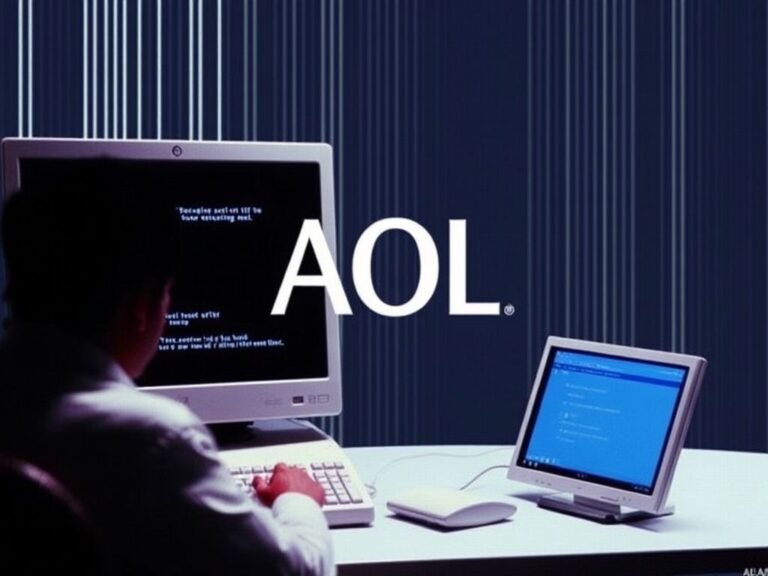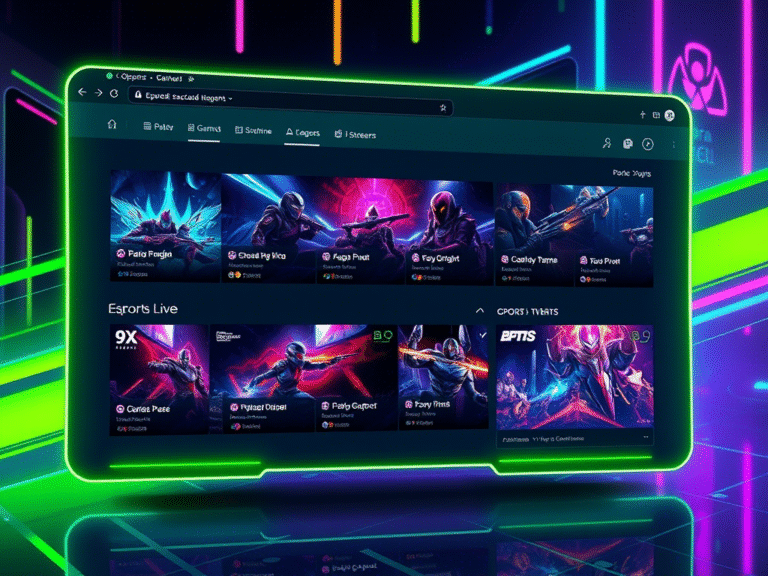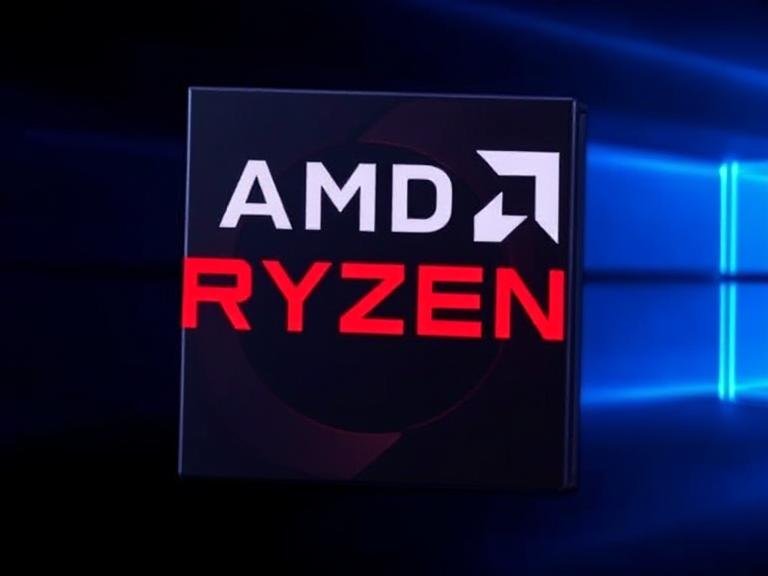
Why Your Ryzen PC Feels Slower: Microsoft’s HVCI Update Explained
A recent update to Xbox Game Bar — Microsoft’s built-in gaming overlay for Windows — might seem like a minor visual refresh on the surface. But behind the scenes, a deeper issue is emerging: the app’s critical performance optimization features appear to be broken or disabled, especially on Windows 10 Pro and Enterprise editions — and this could be silently hurting performance for users of high-end AMD Ryzen X3D processors.
While many gamers rely on third-party tools like MSI Afterburner (RivaTuner), AMD Adrenalin, or Nvidia GeForce Experience, the Xbox Game Bar isn’t just another overlay. For Ryzen 7000X3D and upcoming 9000X3D CPUs, it plays a vital role in maximizing gaming performance — and now, that functionality may be at risk.
Why Xbox Game Bar Matters for Ryzen X3D CPUs
AMD’s 3D V-Cache technology is a game-changer. By stacking extra L3 cache directly on top of one of the CPU’s core complexes (CCD), it dramatically improves gaming performance — but only if workloads are correctly assigned to the cached CCD.
On dual-CCD Ryzen chips like the Ryzen 9 7950X3D or Ryzen 7 7800X3D, only one CCD has the 3D V-cache. The other is optimized for higher clock speeds. So, for peak performance, games must run on the cached CCD.
That’s where Windows scheduling comes in — and this is where Xbox Game Bar plays a crucial role.
When you check the “Remember this is a game” option in Game Bar settings, it triggers the 3D V-Cache Performance Optimizer Driver — part of the AMD chipset driver package — to tag that application as a game, ensuring Windows schedules it on the right CCD.
Without this, the OS might assign the game to the non-cached CCD — robbing you of up to 10–15% in gaming performance, depending on the title.
The Problem: A Broken or Disabled Feature
According to a detailed report by PC Games Hardware (PCGH), users are no longer able to use the “Remember this is a game” feature on Windows 10, even after clean installs. Attempts to access the setting result in crashes or unresponsive menus.
I tested this myself: after updating Xbox Game Bar on a Windows 10 system (not running an X3D CPU, but still a test environment), clicking into Game Settings caused the app to freeze. The option to tag games was completely inaccessible.
Even more concerning?
The official Microsoft support page that once explained how to use this feature has been removed — with no explanation or replacement.
While the issue appears to primarily affect Windows 10 Pro and Enterprise editions, it raises red flags for anyone relying on this optimization — especially Ryzen 7000X3D and future 9000X3D owners who expect every frame they can get.
Is Microsoft Phasing Out Xbox Game Bar?
Microsoft hasn’t confirmed any changes, but the signs are worrying:
- The March 2025 update changed the app’s UI and may have altered backend integrations.
- No communication about the removal of the game-tagging feature.
- The disappearance of official documentation suggests a deliberate, if quiet, deprecation.
It’s possible this is just a bug — but given the lack of response, some suspect Microsoft is quietly deprecating Game Bar in favor of deeper Windows 11 integrations or other telemetry tools.
Still, for now, Windows 10 remains widely used, especially in enterprise and older gaming rigs — and breaking a feature that directly impacts CPU performance is a serious misstep.
Who’s Affected?
- ✅ Ryzen 7000X3D and 9000X3D users on Windows 10 – Most at risk.
- ✅ Gamers who rely on Game Bar for performance tagging – May already be losing FPS.
- ❌ Users with single-CCD chips (like 5800X3D) – Less impacted, as cache is evenly accessible.
- ❌ Users on third-party overlays only – Not directly affected, unless they used Game Bar for tagging.
What Can You Do?
If you’re on Windows 10 and using an X3D CPU:
- Avoid updating Xbox Game Bar for now if the current version works.
- Manually pin games to the correct CCD using tools like Process Lasso or ThreadRacer.
- Upgrade to Windows 11 if possible — the feature appears more stable there.
- Monitor AMD’s updates — they may release a standalone tool to replace Game Bar’s role.
AMD has not yet commented publicly, but the company is likely aware — this optimization is too important to ignore.
✅ Final Thoughts
Microsoft may see Xbox Game Bar as a minor overlay, but for AMD Ryzen X3D users, it’s a critical performance switch.
Silently breaking or disabling a feature that directly impacts gaming performance — without warning or documentation — is a serious oversight. Whether it’s a bug or intentional, the result is the same: gamers are losing frames, and no one’s talking about it.
As Windows 10 nears its end of support (October 2025), Microsoft may be shifting focus — but until then, users deserve transparency — especially when the stakes involve the full power of their hardware.