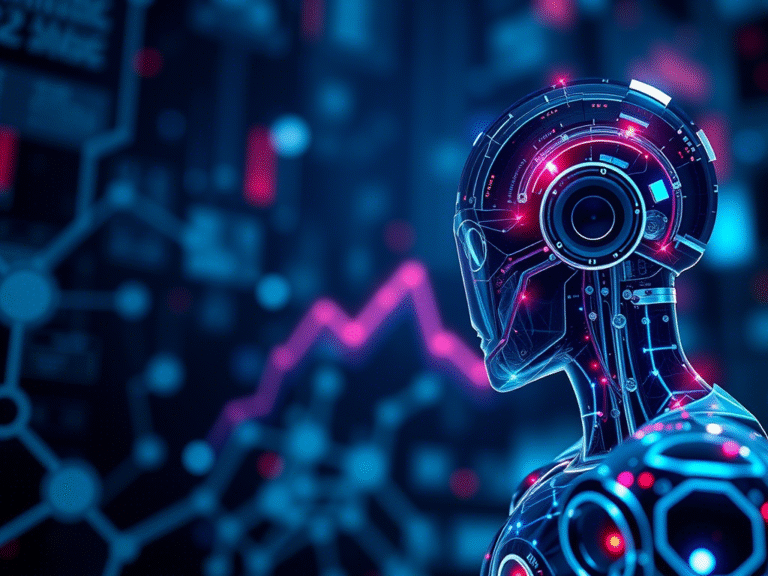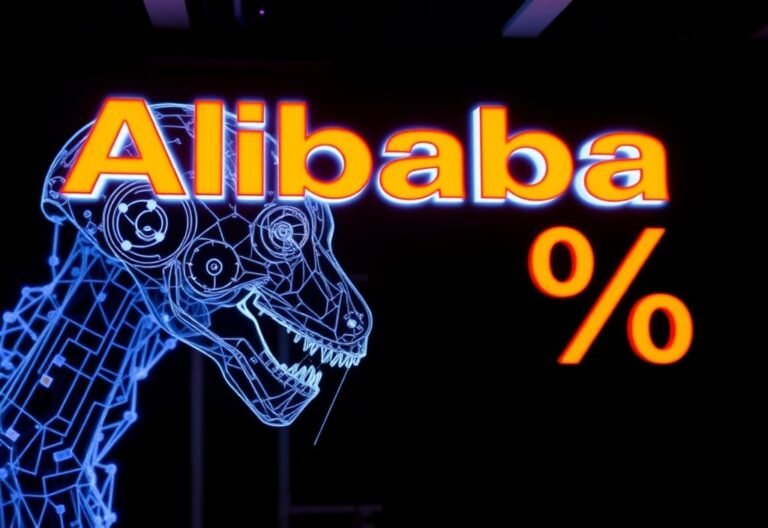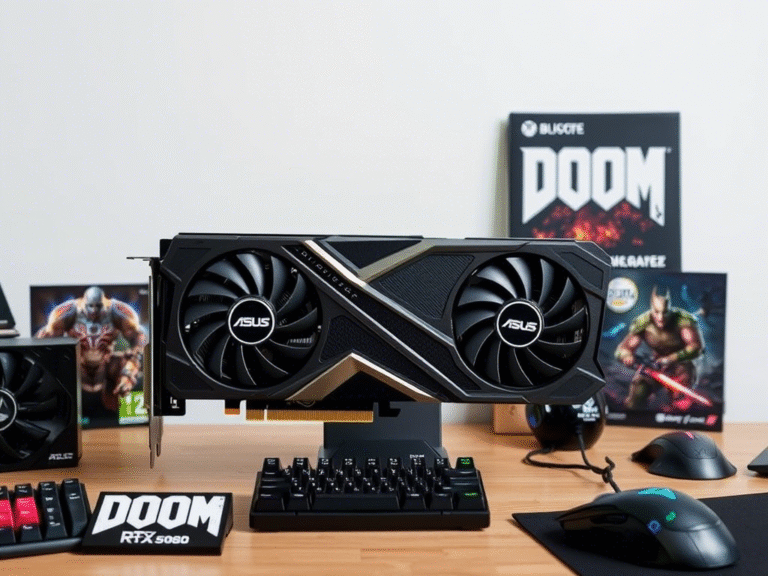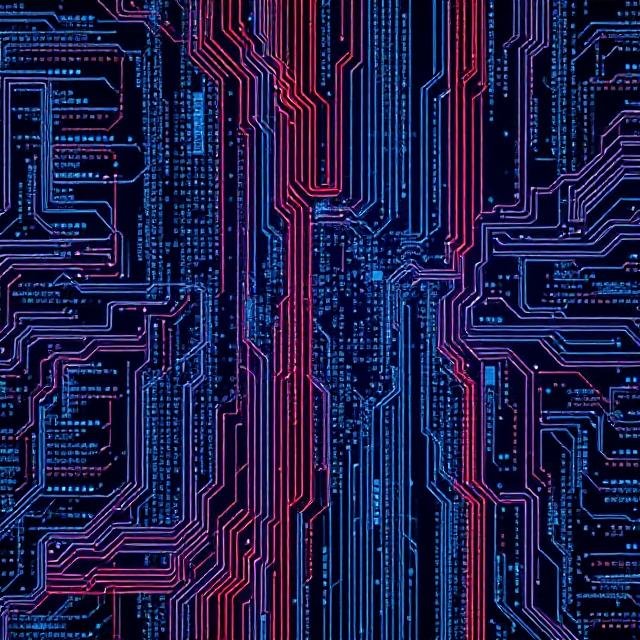
Why Backing Up Your Data Isn’t Enough — You Need Real Protection
We’ve all heard it before: “Back up your data!” It’s been good advice since the days of floppy disks and early PCs.
Data loss happens — whether from hardware failures, viruses, or human error. In fact:
- There are 140,000 hard drive crashes per week in the U.S.
- Around 20% of SMBs suffer major data loss every five years due to disasters.
That’s why cloud backups have become so popular. They’re convenient, scalable, and reliable — but here’s the catch:
Backing up your data is no longer enough.
Today’s digital threats mean that simply saving a copy of your files isn’t sufficient. You also need data protection — a security-focused approach that goes beyond backup to keep your data safe from cyberattacks, configuration errors, and other modern risks.
What’s the Difference Between Backup and Data Protection?
A backup saves a copy of your data so you can restore it if something goes wrong.
Data protection adds a layer of security to those backups, making sure they remain safe, clean, and usable — even if your systems get attacked.
Let’s look at some of the biggest risks your backups face today:
Modern Threats to Your Backups
1. Data Center Outages
Even cloud storage isn’t foolproof. Servers go down, power fails, and natural disasters happen. If your backup is stored in an affected data center, you could lose access when you need it most.
2. Sleeper Ransomware
This sneaky type of malware lies dormant after infection. It waits until it has infected your live systems and your backups — then strikes. When this happens, there’s no clean copy left to restore.
3. Supply Chain Attacks
Cybercriminals are increasingly targeting software vendors and service providers. If your backup vendor gets hacked, your data could be compromised too.
4. Misconfigurations
Cloud services often require careful setup. A single misstep in permissions or firewall settings can leave your backups exposed to attackers.
What to Look for in a Secure Backup Solution
If you want real data protection, choose a backup system with these essential features:
✅ Ransomware Defense
The best backup tools now include ransomware detection. These features monitor for unusual file changes and block malicious activity before it spreads to your backups.
✅ Continuous Data Protection (CDP)
Unlike daily scheduled backups, CDP captures changes in real time. That way, you never lose more than a few minutes of work — not hours or days’ worth of data.
✅ Threat Detection & Scanning
Your backup system should actively scan for malware in both new and existing backups. This helps catch sleeper ransomware before it activates.
✅ Zero Trust Security Features
Adopting a zero-trust model means verifying every access request. Look for backup solutions that offer:
- Multi-factor authentication (MFA)
- Context-based login checks
- File-level permission controls
✅ Backup Redundancy
Redundancy means storing multiple copies of your data across different locations. If one server fails, another takes over — keeping your data safe and accessible.
✅ Air-Gapped Backups
For highly sensitive data, air gapping keeps a copy completely offline. This makes it immune to internet-based attacks like ransomware.
Don’t Leave Your Data Exposed
Data backup is just the beginning. Without proper protection , your backups may not save you when you need them most.
As cyberthreats grow more sophisticated, your backup strategy must evolve with them.
Ready to Upgrade Your Data Strategy?
Let us help you move beyond basic backups to a secure, protected data recovery plan. Contact us today to review your current system and build a solution that keeps your business safe — and your data recoverable — no matter what happens.