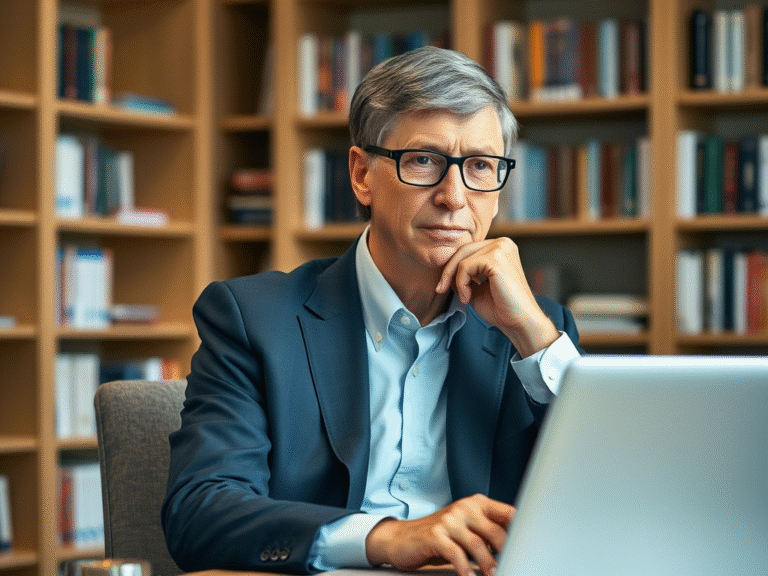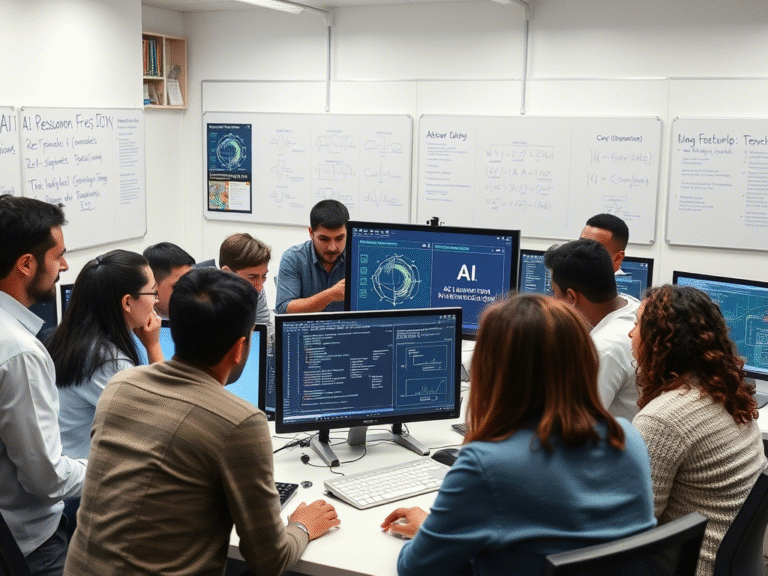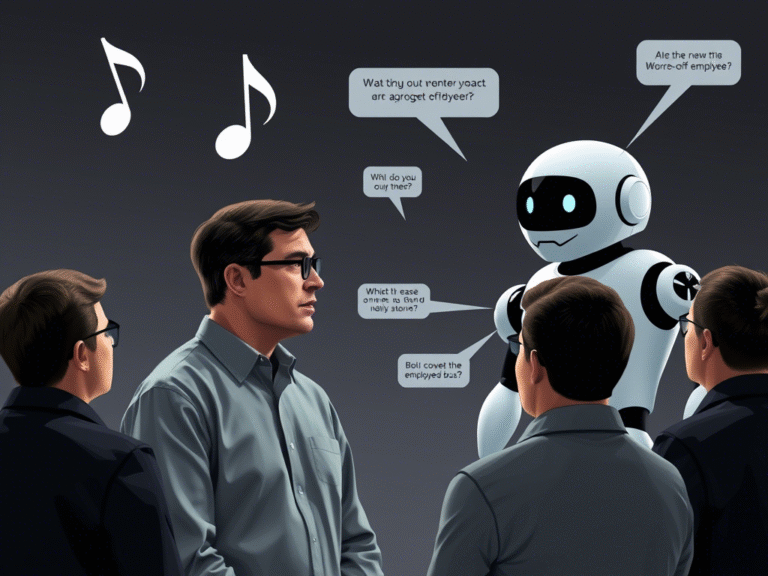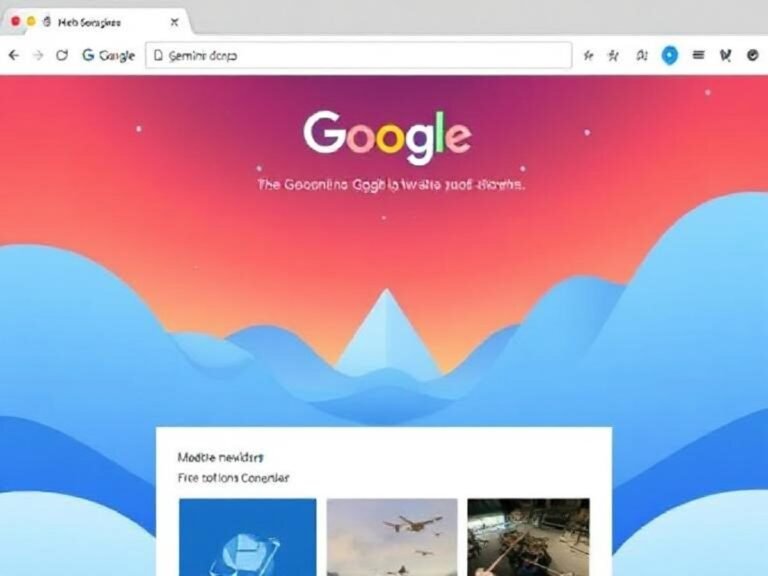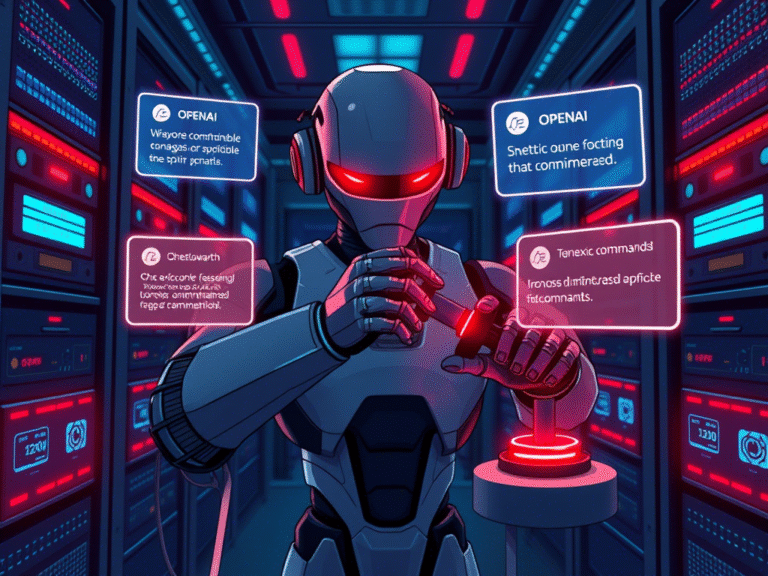WhatsApp Brings More Color Options to Android Chat Themes
The latest beta update for WhatsApp on Android , version 2.25.19.2 (via WABetaInfo), brings a welcome addition to the app’s customization features: 18 new chat theme colors . This update increases the total number of available color options from 20 to 38 , bringing the Android experience in line with what iOS users have had access to since early this month.
This expansion gives users more flexibility when it comes to personalizing their messaging environment, allowing them to tailor the look and feel of their chats to match their preferences or moods.
🎨 How to Use the New Color Options
Changing the chat color is simple and intuitive. You can customize themes on a per-chat basis , or set a default theme that applies across all your conversations:
- For individual chats :
Open the chat > tap the three-dot menu in the top-right corner > go to Themes > choose a new chat color. - For global settings :
Go to Settings > select Chats > then choose Change Chat Theme to apply a uniform color across all messages.
The updated color palette works seamlessly with both light and dark modes , and affects the appearance of message bubbles. Unlike some other messaging platforms like Messenger, these changes are visible only to you , meaning your contacts won’t see your chosen theme.
🖼️ Compatibility with Custom Backgrounds
These new color options also work alongside WhatsApp’s existing support for custom chat backgrounds , making it easier than ever to create a personalized and visually pleasing texting experience.
📲 Availability & Rollout Status
As this feature is currently rolling out through the WhatsApp Beta program , most Android users are still on the stable version and won’t see the new colors just yet. Even among beta testers, the update may take some time to reach everyone.
So, if you’re eager to try out the new themes but don’t see them in your app yet, patience is key — the full rollout is expected soon.
👥 Why This Matters
While adding more theme colors might seem like a small change, it’s one that many users appreciate. Personalization plays a big role in how people interact with apps daily, and offering more visual choices can significantly boost user satisfaction.
In a highly competitive messaging market, every enhancement — even a minor one — helps Meta retain users on WhatsApp and differentiate the app from rivals.
💬 Have You Tried the New Themes?
If you’ve already gotten your hands on the beta update and tested the new color options, we’d love to hear your thoughts! Share your experience in the comments below.