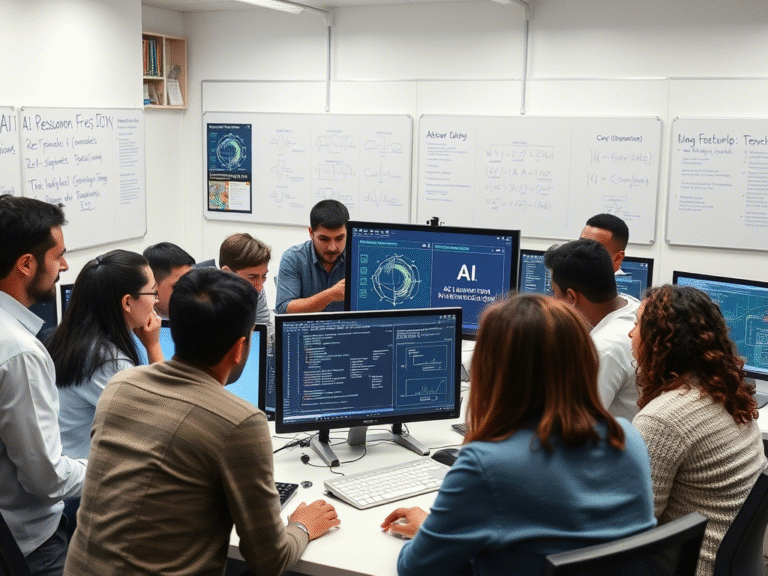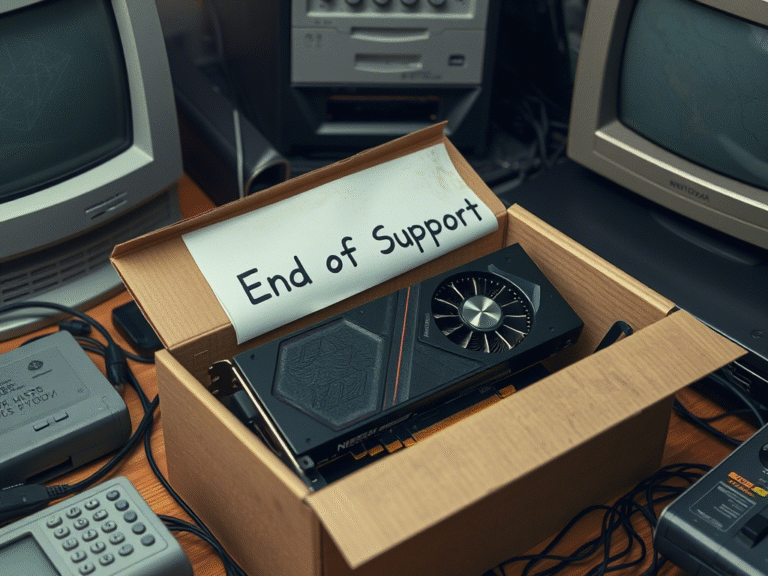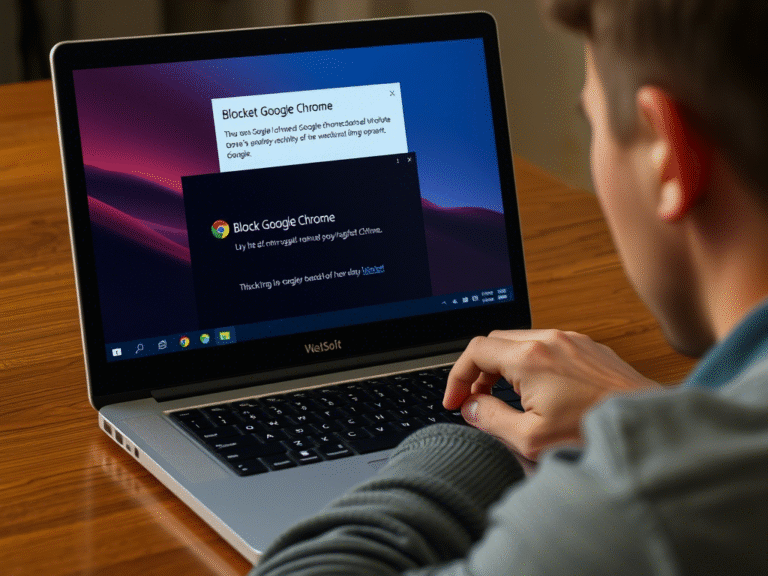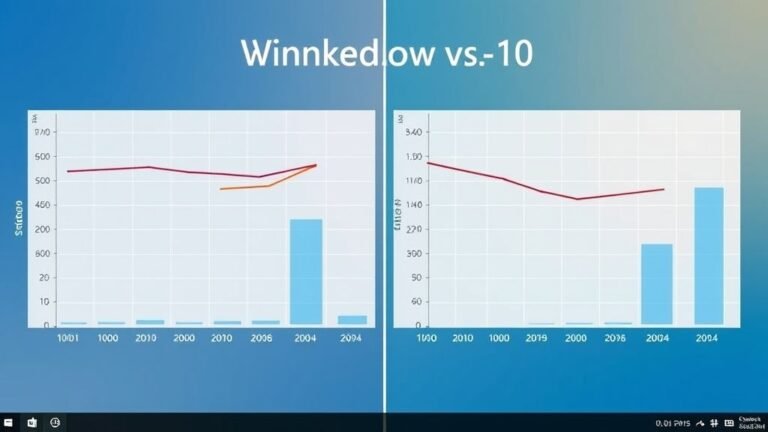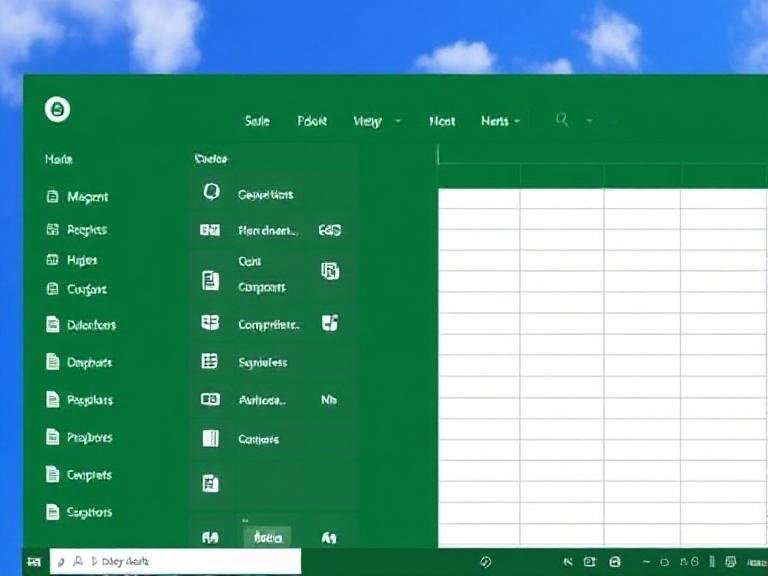
What’s New in Excel: July 2025 Updates for Power Users and Beginners
It’s that time again — Microsoft has shared its monthly roundup of new features rolled out to Excel over the past few weeks. These updates span Windows, Mac, web, and enterprise environments, reflecting Microsoft’s ongoing effort to make Excel more powerful, consistent, and user-friendly across all platforms.
As one of the most widely used productivity tools in the world, Excel continues to evolve — not just with flashy new AI features, but with practical improvements that save time, reduce errors, and enhance collaboration.
Here’s a clear breakdown of the key updates introduced in July 2025.
Compatibility Versions: Smarter Function Logic Without Breaking Old Files
One of the most impactful updates is the introduction of Compatibility Versions for Excel functions — now available on Windows, Mac, and the web.
Here’s why it matters:
Microsoft wants to improve how certain functions calculate results, but it can’t risk breaking formulas in millions of existing workbooks. The solution? Two calculation modes:
- Version 1: Maintains the original behavior — this remains the default for all existing files
- Version 2: Applies improved logic and accuracy — will become the default for new workbooks starting January 2026
Users can manually choose which version to use by adding a simple parameter to their formulas (e.g., =XLOOKUP(..., , , 2)). This gives organizations time to test and transition without disruption.
It’s a smart balance between innovation and stability — especially valuable for finance, accounting, and data teams relying on legacy spreadsheets.
Auto Refresh for PivotTables (Windows & Mac – Beta)
Longtime Excel users know the drill: after updating source data, you have to manually refresh PivotTables — or risk presenting outdated insights.
Now, Insiders on Windows and Mac can say goodbye to that hassle. Excel’s Auto Refresh for PivotTables automatically updates your reports whenever the underlying data changes.
No more forgotten refreshes. No more “Oops, that number is old.”
This feature was one of the most requested by users, and its arrival marks a meaningful step toward smarter, more responsive spreadsheets.
🔁 Note: Currently available in preview for Insiders; full rollout expected by late 2025.
Revamped “Get Data” Dialog with OneLake Integration (Windows – Insider)
For data analysts and BI professionals, the Get Data experience in Excel just got a major upgrade — especially for Windows Insiders.
The redesigned dialog box offers:
- A cleaner, more intuitive interface
- Faster navigation through data sources
- Direct integration with OneLake catalog, Microsoft’s unified data lake for Microsoft 365
This makes it easier than ever to discover, connect, and import enterprise-grade data — without leaving Excel or switching apps.
It’s part of Microsoft’s push to make self-service analytics more accessible, even for non-technical users.
Side-by-Side Workbooks and Sheets on Mac
Excel for Mac users, rejoice: you can now open multiple workbooks, sheets, or panes side by side — a feature long available on Windows.
What’s even better?
✅ Synchronous scrolling — when you scroll one sheet, the other follows
✅ Perfect for comparing datasets, tracking changes, or auditing formulas
This is a game-changer for accountants, project managers, and educators who regularly cross-reference data. Combined with improved window management, it makes Excel on Mac feel more complete than ever.
Refresh External Data Sources on the Web — No Download Needed
Previously, if you wanted to refresh data pulled from external sources (like SQL databases or cloud services) in Excel for the web, you had to:
- Download the file
- Open it in the desktop app
- Manually trigger the refresh
That’s no longer the case.
As of July 2025, Excel for the web now supports Power Query-based data refreshes directly in the browser. This means:
- Real-time updates without switching apps
- Seamless integration with automated data pipelines
- Better support for remote and hybrid teams
It closes a major gap between the web and desktop versions — making the online experience truly viable for day-to-day analysis.
Request Elevated Access Directly in Excel for the Web (Enterprise)
For enterprise users, Microsoft has added a subtle but powerful feature: the ability to request elevated permissions directly within Excel for the web.
If you open a file and don’t have edit access, you can now:
- Click a button to request higher privileges
- Send an automated request to the file owner or admin
- Track the status without leaving Excel
This streamlines collaboration in large organizations where access control is strict, reducing the need for back-and-forth emails or jumping into Teams or Outlook just to ask for permission.
Final Thoughts: Small Changes, Big Impact
The July 2025 updates may not include flashy AI overhauls, but they’re packed with practical, user-driven improvements that make Excel more reliable, consistent, and efficient across devices.
From auto-refreshing PivotTables to web-based data updates and better cross-platform parity, Microsoft is clearly listening to its user base — especially power users, IT teams, and enterprise customers.
And with Windows 10 support ending soon, these upgrades also reinforce Excel’s role as a cloud-first, always-up-to-date tool — ready for the future of work.