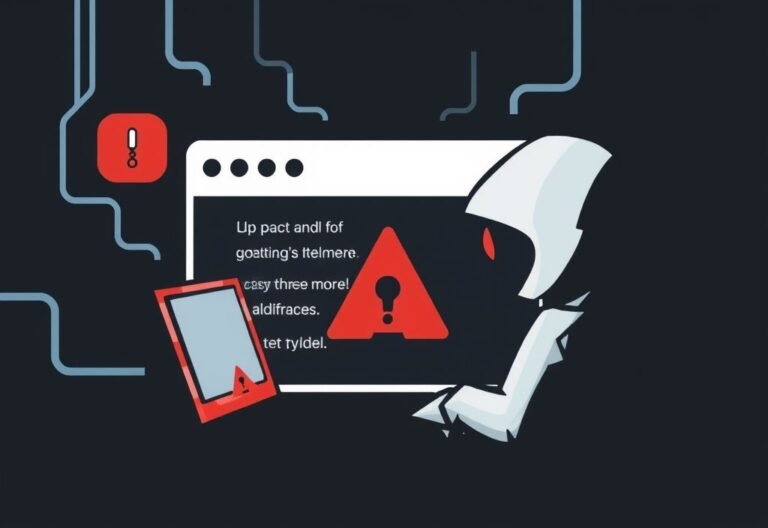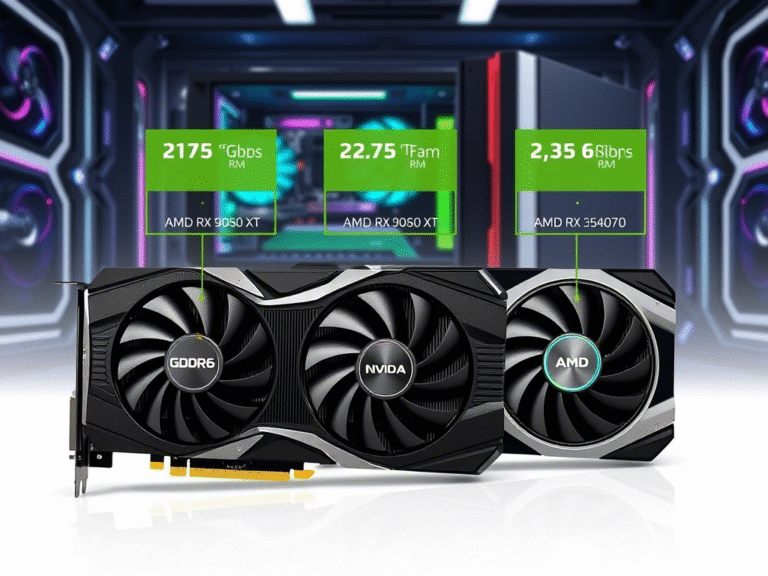What to Keep in Mind Before Buying Used Tech
Buying used technology is a smart way to save money without sacrificing performance — whether you’re looking for a smartphone, laptop, or tablet. With the global market for secondhand electronics expected to hit $2.7 trillion by 2025, more people are turning to pre-owned devices.
But before making a purchase, there are several important factors to consider to ensure you get a reliable and secure device.
1. Check for Software Support
Before buying any used device, verify if it still receives software updates. Manufacturers often stop supporting older models after a few years, which means no more security patches or feature upgrades.
Outdated software can leave your device vulnerable to cyber threats. Always check the manufacturer’s website to see how long they provide support for that model.
2. Consider the Device’s Age
How old is the device? Older gadgets may start showing signs of wear and slower performance. Look up when it was originally released and compare it with newer models to make sure it meets your needs.
Newer used models usually offer better performance and longer usability.
3. Battery Condition Matters
Battery health has a big impact on usability. If possible, ask the seller about the battery’s condition or request a test. A worn-out battery may need replacement soon, which adds to the overall cost.
If the battery life is poor, factor in the price of a new one before finalizing the deal.
4. Look for Physical or Water Damage
Visible damage like cracks, dents, or discoloration could signal internal issues or past accidents. Water damage, in particular, can cause serious long-term problems.
If the device shows major signs of wear, think carefully before purchasing — those flaws might affect daily use.
5. Confirm What Accessories Are Included
Make sure all necessary accessories come with the device — especially chargers and cables. Missing items mean extra costs later.
Optional extras like cases or headphones may be included, but don’t assume they’re part of the deal unless clearly stated.
6. Understand the Return Policy
Always find out what kind of return policy or warranty comes with the purchase. This gives you peace of mind in case something goes wrong after the sale.
If buying online or from a local seller, clarify the terms beforehand.
7. Compare Prices Carefully
Just because a device is used doesn’t always mean it’s a great deal. Compare prices between different sellers and even with new options.
Sometimes the price difference isn’t worth the risk — especially if the used device is outdated or missing key features.
8. Test It Out First
Whenever possible, test the device before buying. If meeting someone locally, bring it up and try basic functions like camera, speaker, touchscreen, and internet connection.
If you can’t meet in person, ask for a video demo. Or buy from a reputable retailer where you can inspect and test the device in-store.
Used tech can be a great option — as long as you do your homework. By checking for software support, battery health, physical damage, and pricing, you’ll be more likely to end up with a reliable and secure device.
Don’t rush into a purchase. Take your time, ask questions, and make sure the device will meet your needs for the long run.