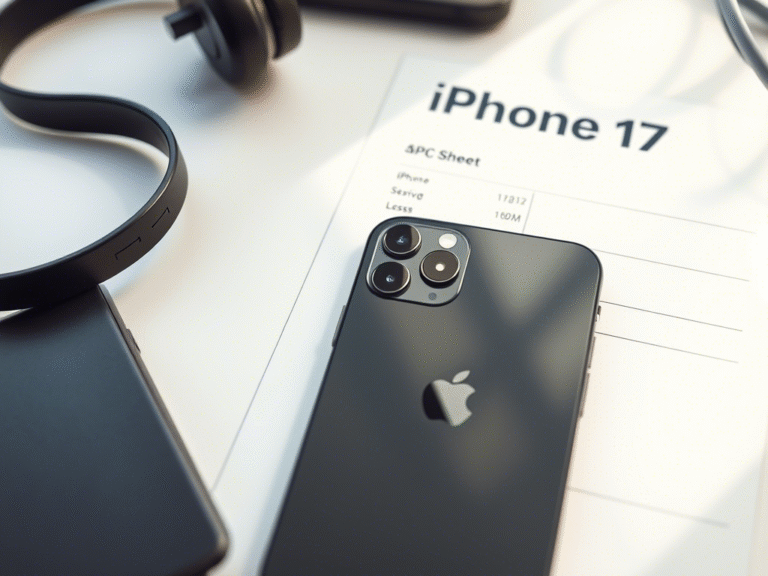What Is Microsoft Defender for Individuals and How Can It Protect You?
As remote work becomes the new normal, personal devices are now part of the modern workplace. Whether you’re a freelancer, a small business owner, or someone working from home using your own laptop, your digital security is more important than ever.
Microsoft has responded to this shift with Microsoft Defender for Individuals , a powerful security tool designed specifically for Microsoft 365 Personal and Family subscribers . Launched in June 2022, it brings enterprise-grade protection to everyday users.
Let’s break down what it is, what it does, and why it matters for your home network.
🔐 What Is Microsoft Defender for Individuals?
Microsoft Defender for Individuals is a cross-device security app that helps protect your family’s digital life. It’s included free with Microsoft 365 Personal and Family subscriptions , so if you’re already using M365, there’s no extra cost to get started.
It gives you a centralized dashboard to monitor and manage the security of all your connected devices — whether they belong to you, your partner, or your kids.
🛡️ Key Features of Microsoft Defender for Individuals
✅ Unified Security View
See the security status of all your devices — laptops, smartphones, tablets — in one place. Know at a glance which devices need updates or have weak protections.
✅ Real-Time Threat Protection
Stay protected with built-in antivirus and anti-phishing features. Defender continuously scans for malware and suspicious activity across all your devices.
✅ Customizable Scanning
You can choose what gets scanned and mark trusted apps as safe. This helps reduce false alerts while maintaining strong security.
✅ Instant Alerts & Actionable Tips
Get real-time notifications when something goes wrong — like a suspicious login attempt or a risky website visit. Plus, receive step-by-step guidance on how to fix it.
📱 Which Devices Does It Support?
Microsoft Defender works across major platforms, making it perfect for mixed-device households:
- Windows : Windows 10 (v19041+)
- macOS : Catalina 10.15+ and macOS 11.2.3+ for Apple Silicon Macs
- iOS : iOS 13+
- Android : Android 6.0+
⚙️ How Is It Different From Built-In Windows Security?
While Windows comes with Microsoft Defender Antivirus pre-installed, it only covers Windows PCs and focuses mainly on device-based threats.
In contrast, Microsoft Defender for Individuals :
- Works across all major platforms
- Offers real-time monitoring and alerts
- Provides security insights and recommendations
- Lets you manage multiple devices from one dashboard
Keep Your Digital Life Safe — No Matter Where You Work
With more data living outside the office and on personal networks, cybersecurity isn’t just a business concern anymore. Microsoft Defender for Individuals makes it easy to stay protected — whether you’re running a small business or managing tech for your family.
If you’re already using Microsoft 365, there’s no reason not to activate this added layer of security.
Want Help Setting Up Microsoft Defender?
We’re here to help you make the most of your Microsoft 365 subscription. Whether you’re looking to secure your own devices or protect a small team, we can guide you through the setup and best practices.
Reach out today to schedule a quick tech consultation!