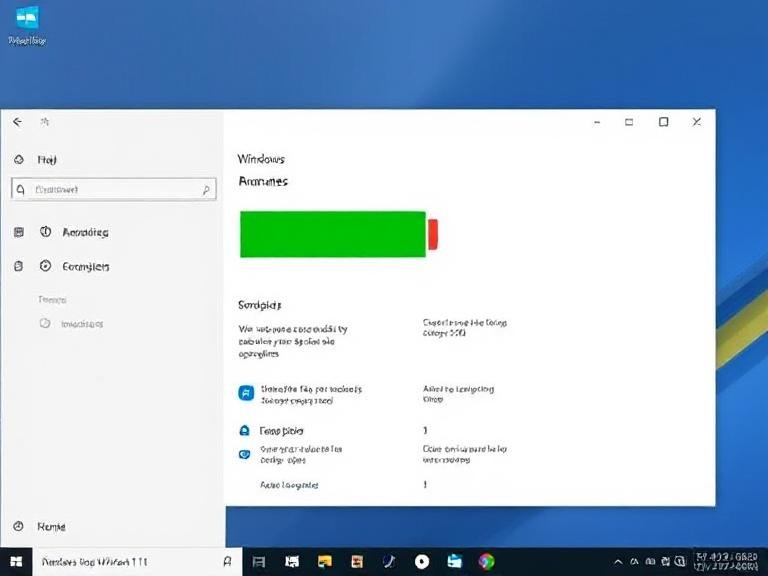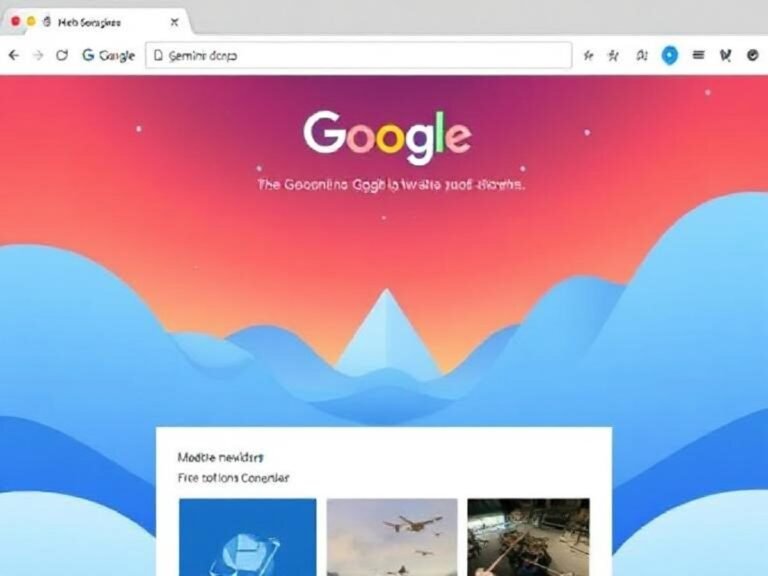Users Flee Firefox After AI Update Causes Overheating and High Resource Use
Almost three weeks after its release, Firefox 141 is facing growing backlash — not for what it fixed, but for what it added. Alongside useful improvements like Linux memory optimizations and a built-in unit converter, Mozilla introduced AI-powered smart tab groups, a feature meant to automatically organize your open tabs. But for many users, the convenience comes at a steep cost: skyrocketing CPU usage and rapid battery drain.
The feature uses a locally running AI model to analyze your open tabs, suggest descriptive names for groups, and even recommend other tabs that might belong together. There’s even a “Suggest more tabs for group” button — a small interface element with surprisingly heavy backend demands.
Users Spot “Inference” Process Spiking CPU
On Reddit and tech forums, users have started reporting that their laptops are running hotter, fans are kicking in more often, and battery life is dropping — sometimes by hours. When one user, u/st8ic88, checked their task manager, they found a mysterious process labeled “Inference” consuming an unusual amount of resources.
That process, as others confirmed, is tied directly to Firefox’s on-device AI operations. While Mozilla markets the feature as private and secure — because everything runs locally — the performance cost is becoming hard to ignore.
“I don’t want this garbage bloating my browser, blowing up my CPU, and killing my battery life,” the user wrote. “There’s absolutely no reason for it. It’s not a good feature, and it’s humiliating for Firefox to be jumping on this AI bandwagon.”
Another user monitoring their system with Conky confirmed the same behavior: the “Inference” process was new, persistent, and resource-intensive. Attempting to kill it manually caused Firefox to crash — a sign that the AI component is now deeply integrated, for better or worse.
How Firefox’s AI Tab Groups Actually Work
Mozilla’s approach is technically impressive. Instead of sending your browsing data to the cloud (like Google’s now-discontinued Tab Organizer), Firefox processes everything on your device. It uses an embedding model to convert page titles and metadata into numerical vectors, then applies clustering algorithms to find patterns and group similar tabs.
To suggest a name, it runs the data through Mozilla’s smart-tab-topic model — a lightweight version based on Google’s T5 architecture — all locally. The goal is privacy-first automation: no data leaves your machine.
But efficiency seems to have taken a backseat. Some users speculate the issue lies in Firefox using Microsoft’s ONNX runtime to run these models, rather than more optimized formats like GGUF (used by tools like llama.cpp), which are known for lower CPU and memory usage on consumer hardware.
AI in Browsers: Trendy, But Necessary?
It’s been nearly three years since ChatGPT ignited the generative AI boom, and companies are still racing to embed AI into every product. Microsoft has turned Edge into an AI-first browser with Copilot, offering page summaries, image generation, and more — but often at the cost of privacy, as data is sent to Microsoft’s servers.
Firefox’s approach is different: keep the AI local, keep the data private. In theory, that should appeal to its core audience — privacy-conscious users who’ve long trusted Firefox as a lean, ethical alternative.
Yet, many of those same users feel alienated. For them, a browser’s job is simple: download and render web pages — not run background AI models that slow down their machines. Some have called the feature “egregiously stupid,” arguing that grouping tabs is a basic task humans can do faster than waiting for a model to process.
This sentiment has pushed companies like Zed Industries to add a global toggle to disable all AI features — a move some Firefox users are now demanding.
How to Disable Firefox AI (For Now)
If you’re experiencing performance issues, you can disable the AI features manually:
- Type
about:configin the address bar and accept the warning. - Search for
browser.ml.chat.enabledand set it tofalseto disable the AI chatbot. - Search for
browser.tabs.groups.smart.enabledand set it tofalseto turn off smart tab grouping.
You can also hide the AI sidebar through Settings > Firefox Labs, but note: these toggles might reset after updates, forcing users to re-disable them repeatedly.
A Crossroads for Firefox
Mozilla is at a crossroads. On one hand, ignoring AI entirely risks falling behind in a market where users expect smarter tools. On the other, adding AI in a way that degrades performance goes against everything Firefox has stood for — speed, efficiency, and user control.
Right now, many loyal users feel that balance has been lost. The question isn’t whether Firefox should have AI, but how — and whether it can deliver it without turning the browser into just another resource-hungry platform chasing trends.
For now, the message from the community is clear: don’t bloat the browser in the name of innovation.