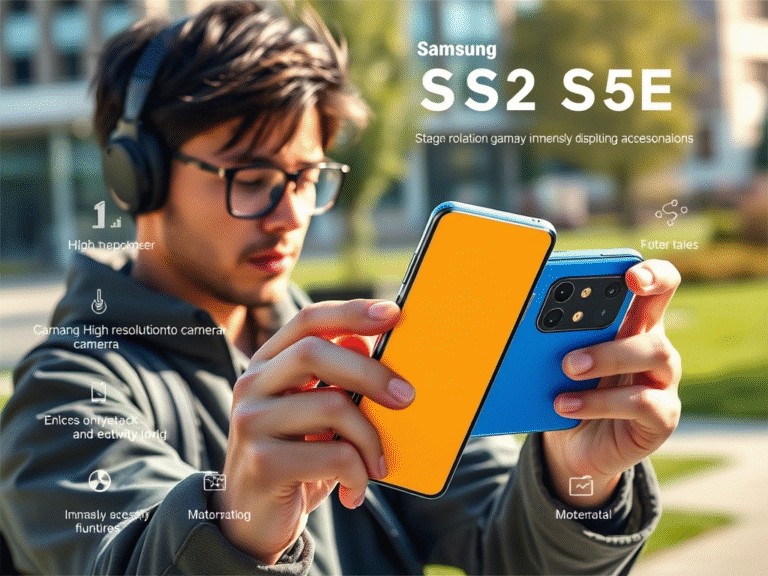Top Event Logging Best Practices You Should Be Following
In today’s digital world, cyberattacks are no longer a matter of if — they’re a matter of when . From ransomware to phishing and insider threats, businesses of all sizes are under constant pressure to stay secure.
One of the most powerful yet overlooked tools in the cybersecurity toolbox? Event logging.
Think of it as your system’s security camera — silently recording every action across your network so you can detect threats, investigate incidents, and meet compliance standards with confidence.
As your managed IT service provider, we’re here to help you understand what event logging is, why it matters, and how to use it effectively to protect your business.
What Exactly Is Event Logging?
Event logging is the process of recording key activities that happen across your IT systems. These include:
- User logins and logout attempts (both successful and failed)
- File access and modifications
- Software installations and updates
- Network traffic patterns
- Permission changes and system configuration updates
Each of these events is timestamped and stored — creating a detailed timeline of what happened, when, and by whom.
This information becomes invaluable when investigating security issues, troubleshooting system problems, or proving compliance during audits.
Why Event Logging Matters
When done right, event logging gives you:
✅ Early Threat Detection – Spot suspicious behavior before it escalates into a full-blown breach.
✅ Clear Incident Response – Know exactly what happened during a security incident and how to fix it.
✅ Regulatory Compliance – Meet industry requirements with documented records of system activity.
Without proper logs, you’re essentially flying blind — unable to prove what happened during an attack or how your systems were compromised.
Best Practices for Effective Event Logging
You don’t need to log everything, but you do need to log the right things — and manage them well.
1. Focus on High-Value Events
Not all logs are created equal. Prioritize logging around the most critical activities:
- User Access: Track who’s logging in, when, and whether any login attempts fail.
- Data Access: Monitor access to sensitive files or databases.
- System Changes: Keep a record of software updates, permission changes, and configuration edits.
This helps you spot red flags without drowning in irrelevant data.
2. Centralize Your Logs
Managing logs across multiple devices and platforms is messy — and inefficient.
Use a Security Information and Event Management (SIEM) system to bring all your logs together in one place. This lets you:
- See the big picture across your entire network
- Correlate events to uncover hidden threats
- Respond faster when something goes wrong
Centralization isn’t just about convenience — it’s about control and clarity.
3. Protect Logs from Tampering
Cybercriminals know that logs are evidence — which means they’ll try to delete or alter them to cover their tracks.
Keep your logs safe by:
- Encrypting them both in storage and in transit
- Using write-once, read-many (WORM) storage to prevent deletion
- Setting strict access controls — only authorized users should view or manage logs
This ensures your logs remain reliable and trustworthy, even during a breach.
4. Set Clear Log Retention Policies
How long should you keep your logs?
That depends on:
- Industry regulations (e.g., HIPAA, PCI-DSS, GDPR)
- Your business needs for investigations and audits
- Storage limitations — keeping too much data can become costly
Create a clear retention policy that balances compliance, utility, and efficiency. And make sure you automate cleanup so old logs don’t clutter your systems.
5. Review Logs Regularly
Logging alone isn’t enough — you need to actually look at the logs.
Set up:
- Automated alerts for high-risk events like unusual logins or unauthorized file access
- Scheduled reviews to identify trends and anomalies
- Correlation rules that connect related events to reveal complex threats
Regular log analysis turns passive monitoring into active protection.
Don’t Leave Security to Chance
Event logging is more than just a technical detail — it’s a strategic defense tool. It gives you visibility, accountability, and control over your IT environment.
Whether you’re dealing with internal risks or external threats, having a strong logging strategy in place is essential for staying ahead of cybercriminals and meeting compliance standards.