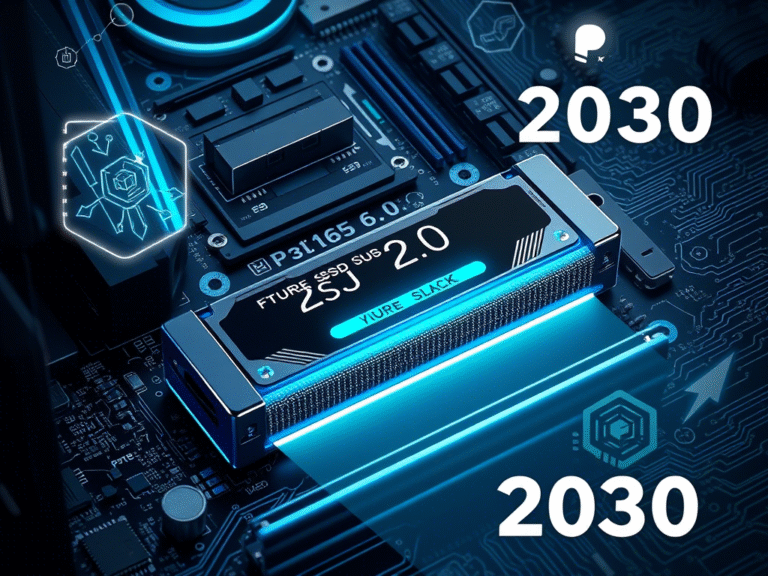The Growing Threat of Malware: Why Early Detection Matters
Malware is a broad term that covers various types of malicious software designed to harm, exploit, or gain unauthorized access to systems. Common types include:
- Viruses
- Ransomware
- Spyware
- Trojans
- Adware
- Keyloggers
The impact of malware can be devastating. For businesses, the consequences are particularly severe—approximately 34% of organizations take a week or longer to regain access to their data and systems after a malware attack. During this time, operations may grind to a halt, sensitive information could be compromised, and financial losses can mount.
One of the most dangerous aspects of malware is its ability to spread. Many forms of malware are programmed to propagate across networks, meaning one infected device can quickly lead to 10 or more compromised systems. This makes early detection and swift action critical to containing the damage.
If you suspect an infection, disconnecting the affected device from your network and seeking professional help is essential. Recognizing the warning signs early can make all the difference in preventing widespread harm. Below are key indicators that your system may be infected with malware.
Strange Popups on Your Desktop
One of the most common signs of malware is the appearance of unexpected popups. These often mimic legitimate programs, such as antivirus alerts or warranty renewal notifications, tricking users into clicking them. For example, you might see a fake “renew your antivirus subscription” alert or an unfamiliar warranty notice. These are typically caused by adware or other malicious software designed to deceive and spread further infections.
If you encounter these popups, avoid interacting with them and run a thorough malware scan immediately.
New Sluggish Behavior
While it’s normal for computers to slow down occasionally due to heavy workloads or multitasking, sudden and unexplained sluggishness can indicate malware. For instance, if your system freezes or lags even when running simple applications like Notepad, it could mean malicious code is consuming system resources in the background.
Malware often runs hidden processes that drain CPU, memory, or disk usage, leaving your computer struggling to keep up.
Applications Start Crashing
Applications shouldn’t crash without reason. If you notice frequent crashes, especially in programs that previously worked fine, it could be a sign of viruses , Trojans , or other malicious code interfering with your system. Malware may corrupt files, modify settings, or disrupt normal operations, leading to instability.
If restarting the app or rebooting your system doesn’t resolve the issue, it’s time to investigate further for potential infections.
Your Browser Homepage is Redirected
A telltale sign of malware is when your browser’s homepage changes without your permission. This is often caused by browser hijackers or similar malicious programs. Instead of your usual homepage, you might be redirected to a site filled with ads or phishing attempts.
Simply changing the homepage back in your browser settings won’t fix the problem—malware often resets it automatically. To resolve this, you’ll need to identify and remove the root cause of the infection.
Sudden Reboots
If your computer starts rebooting unexpectedly, it could be a sign of malware tampering with core system files. Some malicious programs intentionally destabilize your system, causing random reboots that disrupt your work and lead to data loss.
This behavior is especially concerning because it indicates that critical system components may have been compromised. Immediate action is required to prevent further damage.
Missing Hard Drive Space
Malware can consume significant amounts of storage by creating hidden files, duplicating existing ones, or installing additional malicious programs. If you notice a sudden drop in available hard drive space, it’s worth investigating whether malware is responsible.
These files are often disguised with generic names to blend in with legitimate system files, making them harder to detect without specialized tools.
Corrupted Files
Opening a file only to find it corrupted can be a red flag for ransomware or other destructive malware. While file corruption can sometimes occur due to hardware issues or software bugs, it’s important to rule out malware as a potential cause.
Ransomware, for example, encrypts your files and demands payment for their release, rendering them inaccessible. If you suspect ransomware, act quickly to isolate the infected device and seek professional help.
PC “Processing Sounds” When Idle
If you hear your computer’s fans whirring or processing sounds while it’s idle, it could indicate that malware is running in the background. Many types of malicious software perform resource-intensive tasks, such as mining cryptocurrency or spreading to other devices, without your knowledge.
Check your system’s task manager for unusual activity, but keep in mind that some malware hides its presence effectively. A professional scan may be necessary to uncover the issue.
Get Expert Malware Scanning & Removal
Free online tools and basic scans often fail to detect advanced or deeply embedded malware. To ensure your system is thoroughly cleaned and restored to its optimal state, consult a professional.
Experts use advanced tools and techniques to identify and remove all traces of malware, safeguard your data, and prevent future infections. Don’t risk leaving malware unchecked—seek professional assistance to protect your system and peace of mind.
If you’re experiencing any of these warning signs, take action now to secure your computer and minimize the risk of further damage.