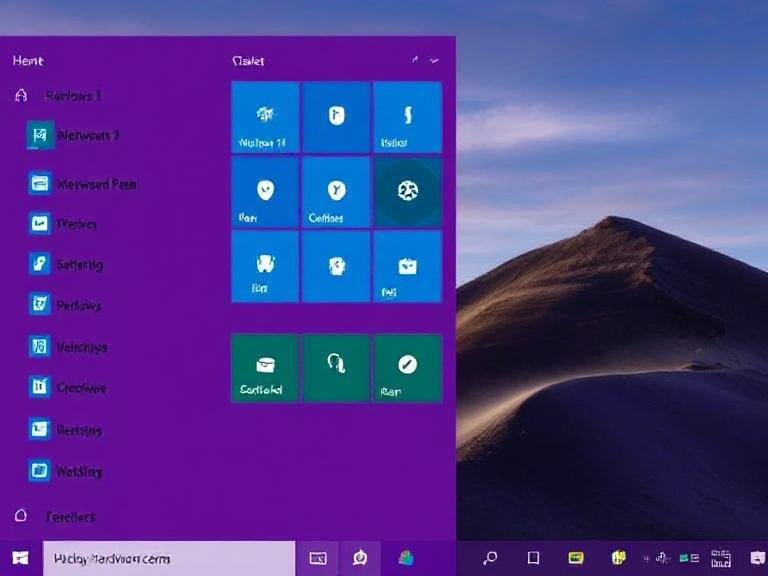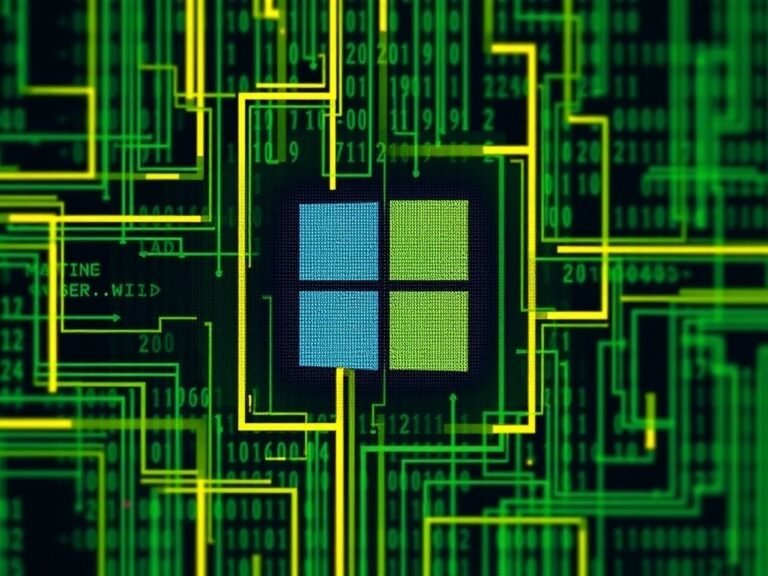Smaller, Smoother, Better: Windows 11’s Quiet Upgrade
Microsoft is ending the week with fresh updates for Windows 11 Insiders, releasing two new preview builds — one for the Dev Channel (26200.5733) and another for the Beta Channel (26120.5733).
Despite being on different release tracks, both builds share the same changelog, bringing a new File Explorer feature, fixes for Start menu crashes, improvements to touchpad gestures, and several behind-the-scenes stability upgrades.
Here’s what’s new — and what’s still broken.
New in File Explorer: Live Persona Cards for Work Accounts
A notable addition targets users with work or school (Entra ID) accounts.
In File Explorer Home and the Recommended section, you’ll now see people icons appear under the Activity column. When you hover or click on one, a Live Persona Card pops up — pulled directly from Microsoft 365 — showing details like name, job title, contact info, and recent collaboration activity.
This change aims to make it easier to reconnect with colleagues you’ve recently shared files with, especially in enterprise environments where teamwork is constant.
💡 Note: This feature is rolling out gradually and may not appear immediately for all users.
Settings: Bing Search History Management Is Moving
Microsoft is simplifying privacy controls by removing the “Manage or clear your Bing search history” option from:
Settings > Privacy & security > Search > Search history
Instead, users are now directed to the Microsoft Privacy Dashboard — a centralized hub for managing search, location, and browsing history across devices.
You can access it via the “Privacy resources” link under Related settings on the same page.
This isn’t a removal of functionality — just a shift toward a more unified privacy experience.
Start Menu, Taskbar, and Lock Screen: Critical Fixes Land
After several builds plagued by glitches, Microsoft has addressed some of the most frustrating issues:
- ✅ Start menu crashes fixed – A bug causing the Start menu to crash for some Insiders has been resolved.
- ✅ Taskbar preview thumbnails now work reliably – An issue where dragging the mouse over a thumbnail would break its clickability has been patched.
- ✅ Lock screen widgets restored – Widgets that failed to load or couldn’t be added in recent builds should now display and function properly.
- ✅ Multi-finger touchpad gestures restored – Fixed after being broken in the previous flight, improving usability for laptop users.
These fixes may seem small, but they restore basic reliability — a key focus as Microsoft prepares for broader rollouts.
Known Issues: What’s Still Broken
While the update brings improvements, several bugs remain. Microsoft has acknowledged the following:
🔴 General
- Some users may face a rollback during installation with error code 0x80070005.
Fix: Try Settings > System > Recovery > “Fix issues using Windows Update”. - A new issue with
dao360.dllis causing some apps to crash after install. A fix is in progress.
🔴 Start Menu
- Users with the new Start menu may see blank alphabetical categories (A, B, C, etc.) in the All apps view.
Workaround: Switch to another view (like Pinned) and switch back.
🔴 File Explorer (Dark Mode)
- In dark mode, the color coding for drive space is off:
- Low space warnings appear too light (should be red, but look faded).
- Remaining space sometimes shows as black, making it hard to see.
🔴 Click to Do (Preview)
- On AMD or Intel Copilot+ PCs, users may experience long delays when using intelligent text actions after a new build or model update.
🔴 Live Captions
- Live captions may crash when enabling live translation on Copilot+ PCs.
🔴 Xbox Controllers (Bluetooth)
- Some users report PC crashes (bugchecks) when connecting an Xbox controller via Bluetooth.
🔧 Temporary Fix:
- Open Device Manager
- Click View > Devices by Driver
- Find the driver labeled
oemXXX.inf (XboxGameControllerDriver.inf) - Right-click and Uninstall
Microsoft says a permanent fix is coming in a future update.
Availability and What’s Next
- These builds are live now for Dev and Beta Channel Insiders.
- The shared changelog suggests Microsoft is aligning development across channels — a sign of tighter coordination ahead of the next major stable release.
While preview builds are meant for testing, many of these fixes are expected to reach the general public in the upcoming Windows 11 feature update, likely later in 2025.
Final Thoughts
This week’s update isn’t about flashy redesigns — it’s about stability, polish, and fixing what users actually complain about.
From restoring touchpad gestures to making File Explorer more collaborative, Microsoft is focusing on real-world usability. And while new bugs have appeared (as expected in previews), the team is acknowledging them quickly and offering workarounds.
For Insiders, it’s another step forward. For everyone else, it’s a preview of a smoother Windows 11 experience on the horizon.