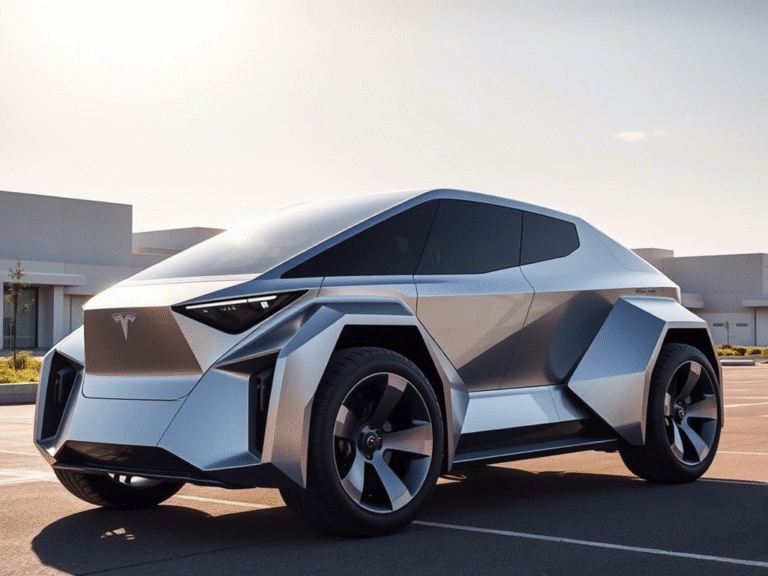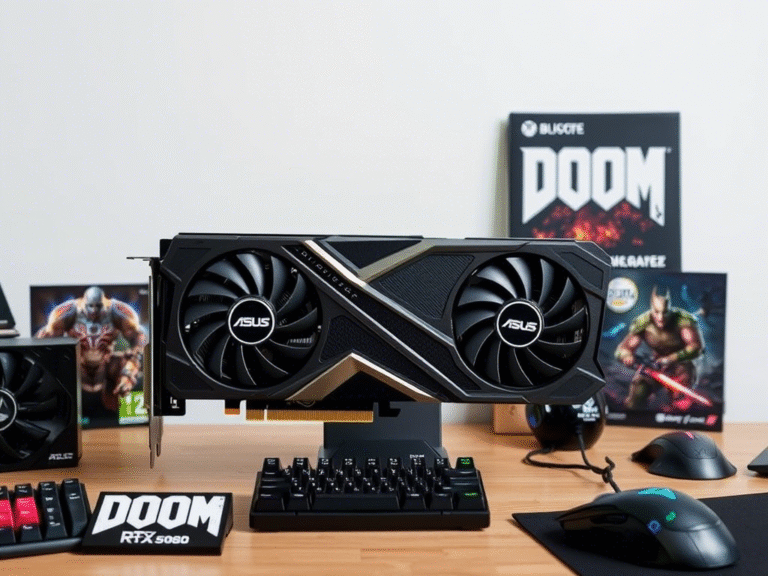SaaS Ransomware and How to Protect Your Business
Software-as-a-Service (SaaS) has changed the way we work. With tools like Microsoft 365, Google Workspace, and countless other cloud platforms, businesses can collaborate seamlessly from anywhere.
But with that convenience comes a new wave of cyber threats — including SaaS ransomware , a growing danger targeting your data in the cloud.
Unlike traditional ransomware that attacks local devices, SaaS ransomware encrypts data stored in cloud applications , locking users out and demanding payment for access.
Between March and May 2023 alone, SaaS-based attacks surged by over 300% , and studies show that more than half of all ransomware incidents now target cloud environments.
Let’s break down what SaaS ransomware is, why it’s dangerous, and how you can protect your business.
Understanding the Threat: What Is SaaS Ransomware?
SaaS ransomware is a type of malware that infects cloud-based applications — not your local device. Attackers exploit weak security or compromised accounts to gain access to your cloud data. Once inside, they encrypt files, emails, documents, or databases and demand a ransom for the decryption key.
Even worse? Many businesses assume their data is safe in the cloud — but cloud providers don’t guarantee full protection or recovery if your account gets breached.
The Risks of SaaS Ransomware
Here’s what’s at stake if your organization falls victim:
- Data Loss : Critical files and information become inaccessible, disrupting operations.
- Downtime & Financial Loss : Recovery can be costly and time-consuming, especially without backups.
- Reputation Damage : Customers lose trust if their data is exposed or held hostage.
- No Guarantee : Paying the ransom doesn’t always mean you’ll get your data back.
How to Defend Against SaaS Ransomware
Protecting your business starts with proactive security. Here are key strategies to defend against SaaS ransomware:
✅ Educate Your Team
Train employees to spot phishing attempts and suspicious links — the most common entry points for attackers.
✅ Enable Multi-Factor Authentication (MFA)
Add an extra layer of security so even if passwords are stolen, accounts stay protected.
✅ Back Up Your Data Regularly
Ensure you have secure, offline backups of your SaaS data. This allows you to restore systems quickly — no ransom needed.
✅ Follow the Principle of Least Privilege
Give users only the access they need. Limit permissions to reduce the impact of a potential breach.
✅ Keep All Software Updated
Stay on top of updates and patches for all apps and systems to close security gaps.
✅ Use Advanced Cloud Security Tools
Deploy third-party solutions designed to detect threats, prevent data loss, and monitor user behavior in real-time.
✅ Monitor Account Activity
Watch for unusual login times, locations, or sudden spikes in file downloads — early signs of an attack.
✅ Have an Incident Response Plan
Know exactly what to do when an attack happens. Quick action can minimize damage and speed up recovery.
As businesses move further into the cloud, SaaS ransomware becomes a serious threat. Don’t wait until it’s too late — take steps now to protect your data and your future.
Need help securing your cloud environment?