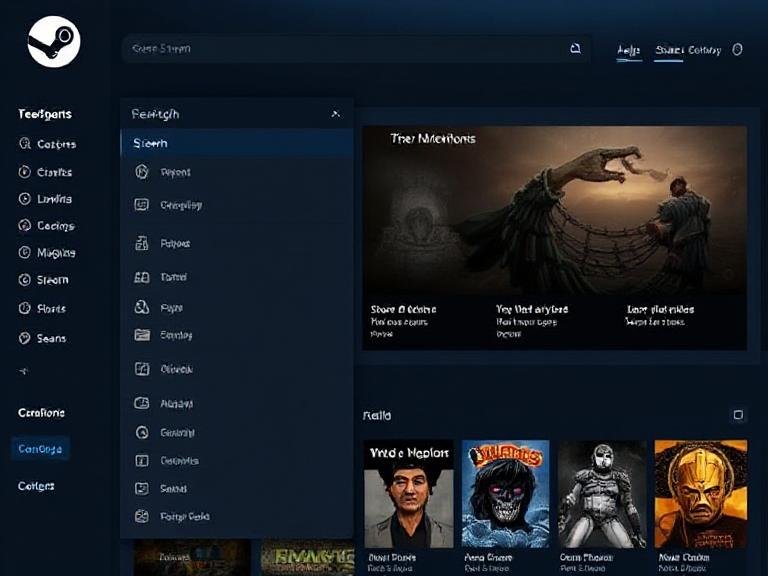
PC Gaming’s Biggest Platform Redesign: Valve Revamps Steam Store
Valve continues its systematic modernization of the Steam platform with a significant update now available in beta testing. The latest changes target a complete overhaul of the store’s navigation menu and search functionality, representing one of the most substantial interface updates in recent years.
Streamlined Navigation Menu
The new design merges the traditional left column and blue navigation bar into a unified interface element. This consolidated menu system will appear across nearly every page of the Steam store, providing consistent access to key features. The menu intelligently disappears when users scroll down but reappears instantly when scrolling up, ensuring quick access without cluttering the viewing experience.
The restructured menu organizes popular destinations into dedicated sections including Browse, Recommendations, Categories & Tags. Each section contains personalized links based on users’ owned and played games, creating a more tailored browsing experience.
Enhanced Search Experience
Valve has completely revamped the search functionality with the introduction of an Enhanced Search Panel. The new system features dedicated sections for ‘Popular Searches’ and ‘Recently Viewed’ items, making it easier to revisit previous searches or discover trending content. Users can now search directly for categories, tags, publishers, and other game attributes, with an Advanced Search option providing deeper access to Steam’s extensive filtering capabilities.
Company Statement
Valve explained the motivation behind these changes: “With these changes, we’re aiming to make your experience smoother and more tailored to your needs. We’ve been hearing from players, and experiencing ourselves, that some of the most commonly visited areas of Steam were hard to get to. So whether you’re a frequent shopper or looking to build your game library, this new layout is designed to get you where you want to go with less effort.”
How to Test the Beta
Users interested in trying the new interface can switch to the Steam Beta Client by navigating to Settings > Interface and selecting the latest beta version from the Client Beta Participation dropdown menu. Valve encourages users to provide feedback on the changes through the dedicated Steam Discussion page, helping shape the final implementation before wider release.





