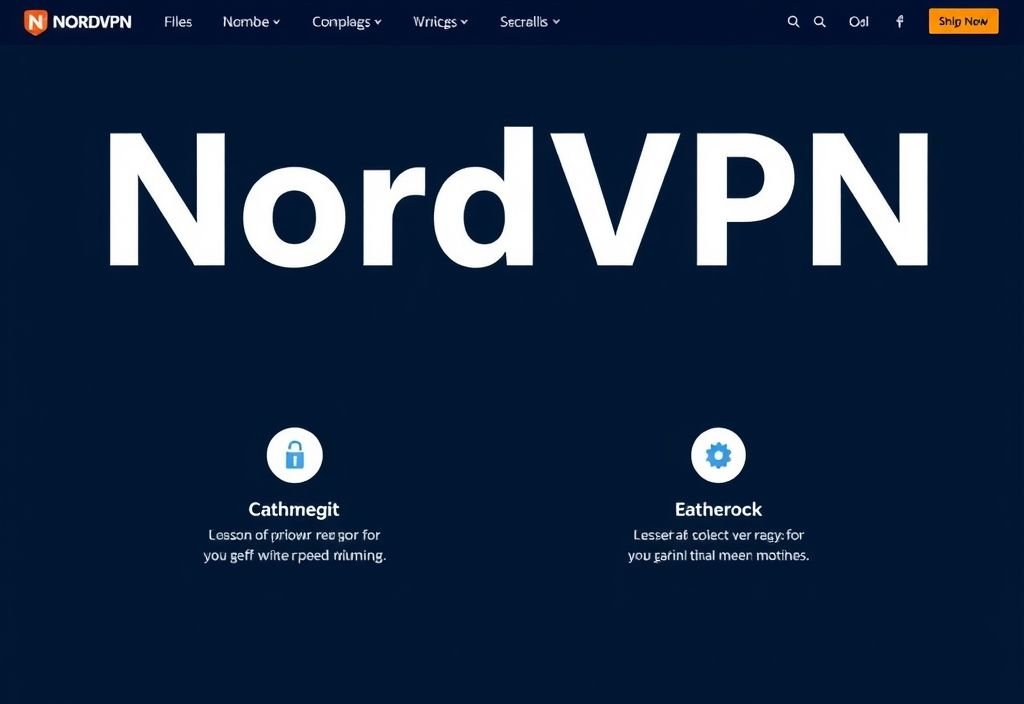
NordVPN Launches GUI for Linux — Making Secure Browsing Easier Than Ever
NordVPN has introduced a graphical user interface (GUI) for its Linux app — a major update that brings the service in line with its more user-friendly Windows and macOS versions.
For years, Linux users had to rely on the command-line interface (CLI), which, while powerful, can be intimidating for those unfamiliar with terminal commands. This change makes NordVPN far more accessible to new users and casual Linux users who prefer visual controls over typing out commands.
With the new GUI, you can now connect to servers, adjust settings, and monitor your connection status with just a few clicks — streamlining the experience without sacrificing any of the advanced features NordVPN is known for.
All the powerful features NordVPN users know and trust — including Dedicated IP , Double VPN , Onion Over VPN , Kill Switch , and Threat Protection (via DNS filtering) — are now accessible through the GUI. The app also supports light and dark mode , letting you choose the look that works best for your workflow.
That said, not everything has moved to the graphical interface just yet. Features like Meshnet , which allows secure peer-to-peer connections, are still only available through the command line — at least for now. But rest assured: if you rely on those tools, the CLI version remains fully functional and continues to be supported alongside the new GUI.




