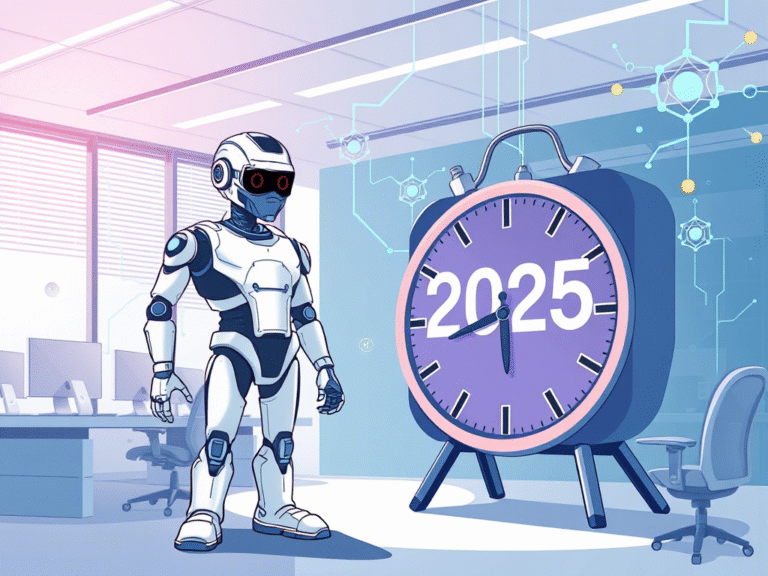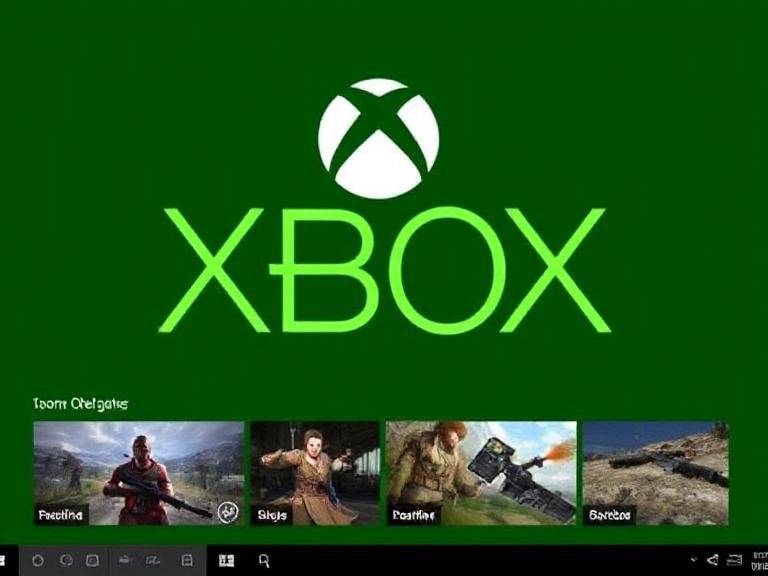No More Bloat? Microsoft Targets Performance in Upcoming Windows 11 Update
When Microsoft unveiled Windows 11 nearly four years ago, it made a bold claim: the new operating system wasn’t just prettier — it was faster and more efficient than Windows 10. The company even showed demos highlighting improved responsiveness, battery life, and app performance, promising users a leaner, smarter OS designed to get the most out of modern hardware.
But for millions of real-world users, that promise didn’t quite match reality.
Despite Microsoft’s assurances, many found Windows 11 to feel slower in daily use — with laggy menus, delayed File Explorer responses, and higher background resource usage. Independent tests backed this up: in several benchmarks, especially on systems with Intel’s hybrid “Big.LITTLE” architecture (like 12th Gen and later CPUs), Windows 10 often outperformed its successor in key areas.
This raised questions — not just about marketing claims, but about trust.
🔹 Controversial Claims and Questionable Comparisons
In late 2023, Microsoft cited a paid third-party study to assert that Windows 11 was significantly faster than Windows 10. But critics quickly pointed out a major flaw: the comparison used different hardware configurations , where the PC running Windows 11 was inherently more powerful. Not exactly a fair fight.
Then in 2024, the company repeated similar messaging — this time claiming up to 2.3x better performance on Windows 11 — again using metrics and setups that favored newer devices already optimized for the OS.
While promoting your product isn’t wrong, selectively framing data can mislead users into thinking the OS itself is the main reason for speed gains — when in fact, hardware differences often played the biggest role .
🔹 A Shift in Strategy: Listening to User Feedback
After years of criticism, Microsoft may finally be taking performance issues seriously — not just with PR, but with engineering action.
On recent Dev and Beta channel builds of Windows 11 (leading up to the 25H2 release), the company has introduced a new diagnostic feature designed to catch sluggishness at the source.
Now, when the system detects slow response times or performance hiccups , it automatically generates detailed logs in the background. These logs are stored locally in:
%systemRoot%\Temp\DiagOutputDir\Whesvc
But here’s the catch: users must report the issue via the Feedback Hub for Microsoft to receive them.
The company explains:
“As part of our commitment to improving Windows performance, logs are now collected when your PC experiences slow or sluggish behavior. We encourage Windows Insiders to submit feedback under the ‘Desktop > System Sluggishness’ category so we can identify root causes faster.”
This marks a shift from top-down claims to data-driven development — relying on real user experiences rather than controlled lab environments.
🔹 What This Means for Windows 11 25H2
If Microsoft follows through, the upcoming Windows 11 25H2 update — expected in the second half of 2025 — could be one of the most refined versions yet.
Early signs suggest improvements aren’t limited to the UI:
- Smoother animations and reduced input latency
- Optimized memory handling for background tasks
- Better CPU scheduling on hybrid processors
- Enhanced driver validation processes to prevent bloated or inefficient drivers from causing slowdowns
Microsoft has also confirmed changes in how it tests and approves third-party drivers , aiming to reduce system instability caused by poorly optimized software.
🔹 Real Improvement — Or Just Another Promise?
Let’s be clear: every OS evolves. But what matters is whether the changes address actual pain points — not just benchmark scores.
For too long, users have reported that Windows 11 feels “heavier” than Windows 10, despite running on capable hardware. If Microsoft uses the data gathered from these new diagnostics to make meaningful under-the-hood optimizations, 25H2 could finally deliver on the original vision of a fast, fluid, and efficient desktop experience.
And this time, the proof won’t come from a staged demo — it’ll come from millions of PCs quietly sending feedback, one log at a time.
👉 The message is clear: if you’re a Windows Insider and notice lag, don’t stay silent. Submit feedback. Your report might just help shape a faster Windows for everyone.