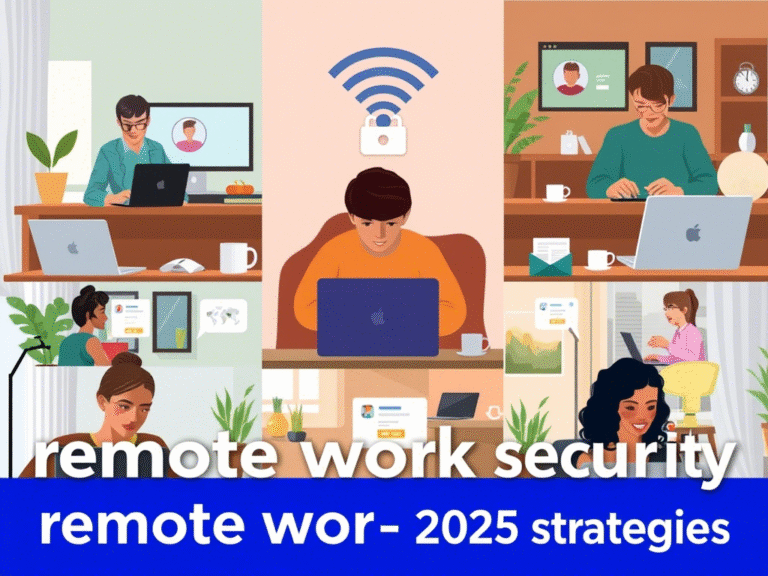Mobile Malware Has Risen by Over 500% – Is Your Smartphone Safe?
Recent cybersecurity reports show a shocking increase of more than 500% in mobile malware attacks during early 2022. This surge highlights a growing threat that many users still overlook.
Smartphones have become powerful digital tools, often replacing laptops for daily tasks like banking, shopping, and work-related communication. Yet, most people take far fewer security precautions with their phones than they do with their computers — despite the fact that over 60% of digital fraud now happens on mobile devices .
It’s time to treat your smartphone like the mini-computer it is — and protect it accordingly.
7 Essential Tips to Secure Your Mobile Device
1. Install Mobile Anti-Malware
Just like your PC, your phone needs protection against viruses and malicious apps. Avoid “free” security apps from unknown sources — some are scams designed to install malware instead of removing it.
Choose trusted mobile security apps from reputable vendors to keep your device safe.
2. Only Download Apps from Trusted Stores
Stick to official app stores like:
- Apple App Store
- Google Play Store
- Microsoft Store
- Amazon Appstore
Before downloading any app, research the developer and read user reviews. Avoid sideloading apps from third-party websites — these are common sources of malware.
3. Stay Alert to Email Threats
Checking email on your phone is convenient, but it’s not safer than checking it on a computer. Phishing emails are just as dangerous on mobile devices.
Be cautious with unexpected messages and avoid clicking links unless you’re certain of their source. On a small screen, it’s harder to verify URLs — consider opening suspicious emails on a desktop where you can inspect them more carefully.
4. Watch Out for Smishing Scams
Smishing — phishing via SMS — has surged in recent years. In March 2022 alone, spam text messages outnumbered robocalls by 30%. These texts often contain malicious links or trick users into sharing sensitive information.
If a message seems off — like a shipping alert for an order you didn’t place — delete it immediately and block the sender.
5. Delete Unused Apps
Millions of outdated apps sit on smartphones without updates — making them prime targets for hackers. Old apps can leave vulnerabilities open, even after deletion.
Go through your phone regularly and remove apps you no longer use. If an app hasn’t been updated in over a year, consider replacing it with a more secure alternative.
6. Keep Your OS Updated
Operating system updates often include critical security patches. Make sure your phone runs the latest version of Android, iOS, or any other OS.
Enable automatic updates whenever possible — and if you manage company devices, include mobile devices in your managed IT security plan.
7. Use a VPN on Public Wi-Fi
Public Wi-Fi networks are risky. Whether you’re at a café or airport, avoid connecting without protection.
Use a reliable Virtual Private Network (VPN) app to encrypt your data and prevent hackers from intercepting your activity on unsecured networks.
Final Thoughts
With mobile threats rising sharply, securing your smartphone is no longer optional. A few simple steps can make the difference between staying protected and becoming the next victim of cybercrime.
Don’t wait until it’s too late. Protect your business and personal data with smart mobile security practices.
Need Help Securing Your Company’s Mobile Devices?
We offer comprehensive mobile security solutions tailored to your business needs. Contact us today to schedule a free consultation and strengthen your defenses before disaster strikes.