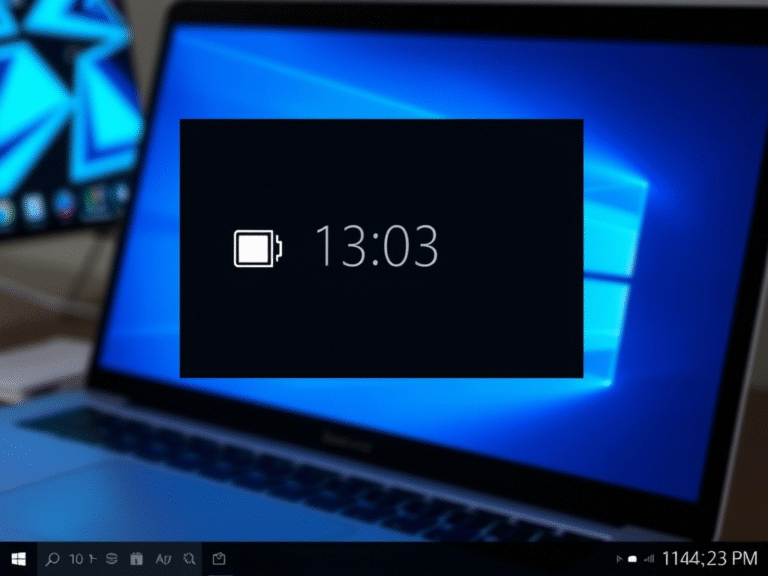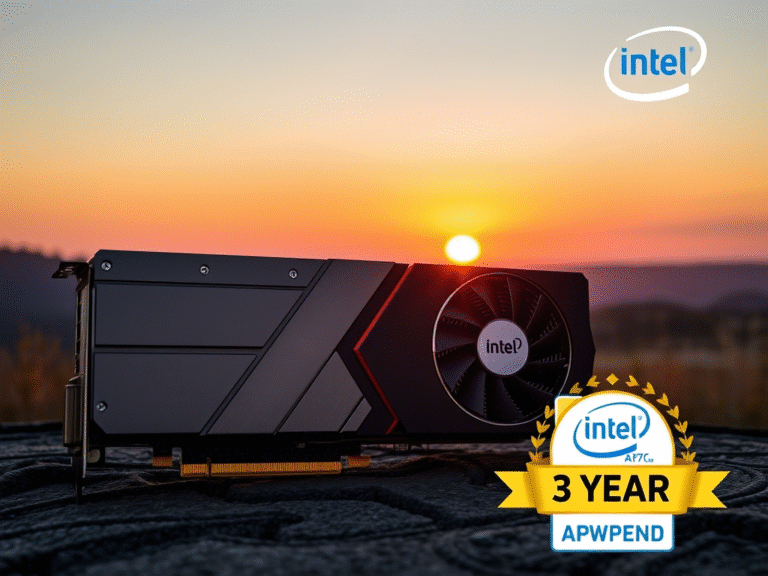Microsoft Shares a Simple Fix for OneDrive Search Glitches on All Platforms
Last month, Microsoft confirmed a frustrating issue affecting the OneDrive search function , which left many users unable to find files even though they were definitely stored in their cloud accounts. The problem was widespread, impacting Windows, Mac, Android , and even the web version of OneDrive.
When searching for specific files, users often saw blank results or no results at all — making it difficult to locate important documents, photos, or other data.
🧩 What Was the Problem?
According to Microsoft, the bug caused search results to appear empty or incomplete, even though the files themselves were still present and could be accessed manually.
“Some OneDrive personal account users may notice that search results appear blank or don’t return files they know exist. While the files are still present and accessible, they don’t appear in search results.”
This lack of visibility created real-world issues, especially for those who rely on OneDrive to quickly locate files across multiple devices.
🛠️ No Workaround at First — Just Frustration
What made the situation worse was the absence of an official workaround from Microsoft. Usually, when such bugs arise, the company provides temporary fixes or alternative steps to help users get by.
In this case, however, if you needed to find a file urgently and it wasn’t showing up in search, there wasn’t much you could do except wait for a fix — not ideal for professionals, students, or anyone relying on cloud storage.
✅ The Fix Is Out — But Some Users May Still Need Help
After about a week and a half, Microsoft announced that the issue had been resolved and officially closed the support ticket related to the bug.
However, understanding that some users might still experience problems due to cached data or incomplete updates, the company shared a simple but effective troubleshooting tip:
“Search should work as normal now. If you still experience issues, please refresh your browser or turn your mobile device off & back on again.”
Yes — the classic “turn it off and on again” trick.
💡 Why Restarting Works
While it may sound like a generic tech support response, there’s actually science behind the method. Restarting your device (or refreshing your browser) helps clear out memory leaks, reloads system settings, and gives your device a clean start. In some cases, it can also help cool down overheated hardware.
So while it might seem overly simple, a quick restart is often enough to sync everything back up and restore functionality.
📝 Official Notes Still Missing
As of now, Microsoft hasn’t yet updated the OneDrive release notes page , which still shows the last update dated June 23, 2025 . However, the company has published a dedicated support article explaining the issue and its resolution.