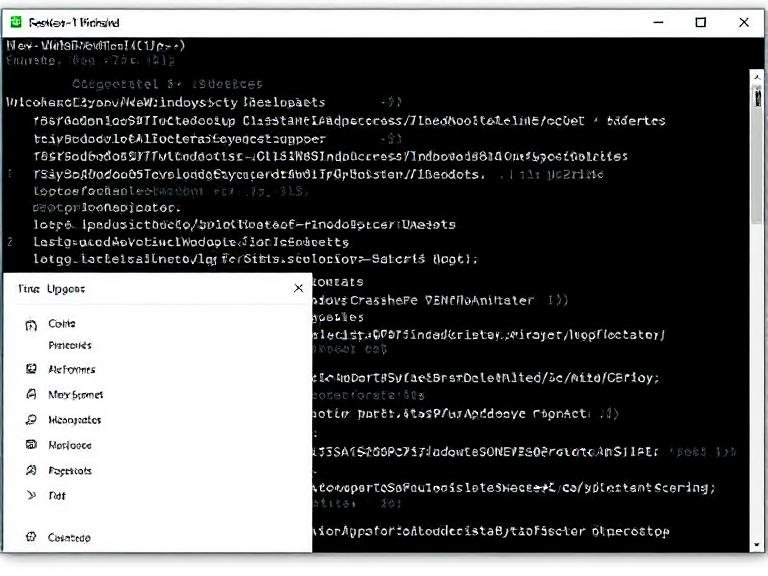
Microsoft Patches Critical Bugs in Windows Terminal
Microsoft has rolled out two new updates for Windows Terminal — one for the Stable Channel (v1.22.12111.0) and another for the Preview (v1.23.12102.0). While neither release introduces flashy new features, both are packed with critical bug fixes and behind-the-scenes improvements that make the terminal more reliable for developers and power users.
The team also took a moment to apologize to Canonical — the makers of Ubuntu — for a recent issue that broke custom icon support in WSL distributions. The fix is already in place, and icons should work normally again.
🔹 What’s Fixed in the Stable Update (v1.22)
The latest stable release focuses on core stability and usability, addressing several long-standing quirks:
- ✅ Session restoration improved: If you have multiple profiles with the same name, Terminal now correctly saves and restores the right one.
- ✅ Pasting no longer corrupts text: A bug where holding Ctrl while pasting would garble the first character has been resolved.
- ✅ No more “lost in space” crashes: Closing multiple panes at once won’t crash or freeze the app.
- ✅ Better IME support: More text input methods (TSF IMEs) that use invalid color combinations are now handled properly.
- ✅ Clear Buffer preserves cursor position: When clearing the screen, your cursor’s row is now better preserved.
- ✅ HTTP icons restored temporarily: Icons can once again reference HTTP URLs while the team works on a permanent fix (GitHub issue #19143).
- ✅ Proper version info: All core files (DLLs, EXEs) now include correct version metadata, making deployments and audits easier.
🔹 Preview Build 1.23: Extra Polish for Early Adopters
The Preview update includes all the fixes from the stable release, plus a few extras for users testing the bleeding edge:
- ✅ Scrollbar marks appear instantly: No need to scroll or resize to see breakpoints or Git changes.
- ✅ Alternate screen buffer crash fixed: Using
cmd.exeor similar in alternate mode no longer triggers a crash. - ✅ WSLENV no longer duplicates variables: A small but annoying bug in WSL environment variable handling is now resolved.
- ✅ Multi-user isolation restored: Terminal no longer incorrectly shares state between users on the same machine.
- ✅ Default console host more reliable: When set as the default, Terminal now properly handles incoming console apps — and stops crashing “just for the fun of it” (yes, the devs joked about it).
🔹 No New Features — But That’s Okay
There are no major new features in either update. Instead, Microsoft is focusing on refining the foundation ahead of Windows Terminal 1.24, which the development team has teased as an “excellent release” with meaningful improvements on the way.
For now, the priority is stability, polish, and fixing what’s broken — which, for a tool used daily by developers, is exactly what’s needed.
🔹 How to Update
You can get the latest version from:
- 🔗 Microsoft Store (Stable): Windows Terminal
- 🔗 Microsoft Store (Preview): Windows Terminal Preview
- 🔗 GitHub: Available for portable use or enterprise deployment
Make sure automatic updates are enabled, or manually check the Store to stay current.





