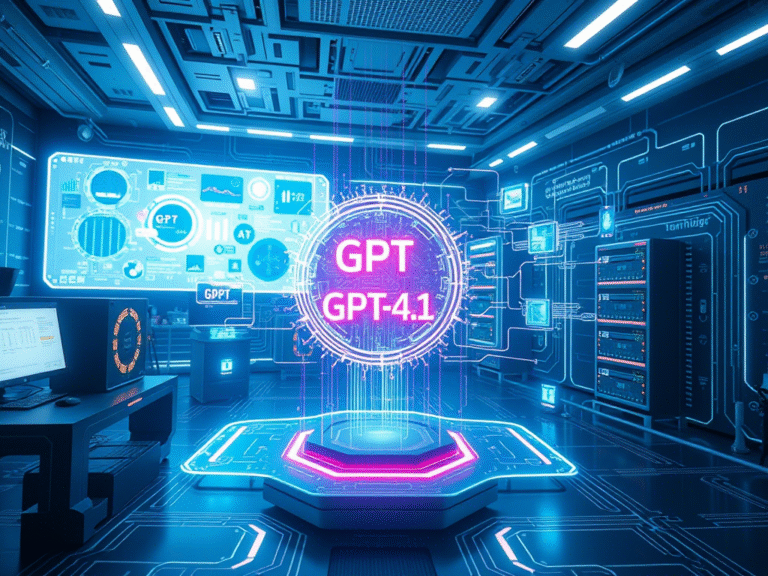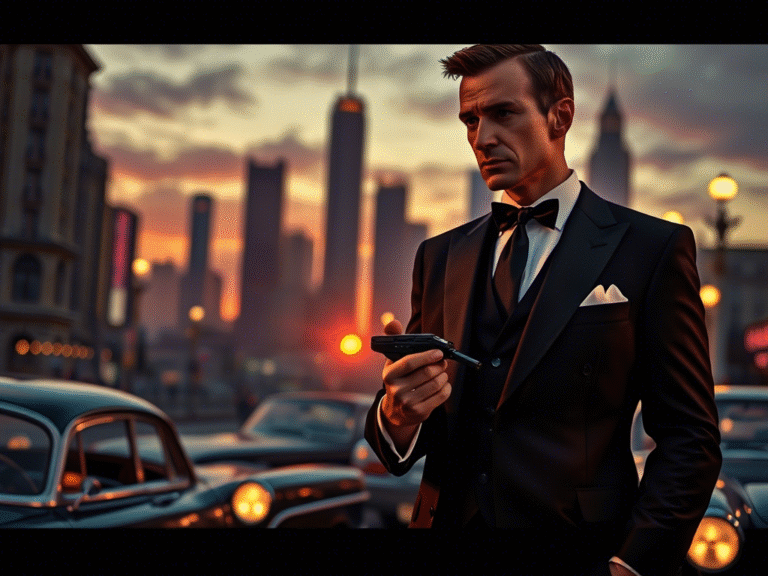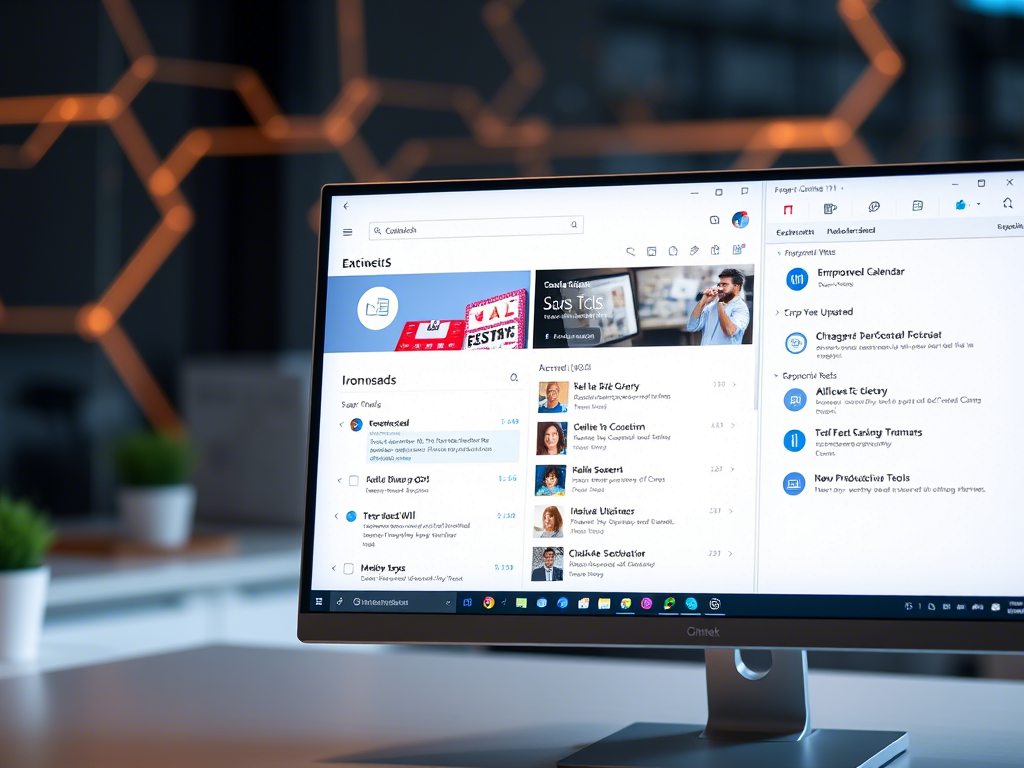
Microsoft Outlook Gets Powerful New Features in Latest June 2025 Release
💻 Microsoft Continues Pushing New Outlook Despite Criticism
Despite ongoing user backlash and widespread complaints about performance and missing features, Microsoft remains committed to replacing the classic desktop version of Outlook with its new web-based Outlook app for Windows. The company continues to roll out monthly updates based on user feedback — and the latest one, released today as part of the June 2025 update , brings several highly requested improvements.
📁 Enhanced Support for .PST Files
One of the biggest additions in this update is the improved handling of .PST files (Outlook Data Files) . Users can now reply to and forward emails stored in archived .PST files , making it easier to manage old messages without switching back to the legacy Outlook client.
Microsoft has also confirmed that further enhancements to .PST file support are in development, signaling a step toward full compatibility with the older desktop version.
🤖 Copilot Features Now Available Across Personal Email Accounts
For users with a Microsoft account linked to Copilot Pro or a Microsoft 365 Personal/Family subscription , the new update allows Copilot features to extend across all personal email accounts added to the Outlook app.
This includes:
- Outlook.com
- Hotmail.com
- Live.com
- MSN.com
- Gmail
- Yahoo
- iCloud
So if you’re using Copilot with your primary Microsoft account, you’ll now be able to use AI-powered features like message summarization, tone adjustment, and more — even when working with third-party email services.
Users who prefer not to use Copilot can disable it entirely via the Settings > Copilot > Copilot Control menu.
📧 Easier Email Management Between Personal Accounts
The June 2025 update introduces a new feature that lets users move emails between personal accounts directly within the app. This is especially useful for people managing multiple email addresses.
However, this functionality is disabled by default for enterprise users to ensure compliance and data protection. Admins can choose to enable it if needed through their organization’s policy settings.
🕒 Extended Offline Sync Window from 7 to 30 Days
Microsoft has significantly increased the default offline sync window from 7 days to 30 days , allowing users to access a larger portion of their inbox even when disconnected from the internet.
Additionally, users can now:
- Access search folders while offline.
- Cancel an email after clicking Send in offline mode — a long-awaited improvement.
💬 Copilot Adds Email Coaching Before Sending
A new email coaching feature powered by Copilot is now available. It provides suggestions for improving:
- Tone
- Clarity
- Reader sentiment
Before sending an email, users will get real-time feedback to help them craft more effective and professional messages — a helpful tool for both personal and business communication.
📌 Quick Access to Shared Folders
To improve productivity, users can now add shared folders to their Favorites list , making it faster and easier to access frequently used content without navigating through multiple menus.
🔍 Better Contact Identification with “External” Tag
In another small but important change, Microsoft now adds an “External” tag next to contact suggestions pulled from outside your organization. This appears in the dropdown menu when composing emails, helping users quickly distinguish between internal and external contacts.
🚀 Final Thoughts
While the new Outlook for Windows still faces criticism from longtime users, Microsoft’s continuous updates — especially the June 2025 release — show clear progress. With improved .PST support, Copilot integration, better offline tools , and usability tweaks, the app is slowly closing the gap with its classic counterpart.
Whether this will be enough to win over skeptics remains to be seen — but for now, Microsoft is clearly listening and iterating.