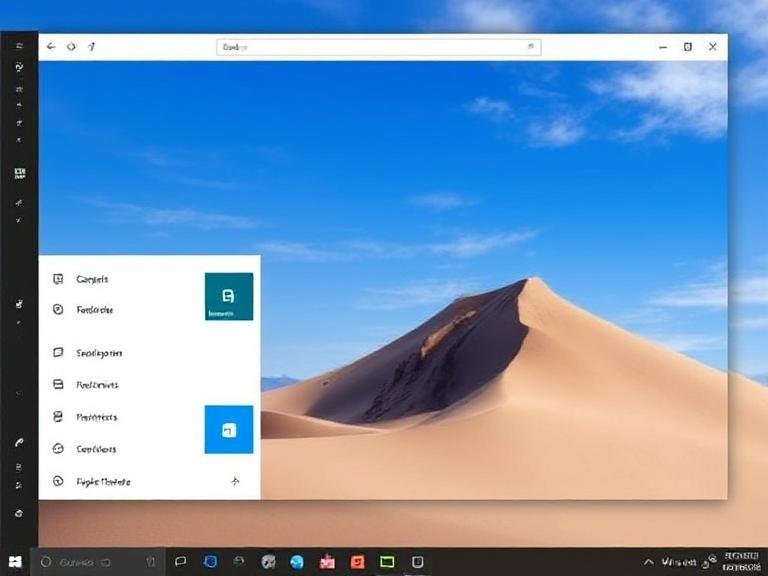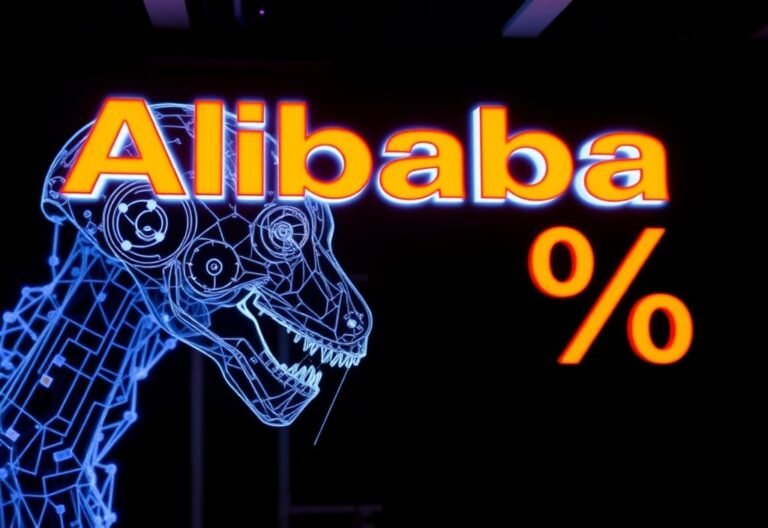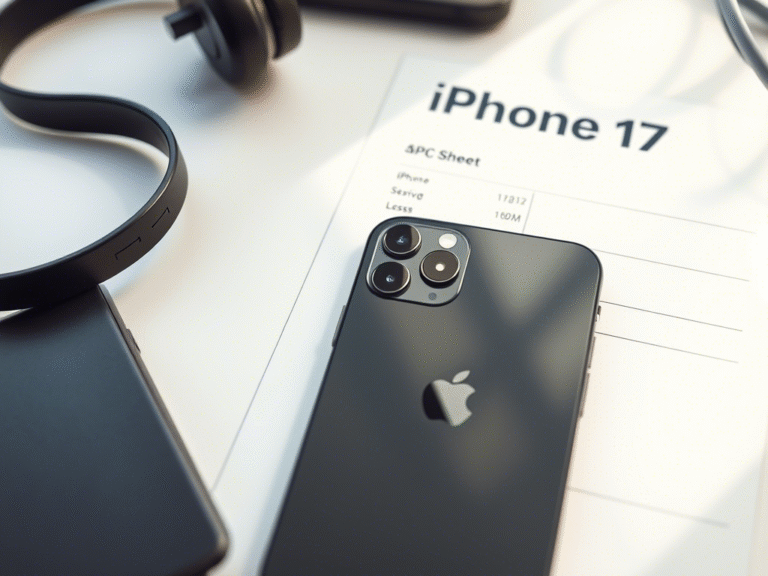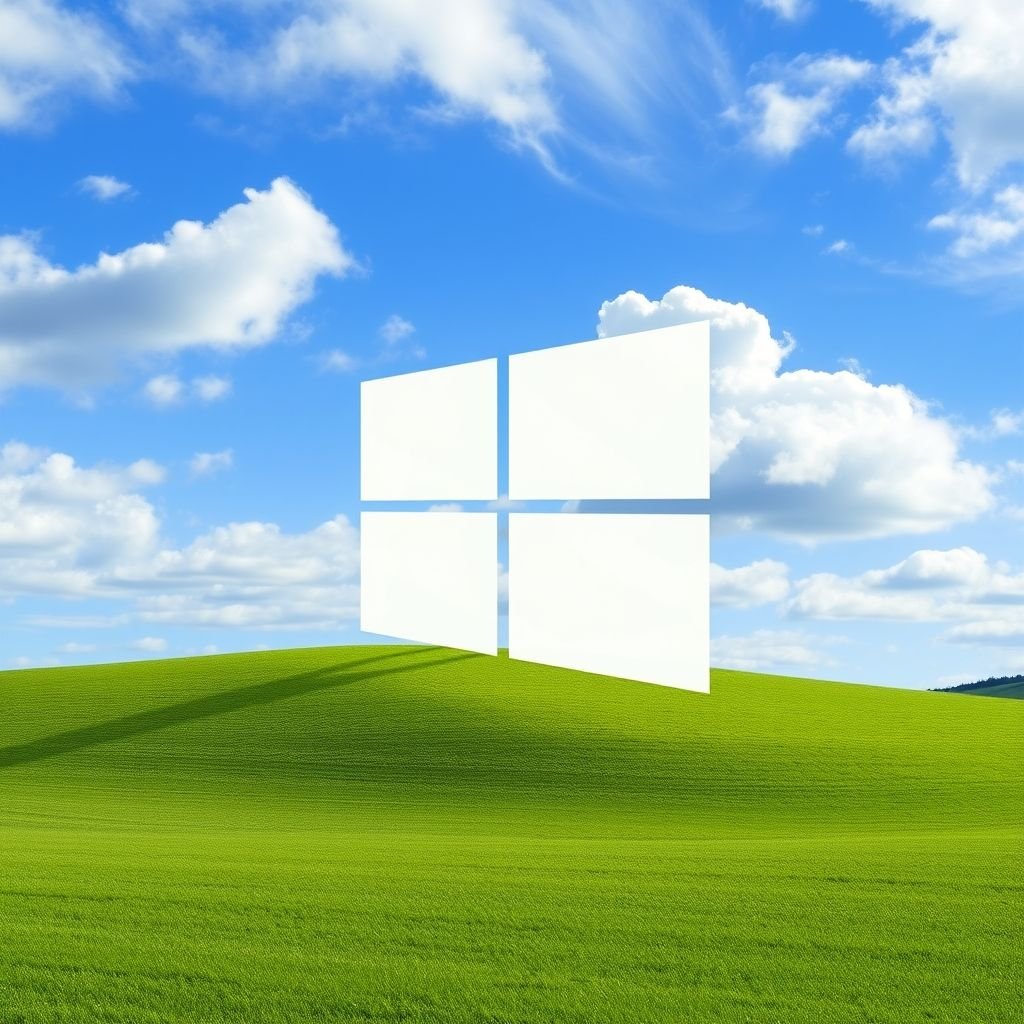
Microsoft is Bringing a New AI Assistant to Windows 11 Settings
Microsoft continues to integrate AI deeper into Windows 11 with the introduction of a new AI-powered assistant designed to help users manage system settings more easily.
As revealed in a recent Windows Experience blog post , this new AI agent will be embedded directly into the Settings app , appearing in the top toolbar for quick access. It will be able to:
- Adjust settings on demand (like mouse sensitivity or display preferences)
- Walk users through tasks step-by-step
- Troubleshoot common issues
- Automatically modify configurations with user approval
This update reflects Microsoft’s push to make Windows more intuitive by leveraging AI to simplify technical tasks — especially for users who may not be familiar with navigating complex system settings.
The assistant won’t just answer questions; it will also take action , making changes directly within the OS after receiving permission from the user. This marks another step toward a more intelligent, proactive Windows experience.
Look for this feature to roll out in an upcoming Windows 11 update, likely as part of Microsoft’s broader Copilot+ vision for AI-driven computing.
Microsoft’s upcoming AI-powered system assistant will make its first appearance through the Windows Insider Program , initially available to testers using Snapdragon-based Copilot+ PCs . It will later expand to x86-powered Windows Insider devices , though Microsoft hasn’t shared an exact timeline for when it will roll out to all Windows 11 users.
This intelligent agent is designed to help users interact more easily with system settings, offering guided assistance or even making changes automatically — with user approval.
More AI Features Across Windows 11
Alongside the new AI assistant, Microsoft also announced several other AI-driven updates in a recent blog post:
Enhanced Photo Editing Tools
The Photos app on Copilot+ PCs is getting advanced dynamic lighting controls , allowing users to adjust up to three virtual light sources in their images — giving photo editors greater creative flexibility.
Smarter Snipping Tool
The Snipping Tool is being upgraded with improved smart cropping , helping users capture precisely framed screenshots faster. It also gains two new tools:
- Text extraction : Pull text from images or screenshots.
- Color picker : Capture exact color values from anything visible on-screen.
AI Actions in File Explorer
File Explorer is getting contextual AI features that let users interact with files in smarter ways. Right-clicking on photos, videos, or documents will offer AI-powered actions , such as summarizing content or editing images directly within the menu.
Copilot Vision: A Major Upgrade for Copilot
Microsoft also teased a major update to Windows Copilot called Copilot Vision , which will allow users to share browser tabs and application windows directly with Copilot. This deeper level of integration will enable Copilot to analyze on-screen content and provide real-time assistance — like solving issues in apps or explaining what’s happening in a website or program.