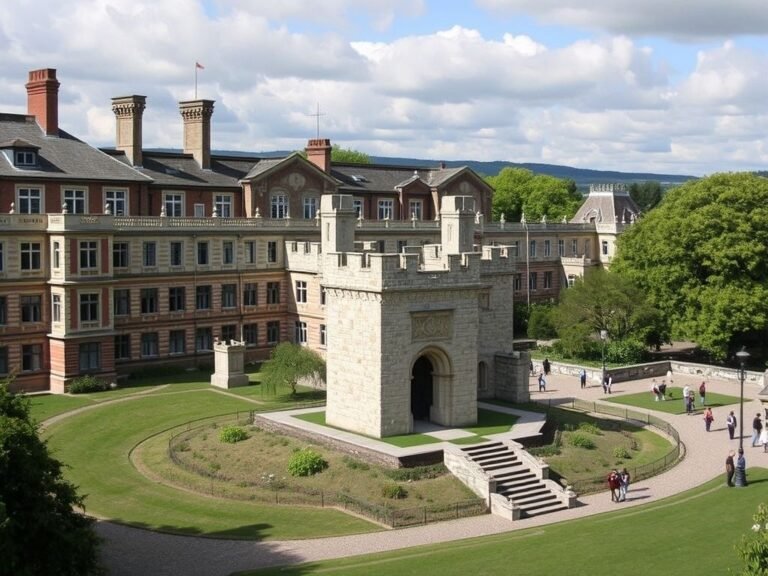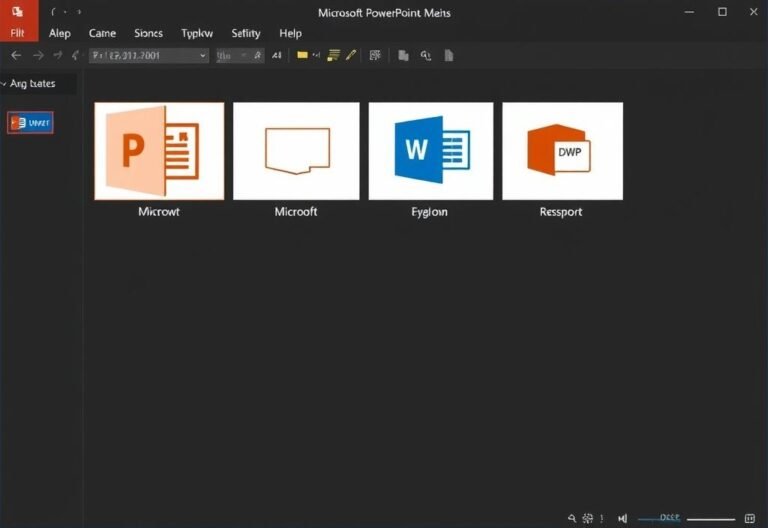Microsoft Halts Forced Background Upgrades in Windows with New Update
Earlier this week, we covered the KB5001716 update , which Microsoft has been quietly deploying to Windows 10 and 11 systems. This update was originally designed to push users toward newer feature updates — especially when their current version of Windows is nearing its end-of-support date.
Many speculated that the timing of this update was linked to the upcoming end of support for Windows 10 in October 2025 , as Microsoft continues encouraging users to move to newer versions of Windows. While the company has released guidance around Extended Security Updates (ESU) for older systems, critics like the PIRG (Public Interest Research Group) argue that Microsoft isn’t doing enough to protect millions of devices from becoming obsolete or turning into e-waste.
But now, after reports like ours began circulating, Microsoft has made a notable change to how it describes the update.
🔧 Microsoft Updates Release Notes: No More Forced Feature Upgrades
In response to public feedback, Microsoft has updated the official release notes for KB5001716 , confirming that it will no longer attempt to silently download and install new feature updates in the background.
The company has revised its support documentation and added a new changelog section that reflects this shift. Notably, all mentions of automatic forced upgrades have been removed.
Here’s what the latest changelog entry states:
July 2, 2025
Removed the following bullet point from the “Notes about this update” section:“When this update is installed, Windows may attempt to download and install feature updates to your device if it is approaching or has reached the end of support for your currently installed Windows version.”
This means Windows will no longer try to upgrade your system automatically behind the scenes , even if your OS is close to reaching its end-of-life.
📢 What’s Still There? Notifications and Warnings
While silent upgrades are now off the table, Microsoft hasn’t completely stopped reminding users about outdated systems.
After installing KB5001716, you might still see periodic notifications through Windows Update , including:
- Alerts about unsupported versions of Windows
- Messages regarding hardware that doesn’t meet minimum requirements for the installed OS
These reminders can appear as banners or full-screen prompts, but they won’t trigger an automatic upgrade anymore.
You can read the official support article directly from Microsoft’s website .
🕵️♂️ How to Check If You Have KB5001716 Installed
If you’re curious whether your system already has this update, here’s how to check:
- Open the Settings app
- Go to Apps > Apps & features
- Look for KB5001716 in the list of installed updates
This method works for both Windows 10 and 11.