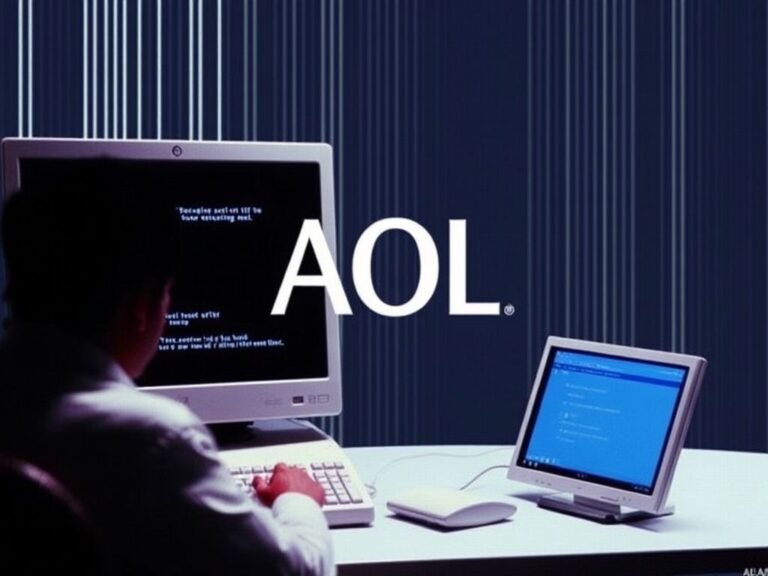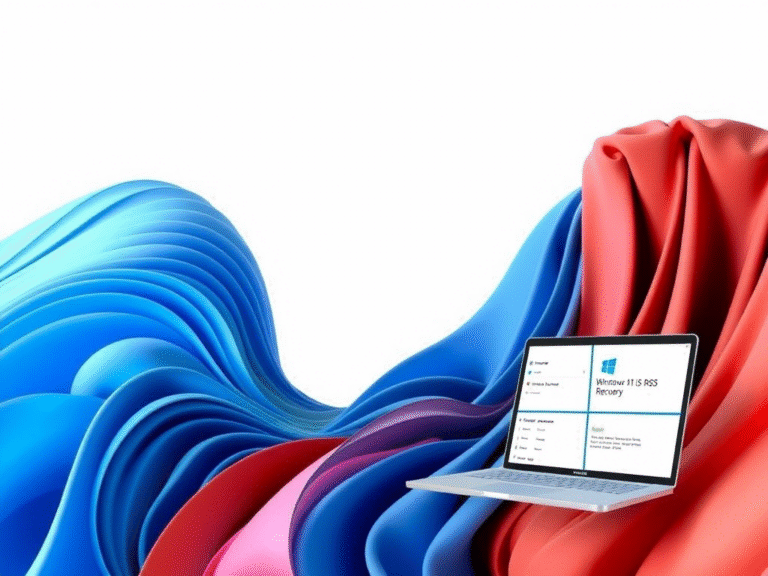Microsoft Expands Productivity Suite with New Teams Timer and Outlook Spellcheck
It’s been a while since our last update, but the Microsoft 365 roadmap has been anything but quiet. This week brings a wave of new features, many of them aimed at improving productivity and accessibility — with a number set to arrive by July 2025 .
Smarter Meetings with Copilot in Teams
Microsoft is expanding Copilot in Teams meetings , giving it the ability to search the web and analyze your personal files and contacts to provide more relevant insights. This feature is expected to reach general availability in July 2025 .
Also coming next summer: a countdown timer for meetings. Any participant will be able to start a visible countdown, with visual cues like color changes as time runs out — ideal for time-sensitive discussions or presentations.
Better Accessibility for Sign Language Users
In a welcome move for inclusive communication, Teams will soon spotlight sign language users during meetings. Deaf or hard-of-hearing participants using sign language will be automatically highlighted as active speakers, appearing alongside voice speakers. Interpreters will also be clearly labeled, helping make meetings more accessible for all.
Custom Dictionaries for Better Transcripts
Organizations with industry-specific jargon can look forward to uploading custom dictionaries via the Microsoft 365 Admin Center. This update should improve both meeting transcription accuracy and Copilot’s understanding of specialized terminology — rolling out by July 2025 .
Mobile Enhancements and Copilot Expands
Teams mobile users won’t be left behind. In the coming month, expect custom ringtones and configurable alert settings for line keys. Then in July, Copilot support expands to 1:1 and group calls on Teams phone devices, along with smart call transfer suggestions based on your recent activity.
Also arriving in July: the ability to open Chat and Calls in separate windows — a small but powerful change for multitaskers.
Outlook Gets Long-Awaited Spellcheck Upgrade
Outlook is finally getting built-in automatic spellcheck and grammar suggestions — core features from Microsoft Editor that are now rolling out. It’s surprising they weren’t standard already, but their arrival will be a big win for email clarity.
Other Outlook updates include easier insertion of emojis, icons, and stock images directly from the ribbon (July), and a new option to unsubscribe when reporting junk mail , which starts rolling out next month.