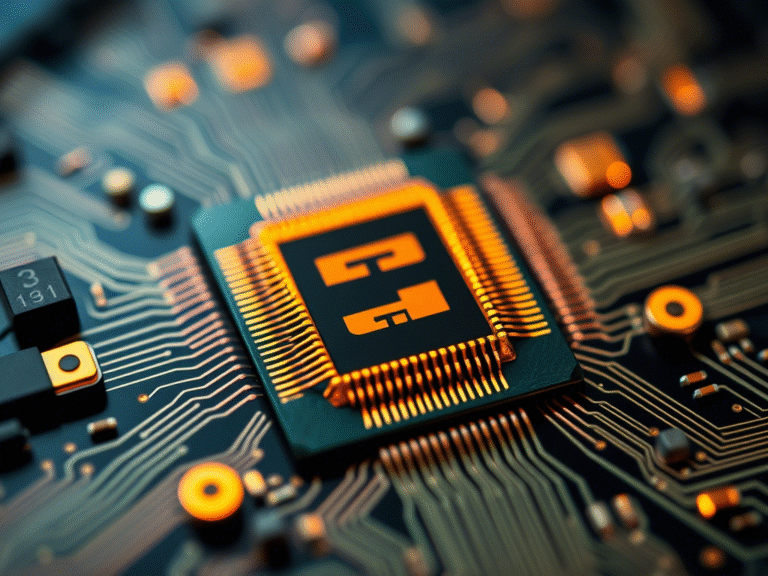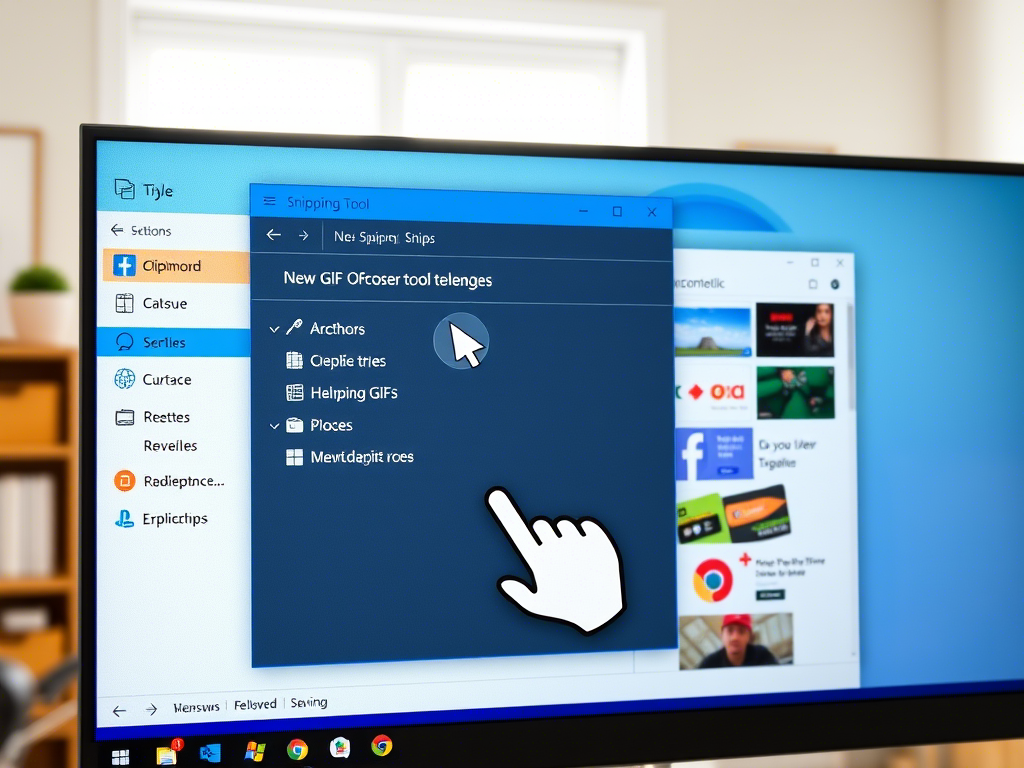
Microsoft Adds GIF Support to Snipping Tool in New Windows Update
This week, Microsoft rolled out a set of major updates to some of Windows 11’s built-in apps. Paint, Notepad, and the Snipping Tool all received AI-powered enhancements, bringing new tools for generating stickers, capturing better screenshots, and drafting text more efficiently.
But that’s not all — Microsoft is now working on another update for the Snipping Tool, and this time, it’s not about AI.
As spotted by @pahntomofearth, the Snipping Tool is set to gain native GIF-saving support . Currently, screen recordings made in the app are saved as video files. While videos offer high quality, GIFs can be a more lightweight and practical way to share short clips of your screen — especially for quick demos or visual explanations.
With this update, users will not only be able to save recordings as GIFs, but also adjust the output quality to either reduce file size or improve image clarity.
Once the feature rolls out, you’ll notice a new “GIF” button in the top-right corner of the window when saving a recording. There will also be a new keyboard shortcut: Ctrl + G , making it even easier to export your captures as GIFs.
This addition is expected to make the Snipping Tool more versatile and user-friendly — especially for those who frequently share quick visual guides or troubleshooting steps with others.
Microsoft has not officially announced this update yet, so the full details are still limited. However, it’s expected that the ability to save screen recordings as GIFs may arrive in one of the upcoming Windows 11 preview builds through the Insider Program .
If you’re already using the Snipping Tool or planning to try it soon, you might also want to customize where the app saves your screenshots and recordings by default. Changing the storage location can help keep your files better organized, especially if you capture a lot of content regularly.