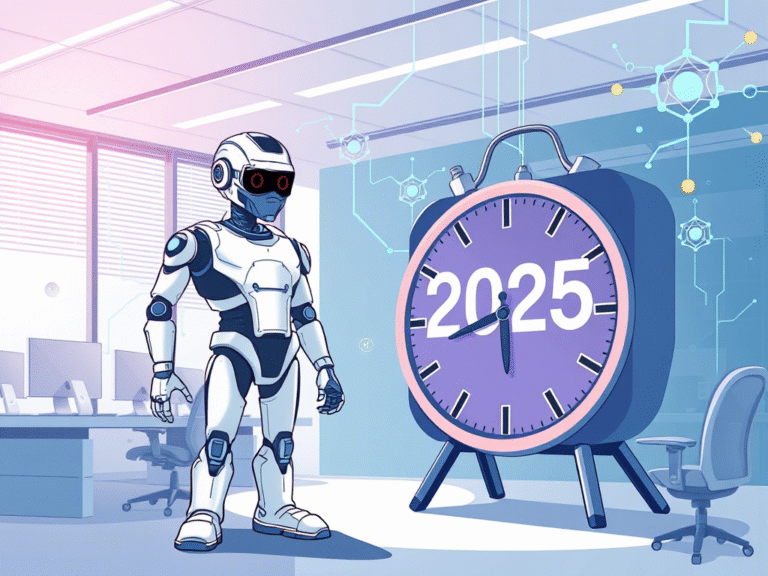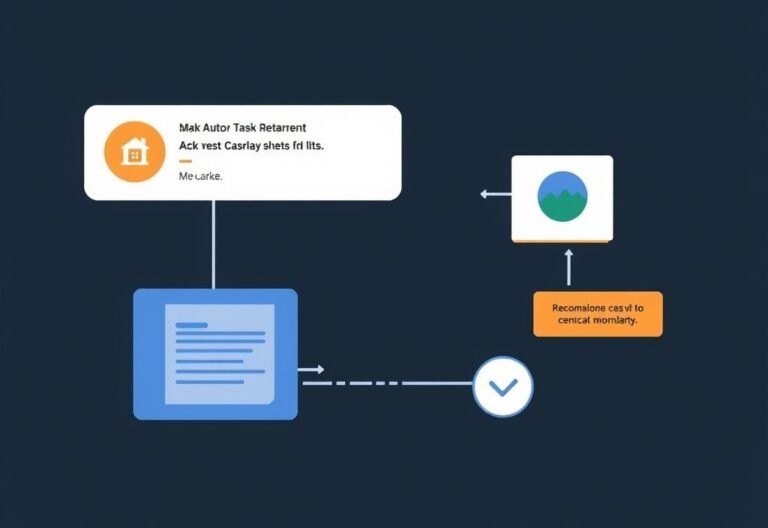Invest Smart, Grow Fast: Your Real-World Guide to IT Budgeting for Small Businesses
It sneaks up on you. One month, your tech expenses look manageable. The next, you’re staring at a pile of subscriptions, surprise repair bills, and software renewals you didn’t remember signing up for.
Without realizing it, technology can drain your budget — not because you’re spending recklessly, but because it’s easy to lose track. Tools get added for a project, forgotten, and keep charging. Devices fail at the worst time. And suddenly, IT feels like a cost center instead of a growth engine.
Here’s the good news: you don’t need an in-house tech team or a six-figure budget to get this under control. With a clear plan and the right support, you can turn your IT spending from a reactive expense into a strategic investment.
This guide will show you how to plan smarter, cut waste, and make every tech dollar work for your business.
Step 1: Know What You’re Actually Paying For
Before you can plan, you need visibility. Start by taking inventory:
- ✅ What hardware does your team use daily? (Laptops, phones, printers)
- ✅ Which software subscriptions are active?
- ✅ Are you paying for tools no one uses?
- ✅ Are there overlapping apps doing the same job?
- ✅ Is that “free trial” from 2021 still charging you?
You’d be surprised how many businesses are quietly paying for duplicates, expired trials, or unused licenses. A simple audit can uncover hundreds — sometimes thousands — in wasted spending.
Action tip: Export your credit card and bank statements, then list every tech-related charge. Share it with your team and ask: “Are we still using this?”
Step 2: Invest — Don’t Just Spend
There’s a big difference between spending and investing in technology.
- ❌ Buying the latest gadget because it’s cool = spending.
- ✅ Upgrading to a tool that saves 5 hours a week = investing.
Focus your budget on areas that deliver real returns:
- 🔐 Cybersecurity – A $100 firewall can prevent a $50,000 ransomware attack.
- ☁️ Cloud Tools – Enable remote work, automatic updates, and reduce server costs.
- 🤖 Automation – Let software handle invoicing, data entry, or follow-ups.
- 🧠 Training – A powerful tool is useless if your team doesn’t know how to use it.
Ask yourself: “Will this make us faster, safer, or more efficient?” If not, it’s probably not worth it.
Step 3: Structure Your IT Budget (Give It a Solid Foundation)
One of the biggest mistakes small businesses make? Tossing all their tech expenses into a single “miscellaneous” line item. When everything’s lumped together, it’s nearly impossible to spot waste or measure value.
The fix? Break your IT spending into clear, meaningful categories. This isn’t just about accounting — it’s about clarity, control, and smarter decisions.
Here’s a simple framework to get started:
- Hardware
Laptops, desktops, monitors, phones, printers, routers, and other physical devices your team relies on. - Software
Subscription tools like your CRM, email platform, accounting software, project management apps, and productivity suites. - Security
Antivirus programs, firewalls, password managers, multi-factor authentication (MFA), and any tools protecting your data and systems. - Support
IT helpdesk services, managed IT providers, repair fees, or any cost tied to keeping your tech running smoothly. - Training
Onboarding sessions, software tutorials, certifications, or coaching that helps your team use technology effectively. - Backups & Disaster Recovery
Cloud storage, automated backup solutions, and recovery plans that protect you when things go wrong.
When you organize your budget this way, you’re not just tracking expenses — you’re building a clear picture of what’s working, what’s overpriced, and where to invest next. Over time, this structure becomes the backbone of smarter, more strategic IT planning.
Step 4: Cut the Fat — Trim What You Don’t Need
Think of your IT budget like a garden. It needs regular pruning.
Here’s how to clean house:
- 🗑️ Cancel unused subscriptions – If no one’s logged in for 60–90 days, cut it.
- 🔗 Consolidate tools – Can one platform replace three? (e.g., use Notion instead of Trello + Google Docs + Slack notes)
- 📞 Renegotiate with vendors – Ask for discounts, annual billing, or loyalty rates.
- 🤝 Outsource wisely – A managed IT partner often costs less than a full-time hire — and provides 24/7 coverage.
This isn’t about cutting corners. It’s about cutting waste.
Step 5: Build in Flexibility
Your IT budget shouldn’t be rigid. It should adapt as your business grows.
- 🔄 Review it quarterly – Add new tools, remove old ones, adjust for team changes.
- 🛡️ Set aside 10–15% for emergencies – Hard drives fail. Internet goes down. Be ready.
- 📊 Track ROI – Is that new software saving time? Is your team actually using it?
A good budget is like a good pair of jeans: it fits now, but has room to stretch when needed.
Step 6: Plan for Growth — Not Just Today
Are you hiring? Moving offices? Going hybrid? All of these impact IT.
Ask ahead of time:
- Will you need more licenses or cloud storage?
- Do new employees need laptops and setup time?
- Will your current internet handle more users?
Smart IT planning means thinking one step ahead — not scrambling when a new hire starts Monday and has no device.
Step 7: Don’t Go It Alone
You don’t need to be a tech expert — you just need one on your side.
A reliable IT partner can:
- Audit your current setup
- Recommend cost-effective upgrades
- Handle security, backups, and support
- Explain things in plain language (no jargon)
They help you avoid costly mistakes and keep your systems running smoothly — so you can focus on running your business.
Always Have a Plan B (Because Tech Fails)
No matter how well you plan, things go wrong.
- The internet drops during a client call.
- A laptop dies before a big deadline.
- A software update breaks a critical tool.
That’s why it pays to have backups:
- A secondary internet connection (even a hotspot)
- A spare laptop or tablet on hand
- Offline access to key files
- Clear recovery steps for common issues
It’s not about paranoia — it’s about preparedness. Most days, you won’t need it. But when you do, you’ll be the one who keeps moving.
Make Every Tech Dollar Work for You
Smart IT budgeting isn’t about spending less — it’s about spending right.
When you know what you’re paying for, eliminate waste, and invest in what truly adds value, your technology becomes a force multiplier — not a financial drain.
You’ll work faster, serve customers better, and scale with confidence.
Need Help Getting Your IT Spending Under Control?
If this feels overwhelming, you’re not alone. We help small businesses streamline their IT costs, ditch the clutter, and build a tech plan that supports their goals — not holds them back.
No jargon. No surprises. Just smart, simple support.
👉 Contact us today — let’s make your IT budget work for you.