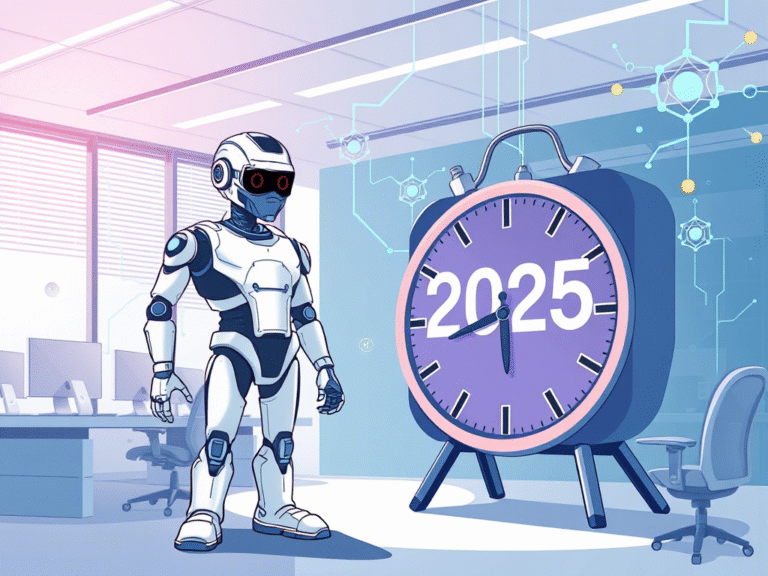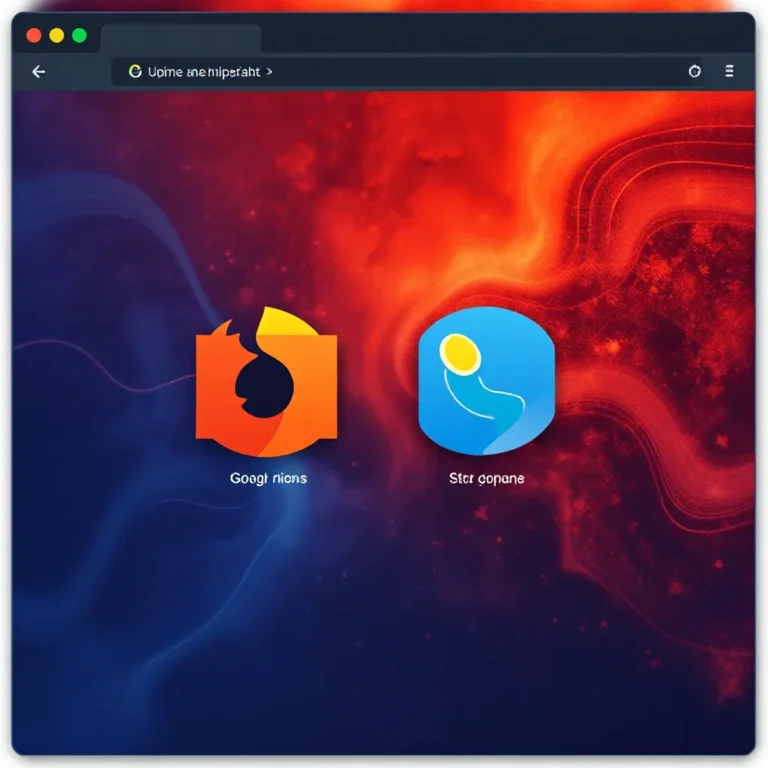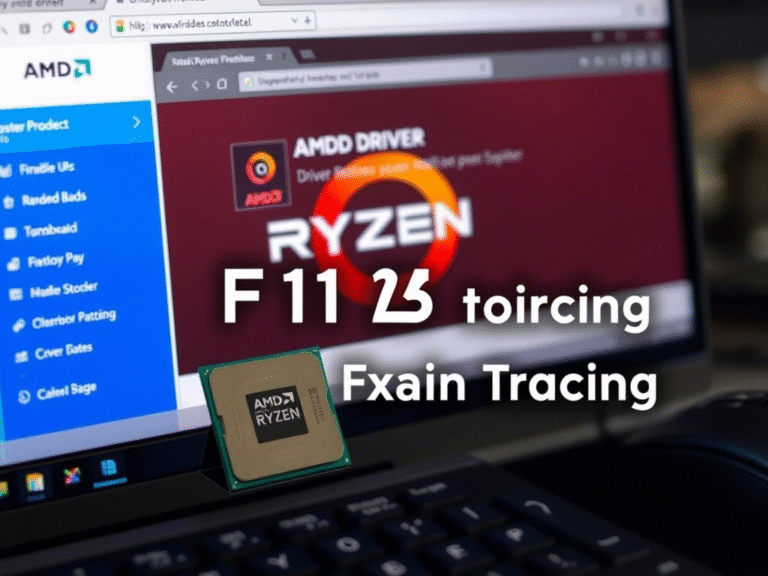How to Overcome Common Challenges in a BYOD Program
The Bring Your Own Device (BYOD) trend began gaining traction after the rise of smartphones. As mobile devices became more powerful, employees started using them for both personal and work purposes.
Today, mobile devices make up around 60% of endpoints on company networks and handle about 80% of the workload , according to Microsoft. Yet, many businesses still overlook the security risks that come with employee-owned devices accessing corporate data.
BYOD differs from corporate-owned device programs in that employees use their own phones, tablets, or even laptops for work-related tasks. For many companies, this approach is cost-effective and convenient — especially when providing hardware or separate devices isn’t feasible.
In fact, 83% of organizations already have some form of BYOD policy in place. But without proper controls, it can open the door to major security vulnerabilities.
Here’s how you can build a secure and effective BYOD program that benefits both your business and your employees.
📝 1. Create a Clear and Up-to-Date BYOD Policy
A solid BYOD strategy starts with a well-defined policy. Without clear guidelines, employees may unknowingly expose sensitive data — like entering work passwords on public Wi-Fi or leaving company files unprotected.
Your policy should include:
- Which types of devices are allowed
- What apps or services employees can access
- Rules about data storage and privacy
- Expectations around device updates and security
- Clarification on reimbursement or stipends for personal device use
Also, make sure your policy stays current. Revisit it regularly to reflect new tools, threats, or changes in work habits. Outdated policies lose credibility — and compliance.
📞 2. Use VoIP Apps Instead of Personal Phone Numbers
Before the pandemic, 65% of employees gave out their personal phone numbers to clients as a convenience. This often leads to problems when someone leaves the company and customers are left calling an old number.
Avoid this by equipping your team with business VoIP apps . These let employees make and receive calls using a professional number — all from their personal device.
VoIP apps offer several advantages:
- Keeps business and personal communications separate
- Ensures continuity when employees leave
- Integrates with other communication and CRM tools
🔒 3. Restrict Storage of Sensitive Company Data
Remote and hybrid work has made BYOD more complex than ever. Employees now use personal computers, not just phones, to access work resources.
To protect your data:
- Limit what kind of files or data can be stored locally on personal devices
- Require cloud-based access instead of downloads
- Ensure regular backups of any company data used offsite
This reduces the risk of data loss if a device is lost, stolen, or no longer used.
🛠️ 4. Enforce Regular Device Updates
Outdated devices are a security risk. A single unpatched phone or laptop can become an entry point for cyberattacks.
While you can’t force employees to update their personal gadgets, you can use endpoint management solutions . These tools allow you to:
- Push automatic updates remotely
- Block outdated or non-compliant devices from connecting
- Safelist approved devices and manage access permissions
These systems improve security while respecting user privacy.
🧾 5. Integrate BYOD into Your Offboarding Process
When an employee leaves, it’s crucial to remove their access from all company resources — including those on personal devices.
Ask yourself:
- Are they still receiving company emails?
- Do they have saved login credentials or local copies of company files?
- Can they still access internal apps or cloud storage?
During offboarding:
- Wipe company data remotely
- Deauthorize devices from your network
- Capture and archive important information they handled
This helps prevent data leaks and ensures a clean digital exit.
🔐 Ready to Make BYOD Work Securely for Your Business?
A well-managed BYOD program can boost productivity, reduce costs, and support flexible work arrangements — without compromising security.
If you’re looking to implement or improve your BYOD strategy, we can help guide you through the process with the right tools and policies.
👉 Contact us today for a free consultation and strengthen your endpoint security while empowering your team.