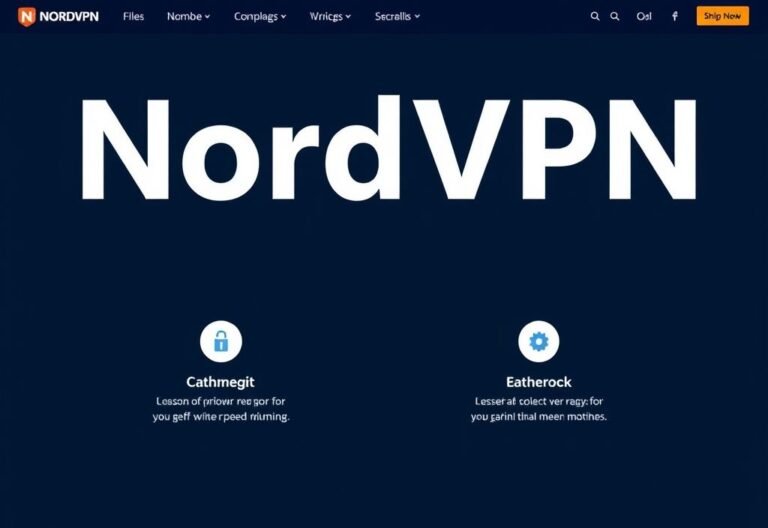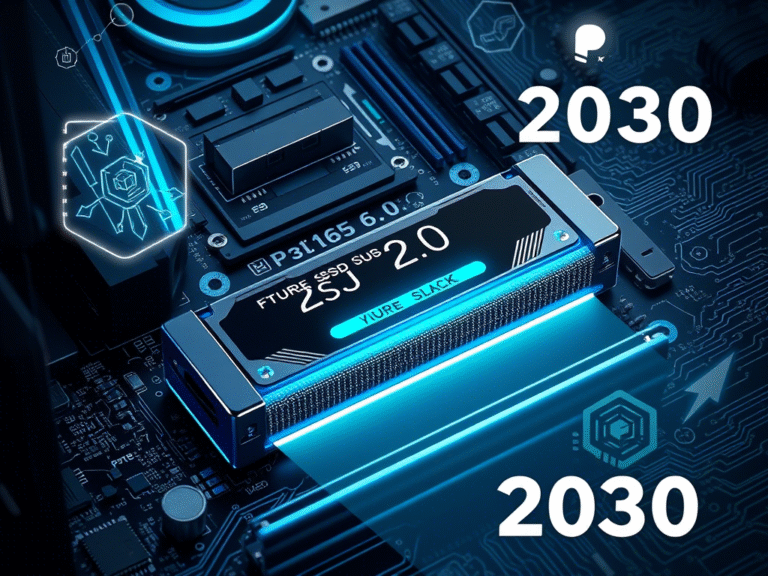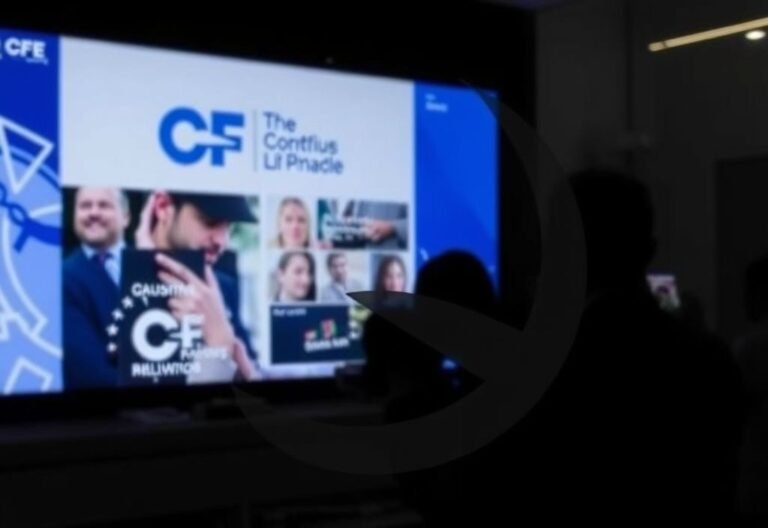How to Keep Your Smart Home Safe from Hackers
Smart homes are no longer a futuristic fantasy — they’re part of everyday life. From voice-controlled lights to fridges that order groceries, smart technology makes life easier.
But convenience comes with risks.
Recent stories show how easily things can go wrong. Imagine being locked inside your own home by a hacked smart system — or having an ex manipulate your lights and speakers remotely.
If you’re using smart devices, it’s not just about comfort anymore — it’s about security and privacy .
Here are key steps to protect your smart home from turning against you.
1. Secure Your Wi-Fi Network
Your network is the gateway to all your smart devices. If it’s weak, everything connected to it is vulnerable.
- Change default router passwords
- Use WPA3 encryption (or WPA2 if WPA3 isn’t available)
- Set up a separate guest network for smart devices
- Keep your router firmware updated
2. Use Strong, Unique Passwords
Avoid simple passwords like “123456” or “password.” Use long, complex passwords — and never reuse them across accounts.
Better yet, use a password manager to generate and store secure passwords automatically.
3. Enable Two-Factor Authentication (2FA)
Many smart devices and apps support 2FA. Even if someone guesses your password, 2FA adds a second layer of security — usually a code sent to your phone or email.
Enable it wherever possible.
4. Keep Firmware Updated
Manufacturers release updates to fix security flaws. Check regularly for firmware updates on your smart devices — or enable automatic updates if available.
Outdated software = open doors for hackers.
5. Choose Trusted Devices
Not all smart devices are created equal. Stick with reputable brands that offer regular updates and strong security features.
Avoid cheap, unknown brands that may lack proper security support.
6. Segment Critical Devices
Put sensitive devices like smart locks and security cameras on a separate network from less critical ones like smart bulbs or speakers.
That way, if one device gets compromised, others stay protected.
7. Review App Permissions
Smart home apps often ask for more access than they need. Always check what permissions they request — and only allow what’s necessary.
Less access = less risk.
8. Be Careful with Voice Assistants
Voice assistants like Alexa or Google Assistant are convenient — but they also pose privacy risks.
- Review voice history settings
- Mute the microphone when not in use
- Avoid sharing sensitive information out loud
9. Monitor Device Activity
Keep an eye out for strange behavior — like lights turning on by themselves or unfamiliar devices showing up on your network.
Early detection can stop a small issue before it becomes a big problem.
10. Know What Data You’re Sharing
Read privacy policies. Some smart devices collect and share personal data with third parties.
Understand what you’re agreeing to — and choose devices that respect your privacy.
11. Stay Informed
Security threats evolve quickly. Stay ahead by following trusted tech and cybersecurity news sources.
The more you know, the better you can protect your home.
A smart home should make life easier — not more dangerous. By taking a few proactive steps, you can enjoy the benefits without falling victim to cyber threats.