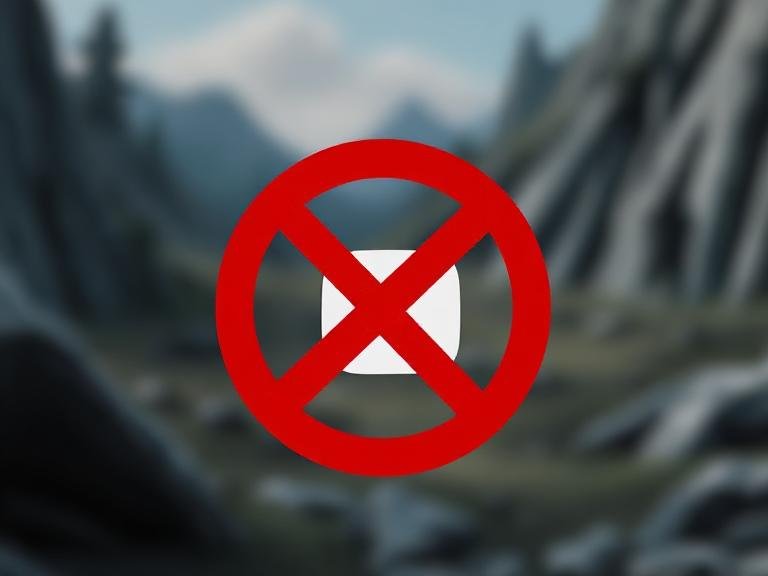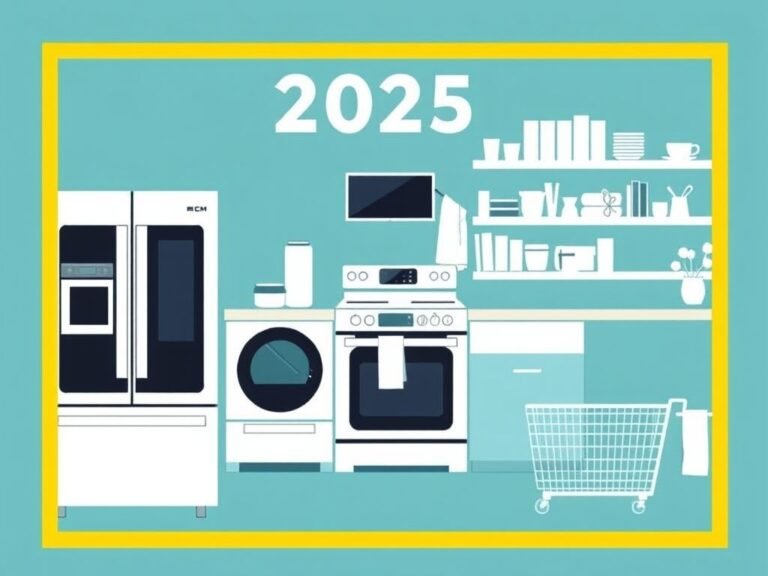How to Choose the Best Streaming Device for Your TV (2025 Guide)
More people than ever are saying goodbye to cable. With rising prices and endless channel bundles we never watch, it’s no wonder. In fact, traditional pay-TV lost 4 million subscribers in just the first half of 2024, according to research firm MoffettNathanson.
Meanwhile, streaming is booming. Over half of American households now subscribe to four or more services, and nearly 1 in 10 use nine or more. Whether you’re fully “cord-cutting” or just adding a few apps to your current setup, one thing is clear: you don’t need a cable box to enjoy great entertainment.
And here’s the good news: you don’t even need a new TV. A small, affordable streaming device can turn any HDTV — even older models — into a powerful, modern media hub.
Even if your TV already has built-in smart features, a dedicated streaming device often offers faster performance, better app selection, more updates, and smoother navigation. I’ve added external streamers to several smart TVs in my own home — and never looked back.
At review labs like Consumer Reports, these devices are tested rigorously, and the results are consistent: most are easy to set up, reliable, and priced under $100. Plug in, connect to Wi-Fi, sign in, and you’re ready to go.
Types of Streaming Devices: Stick, Box, or Built-In?
The market is dominated by a few major platforms: Roku, Amazon Fire TV, Apple TV, Google TV (Chromecast), and Nvidia Shield. Each offers a range of devices, from tiny HDMI sticks to full-featured set-top boxes.
1. Stick-Style Devices
These compact gadgets plug directly into your TV’s HDMI port — no extra cables or clutter. They’re discreet, portable, and perfect for travel or secondary TVs.
Popular examples:
- Roku Streaming Stick 4K
- Amazon Fire TV Stick 4K Max
- Google Chromecast with Google TV (HD & 4K)
Most run on power from your TV’s USB port, though some include wall adapters for better stability.
2. Set-Top Boxes
Larger than sticks, these boxes sit next to your TV and often pack more power and features:
- Ethernet port for a wired internet connection (great for 4K streaming)
- USB port to play personal media (photos, music, videos)
- Stronger processors for faster loading and smoother performance
Top models:
- Apple TV 4K – Best for iPhone/Mac users
- Nvidia Shield TV – Powerful, with AI upscaling and gaming support
- Roku Ultra – Feature-rich with lost remote finder and headphone jack
- Amazon Fire TV Cube – Hands-free Alexa control and voice-powered navigation
Do You Need 4K and HDR? Yes, Probably
Almost all new streaming devices support 4K resolution with HDR (High Dynamic Range) — and for good reason. Most streaming services now offer vast libraries of 4K content, including:
- Netflix
- Disney+
- Apple TV+
- Amazon Prime Video
- HBO Max
- Peacock
- Paramount+
HDR brings deeper blacks, brighter highlights, and richer colors — making movies and shows look more lifelike. If you own a 4K TV (and most new ones are), not using a 4K-capable streamer means you’re missing out.
Even better: the price difference between HD and 4K models is tiny. For just $10–$20 more, you future-proof your setup. New buyers should skip HD-only devices entirely.
Is Your Internet Fast Enough for Streaming?
Your streaming experience depends heavily on your internet speed.
Here’s what you need:
- Minimum 5 Mbps for HD (not recommended for modern use)
- 15–25 Mbps for smooth 4K streaming
- 50+ Mbps recommended for households with multiple users (streaming, gaming, video calls)
According to SpeedTest.net, the average U.S. broadband download speed is now over 200 Mbps — more than enough for 4K on multiple devices. But if you’re seeing constant buffering or blurry visuals, check your Wi-Fi signal strength, router placement, or consider upgrading your plan.
Tip: A wired Ethernet connection (available on higher-end boxes) often provides a more stable experience than Wi-Fi, especially for 4K and live sports.
Key Features That Make a Difference
Don’t just pick the cheapest option. Look for these must-have features:
✅ Dual-Band Wi-Fi (or Better)
Devices with Wi-Fi 5 (802.11ac) are standard. Newer models support Wi-Fi 6 or Wi-Fi 6E, offering faster speeds and better performance in crowded networks. Even if your router isn’t Wi-Fi 6, the device will still work — and be ready when you upgrade.
✅ Voice-Controlled Remote
Typing show names with an on-screen keyboard is frustrating. A remote with a built-in microphone lets you say, “Play The Bear on Apple TV,” and it happens instantly. Most major brands include this.
Bonus: Backlit buttons help during movie nights, and rechargeable remotes save you from buying batteries every few months.
✅ Universal Search
Imagine searching “Stranger Things” and instantly seeing where it’s available — whether it’s on Netflix, for rent on Amazon, or included with a free trial. Devices like Roku, Apple TV, and Google TV offer cross-service search, saving you time.
✅ Customizable Home Screen
As you add more apps, your home screen can get messy. The ability to reorder, hide, or delete unused apps keeps things clean and intuitive.
✅ Screen Mirroring & Casting
Want to show vacation photos or a YouTube video from your phone? Features like AirPlay (Apple), Google Cast, or Miracast let you mirror your smartphone or tablet directly to the TV.
Which Streaming Services Should You Choose?
You’ve got the device — now what do you watch?
Subscription Services (SVOD)
Pay a monthly fee for unlimited access.
Netflix offers a massive library, from global hits like “Squid Game” and “Stranger Things” to award-winning films. Plans start at $7 with ads, but the cheapest ad-free option now costs $15.50 — up from previous pricing.
Disney+ is the go-to for Marvel, Star Wars, Pixar, and National Geographic fans. It also includes content from The Simpsons and 20th Century Studios. With or without ads, it’s a top pick for families and sci-fi lovers.
Hulu stands out for current-season TV shows — you can often watch episodes the day after they air on ABC, Fox, and others. It also produces strong originals like “The Bear” and “Only Murders in the Building.” Bundles with Disney+ and ESPN+ offer great value.
Amazon Prime Video comes with a Prime membership, but you can also get it standalone. It features hits like “Reacher” and “The Marvelous Mrs. Maisel,” plus live sports including NFL games and NBA matches.
Apple TV+ has a smaller library but high-quality originals like “Ted Lasso,” “Severance,” and “Masters of the Air.” At $10 a month, it’s one of the most cost-effective premium options.
Live TV Streaming Services
If you still want local channels, sports, and news without cable, services like YouTube TV, FuboTV, Hulu + Live TV, and Sling TV deliver live programming over the internet. Prices range from $40 to $80 a month, with options for cloud DVR and multiple user profiles.
Free Ad-Supported Services
You don’t always need to pay. Platforms like Tubi, Pluto TV, The Roku Channel, and Freevee offer thousands of movies and shows for free — you just watch ads. They’re perfect for background content, classics, or casual viewing.
Pay-Per-View and Rentals
If you only watch a movie or two a month, renting might be cheaper than a subscription. New releases are usually available on platforms like Apple, Amazon, or Google Play for $4 to $20, often within days of leaving theaters.
Are You a “Streaming Hopper”? You’re Not Alone
Many people now subscribe, binge, and cancel — a trend called “service hopping.” According to Parks Associates, 36% of streamers do this: they join a service to watch one show, finish it, then switch to another.
This strategy works if:
- You’re not a binge-watcher
- You mainly care about specific exclusives
- You’re budget-conscious
Just remember: prices keep rising, and some shows move between platforms (like HBO content shifting to Max). Stay flexible.
Top Streaming Brands Compared
Roku is known for its simplicity and wide app support. Its interface is clean, easy to navigate, and available on millions of TVs and devices. Whether you want a basic stick or a powerful box, Roku delivers consistent performance and long-term software updates.
Amazon Fire TV is deeply integrated with Amazon’s ecosystem. If you use Prime Video, Alexa, or shop on Amazon regularly, this is a natural fit. The Fire Stick models are affordable, and the Fire TV Cube adds hands-free voice control and home automation features.
Apple TV offers the most polished experience for iPhone and Mac users. It supports AirPlay, has a responsive interface, and delivers top-tier app quality. While more expensive, it’s ideal if you value design, performance, and seamless Apple integration.
Google TV (formerly Chromecast) brings Android’s flexibility to your TV. With strong Google Assistant support and casting features, it’s great for Android phone users. The interface is clean, and content recommendations are smart and personalized.
Nvidia Shield TV is the powerhouse of the group. Aimed at tech enthusiasts and gamers, it supports AI upscaling, Plex media servers, and game streaming from GeForce NOW. It’s not the cheapest, but it’s one of the most capable.
Final Tips Before You Buy
- Check your TV’s HDMI port – Some older TVs don’t support HDCP 2.2 (needed for 4K), so verify compatibility.
- Look at the remote – A good remote makes a big difference. Rechargeable? Backlit? Voice search? Prioritize usability.
- Consider software updates – Roku and Apple offer long-term support. Some budget brands stop updating after 2 years.
- Privacy matters – Some devices (especially ad-supported ones) track what you watch. Review settings and disable data collection if needed.
- Try before you commit – Many retailers offer return windows. Test the device in your home environment.