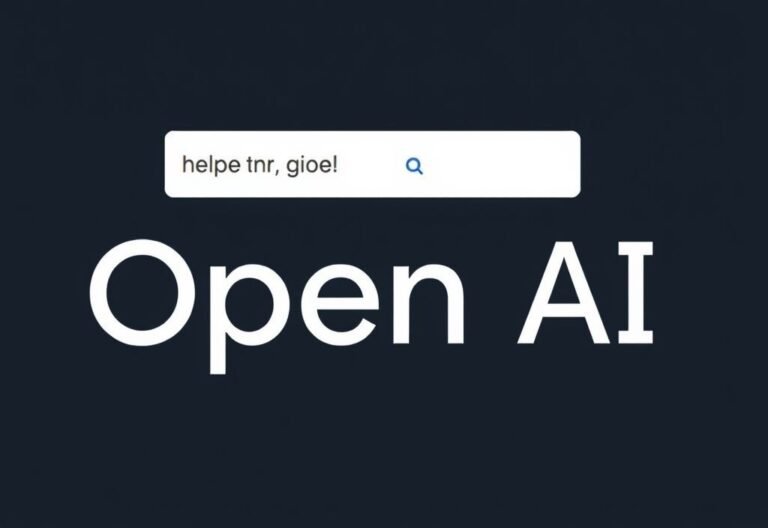How to Avoid Buyer’s Remorse When Buying a New Computer
Have you ever bought a new computer, only to realize a few months later that it didn’t quite meet your needs? Maybe it ran out of storage too quickly or kept freezing because of low memory.
Buying a new PC is a big investment — and one you don’t want to regret later. Rushing into a decision without thinking through your needs can lead to buyer’s remorse , which is why it pays to do your homework before spending your hard-earned money.
Here are the key factors to consider when choosing a new computer — whether for work, school, or personal use.
💾 1. Pay Attention to RAM (Memory)
RAM is one of the most important specs, yet many buyers overlook it. Insufficient RAM can cause a range of problems, including:
- Browser slowdowns with multiple tabs open
- Video playback issues
- Software crashes
- General sluggishness and frequent freezes
RAM works like your computer’s short-term memory — the more it has, the better it can handle multitasking.
Avoid systems with only 4GB of RAM , especially if you plan on doing anything beyond light browsing. For smoother performance, aim for at least 8GB — and 16GB or more if you’re into graphic design, video editing, or heavy multitasking.
📊 2. Check User Reviews for Longevity
No one wants to spend $700 or more on a laptop just to see it start failing within two years. That’s why reading real user reviews is essential.
Look for patterns in feedback:
- Are users reporting early breakdowns?
- Do keyboards break easily or screens crack from normal use?
- Does performance degrade quickly over time?
Spending a little more on a well-reviewed model can save you money — and frustration — in the long run.
🏢 3. Personal vs. Business Use
If you’re self-employed or run a small business, going for a budget consumer-grade PC might seem tempting. But these devices aren’t built for constant daily use and often lack enterprise-level security features.
Business-class laptops and desktops usually offer:
- Better durability
- Longer support cycles
- Enhanced firmware security
- Easier manageability for IT departments
The price gap between good consumer models and entry-level business PCs has narrowed — making it worth the small extra cost for reliability and security.
⚙️ 4. Understand the Processor
Choosing the right processor can be confusing. Terms like Intel Core i3, i5, i7, or AMD Ryzen can feel overwhelming.
In general:
- i3 / Ryzen 3 : Good for basic tasks like browsing and word processing
- i5 / Ryzen 5 : A balanced choice for most users
- i7 and above / Ryzen 7+ : Ideal for power users, creators, and multitaskers
If you’re unsure what you need, reach out — we’ll help explain the differences in simple terms and guide you toward the best fit for your usage.
💼 5. Laptop Build Quality Matters
Laptops get folded, carried around, and used frequently. A flimsy plastic body won’t last long. Cheap materials can lead to cracked hinges, broken keys, or worn-out ports.
Look for laptops with:
- Metal or reinforced chassis
- Durable keyboard design
- Solid hinge construction
A small upcharge for better build quality could prevent costly repairs or replacements down the line.
🗃️ 6. Storage Capacity – Know Your Needs
Running out of space is a common complaint after purchase. But not everyone needs a huge hard drive.
Ask yourself:
- Do I store most files in the cloud (like Google Drive, OneDrive, or Dropbox)?
- Or do I keep large files — like videos, photos, and downloads — locally?
For local storage, aim for at least 256GB SSD or 512GB if you work with media. Some laptops combine an SSD with a larger HDD for speed and capacity.
🔍 7. Choose the Right Type of Storage
There are two main types of storage: HDD (Hard Disk Drive) and SSD (Solid State Drive) .
- HDD : Slower, noisier, and more prone to mechanical failure
- SSD : Faster boot times, quicker file access, and more durable
SSDs have become much more affordable in recent years. If possible, go for a system with an SSD — or one that includes both SSD and HDD for flexibility.
✅ Final Tip: Get Expert Advice Before You Buy
Don’t guess your way through a tech purchase. A small mistake can turn into a big headache — and cost.
Let us help you choose the right device for your needs. Whether it’s for remote work, student use, or running your business, we’ll make sure you walk away confident and satisfied.
👉 Contact us today for a free consultation and avoid buyer’s remorse before it starts.