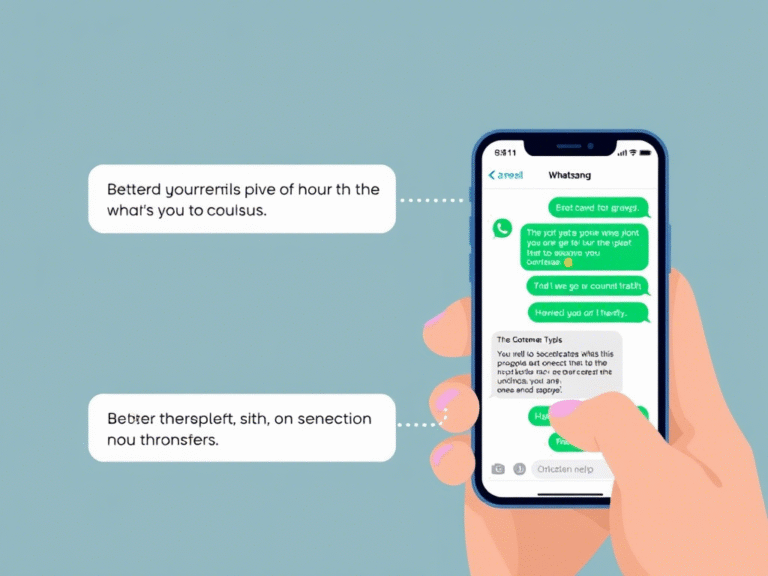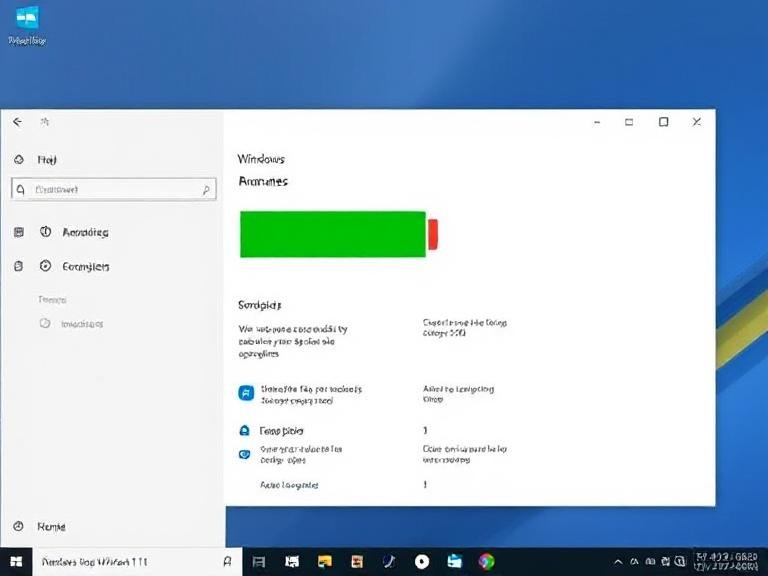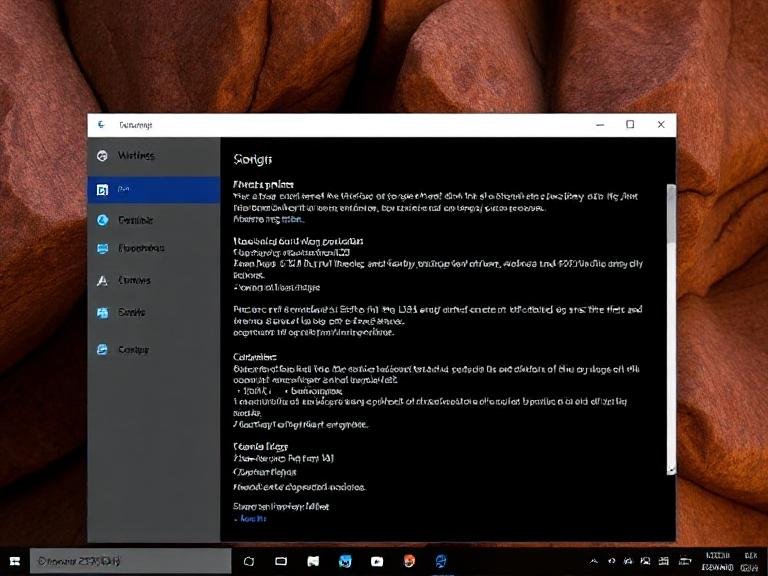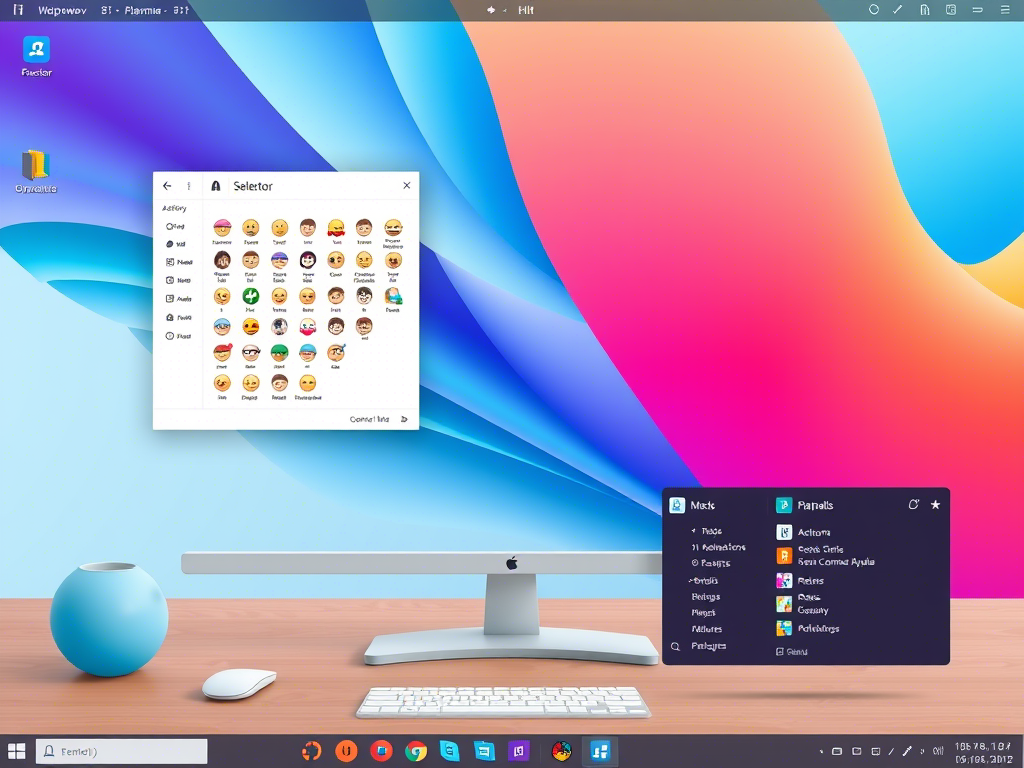
How Plasma 6.5 Makes Linux More Productive and User-Friendly
This week marks the release of KDE Plasma 6.4 , bringing a range of improvements to window management and introducing a robust set of new color management tools. But that’s not all — the KDE team has also shared details about what’s coming next in Plasma 6.5 , along with a first round of bug fixes for the current version.
Let’s take a look at what’s new, what’s being improved, and what users can expect in the near future.
What’s New in KDE Plasma 6.4?
The newly released Plasma 6.4 focuses on two major areas:
- Enhanced Window Management : Making it easier than ever to organize and switch between open applications.
- Advanced Color Management Tools : Giving users more control over display profiles and visual accuracy — especially useful for designers and content creators.
While these are the headline features, the development team has also been working behind the scenes to improve system performance and user experience across the board.
Bug Fixes in Plasma 6.4.1
With any major release, some early issues are expected — and the KDE team is already on top of them. The Plasma 6.4.1 update , scheduled for release on June 24th , includes several important fixes:
- Fixed broken item selection in the Folder View widget
- Resolved an issue where the system could lock or suspend too quickly
- Improved keyboard navigation in Discover
- Fixed text readability in KRunner list items
- Restored functionality for the Earth Science Picture of the Day wallpaper plugin
- Clipboard history popup now correctly selects the top item by default
Also included are minor UI tweaks and backend optimizations to ensure smoother operation for both mouse and touchscreen users.
Looking Ahead: What’s Coming in Plasma 6.5
Even as Plasma 6.4 rolls out, the team is already preparing Plasma 6.5 , which promises even more polish and performance gains.
Here’s what’s in store:
🔹 Activity Manager Optimization
To keep the system running smoothly over time, Activity Manager will now only store the last four months of activity history by default. This prevents the database from growing too large and impacting performance — a smart move for long-term usability.
🔹 Redesigned Emoji Picker
The emoji selector gets a much-needed refresh:
- A more compact layout
- A cleaner interface with the sidebar button moved to the header
These changes make it faster and easier to insert emojis without cluttering your workspace.
🔹 UI and UX Tweaks
Other small but meaningful design updates include:
- Removed the vertical line separator in the Digital Clock widget (can be re-added manually)
- Moved the “Add New” button to the top toolbar in the Shortcuts page for better space use
- Reduced the minimum size of custom tiling tiles — great for ultrawide monitors
- Improved styling in the Network widget’s captive portal banner for a cleaner appearance
🔹 Bug Fixes from Plasma 6.3.6
Some older versions are still getting attention too. Plasma 6.3.6, due to arrive on July 8th , addresses:
- Keyboard shortcut loss during upgrades
- Overflow issues in KRunner’s completion text
Final Thoughts
KDE Plasma continues to evolve into one of the most polished and feature-rich desktop environments available for Linux. With Plasma 6.4 focusing on core enhancements like window and color management, and Plasma 6.5 promising performance boosts and refined UI elements, it’s clear that KDE is committed to making the Linux desktop smarter, faster, and more user-friendly.
Whether you’re a long-time Linux enthusiast or just starting out, there’s never been a better time to try (or upgrade to) KDE Plasma.