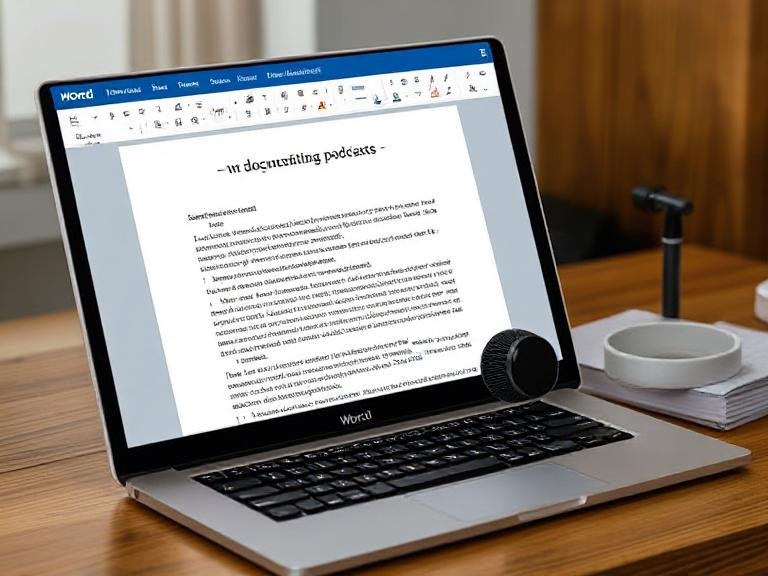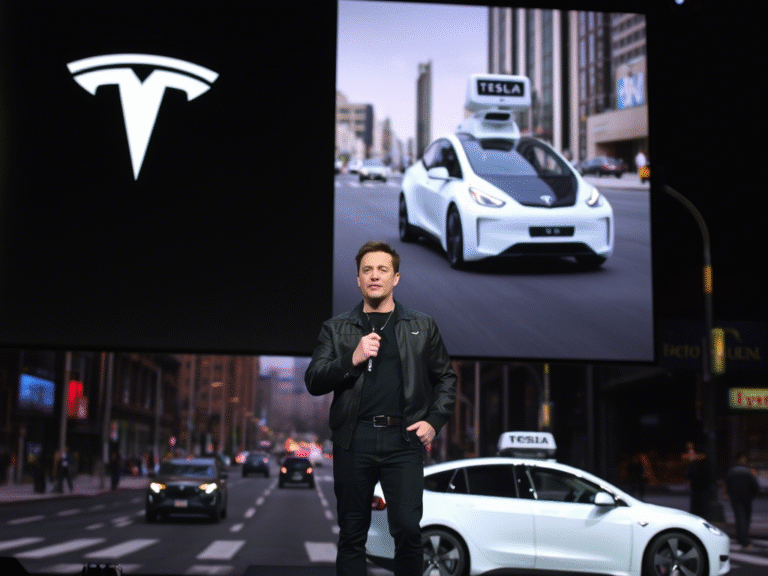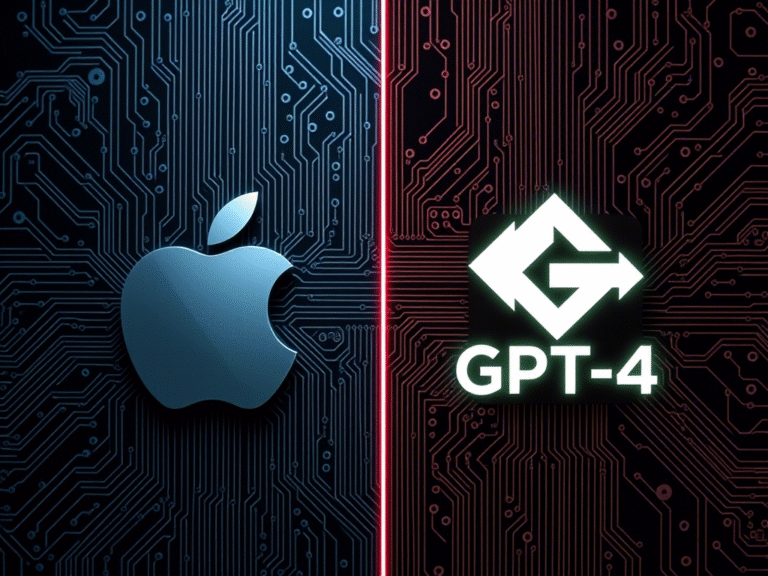How Google Gemini Is Changing the Classroom Experience for Teachers and Students
Google has officially made its Gemini app available to all users of Google Workspace for Education , including students and teachers of all ages. This marks a major step in integrating generative AI into the classroom, giving educators and learners access to advanced tools that can help with everything from lesson planning to homework assistance.
For those unfamiliar, Workspace for Education is a comprehensive platform used by schools around the world. It includes apps like Google Classroom, Docs, Gmail, Drive , and more — all now potentially enhanced with AI-powered features through Gemini.
What About Student Data Privacy?
With any AI integration in education, data privacy is a top concern — especially when it comes to minors. Google says that Gemini usage under Workspace for Education falls under the same Terms of Service as the rest of the platform.
This means:
- No user data is used to train Google’s AI models
- Enterprise-grade data protections are in place
- Compliance with key regulations like:
- FERPA (Family Educational Rights and Privacy Act)
- COPPA (Children’s Online Privacy Protection Act)
These safeguards ensure that student information remains private and secure, even while using AI-enhanced tools.
Tailored Experience Based on Age
Google isn’t offering the same Gemini experience to everyone. For students under the age of 18 , the company has introduced a more controlled and filtered version of the app.
Key features for younger users include:
- Strict content filters to prevent inappropriate or harmful responses
- A dedicated onboarding process focused on teaching responsible AI use
- An automatic double-check feature that validates factual answers using Google Search, helping reduce the risk of “AI hallucinations”
The goal is to make AI both safe and educational for younger audiences, while still providing real value.
How Can Educators and Older Students Use Gemini?
For teachers and older students , Gemini offers a wide range of practical applications, such as:
- Generating ideas for class projects or research topics
- Creating customized lesson plans or study guides
- Receiving instant feedback on written assignments
- Summarizing complex texts or documents
All these capabilities are powered by LearnLM , Google’s family of AI models designed specifically for educational settings. These models are said to be fine-tuned to understand school-level content and support learning outcomes.
Control Is Still in the Hands of Administrators
Importantly, access to Gemini is not mandatory . School IT administrators can manage who gets to use the app through the admin console , allowing them to control permissions based on grade level, department, or specific user groups.
This flexibility ensures that schools can adopt Gemini at their own pace and according to their own policies.
Available Across All Education Editions
This rollout covers all versions of Google Workspace for Education:
- Education Fundamentals (free tier)
- Education Standard (security-focused)
- Education Plus (feature-rich)
That means schools don’t need to upgrade or pay extra to start using Gemini — it’s already available to most institutions using Google’s educational tools.
Final Thoughts
With this update, Google is making a strong push to bring AI into classrooms in a safe, controlled, and educational way . Whether you’re a teacher looking to streamline your workflow or a student seeking smarter study tools, Gemini is now just a click away — and it’s built with privacy and age-appropriate design in mind.