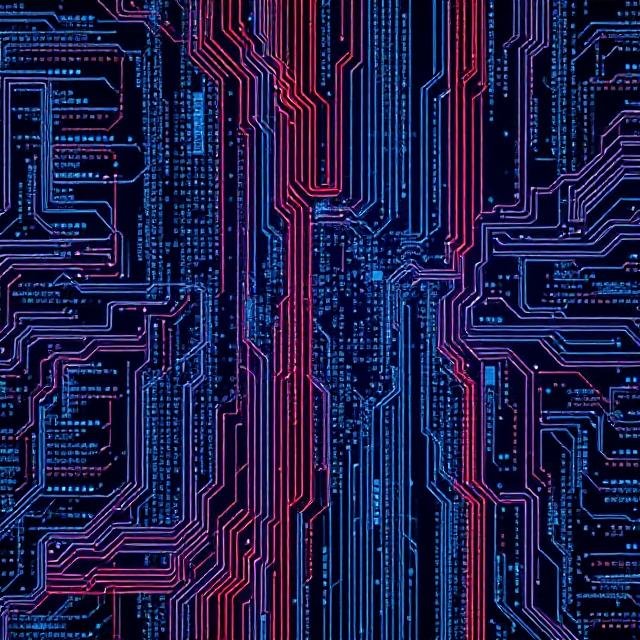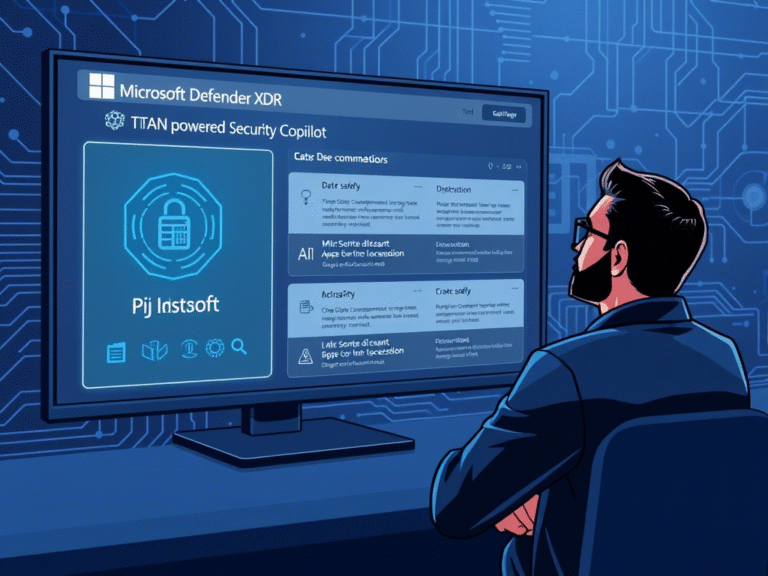Google Users Beware: Malvertising Is on the Rise
Online ads are everywhere — especially in Google search results. But what looks like a normal ad might be something far more dangerous: malvertising .
This growing cyber threat uses online advertisements to deliver malware straight to your device — often without you even clicking.
According to Malwarebytes, malvertising spiked by 42% month-over-month in late 2023 , and AI is making these attacks more convincing than ever before.
Let’s break down what malvertising is, how it works, and what you can do to stay safe.
What Exactly Is Malvertising?
Malvertising (a blend of “malicious” and “advertising”) involves cybercriminals embedding malicious code inside legitimate-looking ads . These ads appear on trusted platforms like Google, social media sites, and even well-known websites that have been compromised.
Sometimes, just loading the page with the malicious ad is enough to infect your device — no click required.
One infamous example happened around the release of the PlayStation 5. With high demand and limited supply, scammers created fake retail ads on Google that looked official. When users clicked through, they landed on counterfeit sites designed to steal login credentials and payment details.
Why Malvertising Is So Dangerous Today
Two major factors are fueling the rise of malvertising:
- AI-Powered Deception – Hackers are now using AI to create highly realistic ads and landing pages that mimic real brands.
- Increased Volume – Malvertising campaigns are growing fast. Google and other platforms are working hard to catch them — but attackers often run their scams for hours or days before being flagged.
These tactics make malvertising one of the most deceptive threats facing users today.
How to Spot and Avoid Malvertising
Even though malvertising is sneaky, there are steps you can take to protect yourself and your business.
🔍 1. Always Check the URL
Cybercriminals often use misspelled domains or slight variations of real websites. Always look closely at the web address before entering any personal information.
Example:
www.playstation-offer.com might look official — but it’s not Sony’s real domain.
🚫 2. Avoid Clicking Ads — Go Direct Instead
If you’re looking for a specific company or service, skip the ads entirely and go directly to the brand’s official website. If it’s a real promotion, you’ll find it there.
This simple habit helps avoid phishing attempts and malvertising traps alike.
🔐 3. Use a DNS Filtering Service
A good DNS filter acts as a safety net for your browsing. It checks links in real time and blocks access to known malicious sites — even if you accidentally click an infected ad.
It’s like having a bouncer for your internet traffic.
🧑💼 4. Never Log In After Clicking an Ad
Malvertisers often copy login pages exactly — from banking portals to streaming services. Even if the site looks real, don’t enter your credentials unless you typed the URL yourself.
When in doubt, close the tab and log in from a new browser window.
📞 5. Don’t Call Numbers in Ads
Some malvertising campaigns include phone numbers that lead to scam call centers. They may pose as tech support, customer service, or government agencies.
If you need help, always contact companies using verified phone numbers — never those found in ads.
💾 6. Never Download Software from an Ad
Ads promising free versions of premium software (like Microsoft Office or Adobe) are almost always scams. Clicking the download link could install malware that gives hackers full control over your system.
Stick to downloading software directly from trusted sources.
🛡️ 7. Warn Others
If you spot a suspicious ad, let others know. Share it with your team, family, or friends so they can avoid falling victim too.
You can also report malvertising directly to platforms like Google or Facebook to help keep others safe.
Stay Protected Against Online Threats
Malvertising is just one of many evolving threats targeting users every day. The key to staying safe is awareness + action .
Here’s what you can do right now:
- Keep your devices and browsers updated
- Use reputable antivirus and anti-malware tools
- Enable a secure DNS filtering service
- Avoid clicking on ads for sensitive services or software
- Educate your team or family about the risks
Need Help Securing Your Devices or Business Network?
If you’re unsure whether your systems are protected against malvertising and other online threats, we’re here to help.
Our team offers affordable, easy-to-use security solutions — from endpoint protection to network monitoring and employee training.
📞 Contact us today to schedule a quick security review and strengthen your digital defenses.