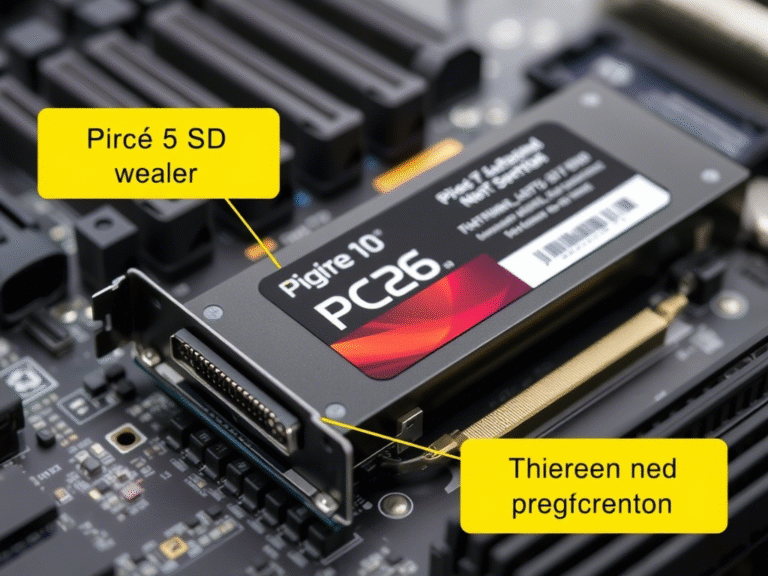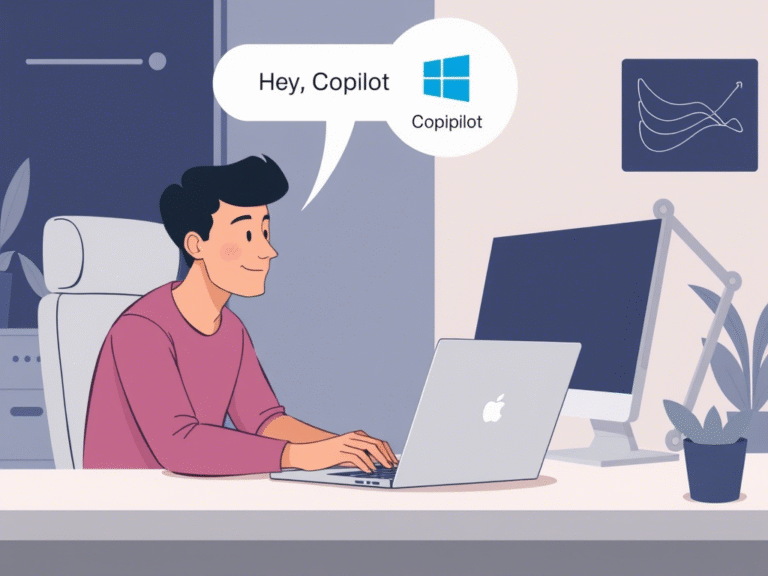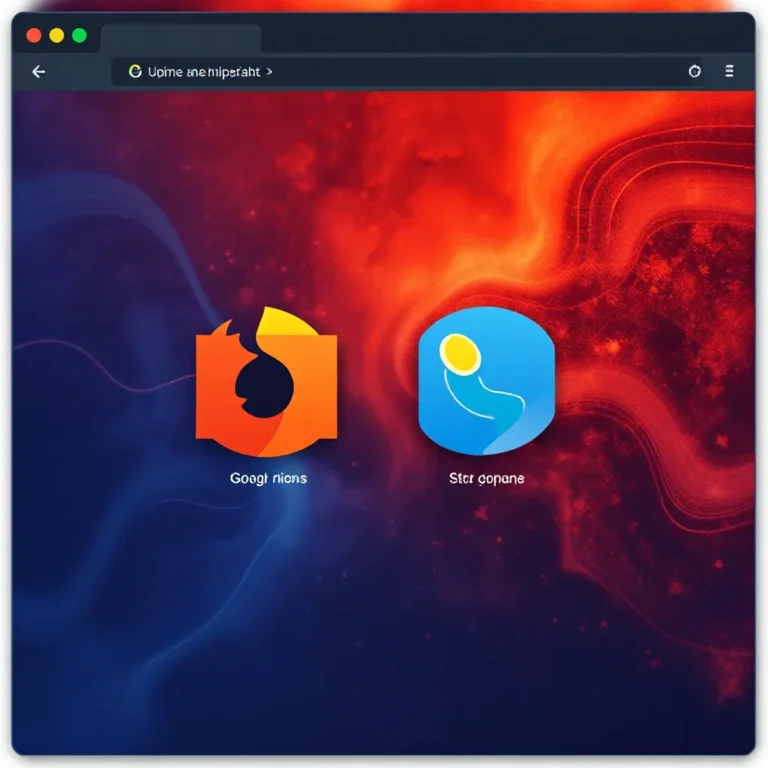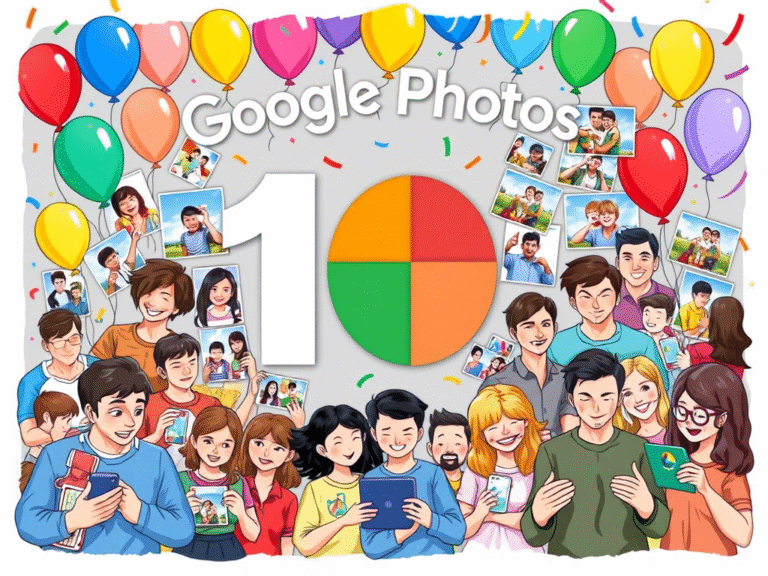Google Unveils Major New Safety Features for Android Users
At the launch of its new Material 3 Expressive design language , Google also revealed a suite of powerful new safety and security features coming to Android users. These updates are designed to protect people from scams, theft, and malicious activity — all while keeping privacy and control in users’ hands.
Here’s what’s new:
AI-Powered Scam Detection Gets Smarter
Last year, Google introduced AI-powered Scam Detection in Google Messages to help users avoid fake job offers and fake package delivery scams. Now, the system is getting even better:
- It can now detect crypto and financial fraud
- It blocks toll road scams , gift card scams , and more
- All of this happens offline , without sending data to the cloud
This means your device protects you in real time — even without internet access.
New In-Call Protections Against Scammers
Many scams happen during phone calls. To fight this, Android is adding real-time protections during calls , including:
- Blocking users from disabling Google Play Protect (Android’s built-in malware scanner)
- Preventing first-time app sideloading from unsafe sources like browsers or messaging apps
- Stopping dangerous accessibility permission grants , which scammers often use to steal banking info or take over devices
These actions are blocked only during suspicious calls , giving users extra protection when they’re most vulnerable.
Key Verifier: A New Tool to Confirm Identity
To help users verify who they’re talking to, Google is launching Key Verifier — a new tool that lets users visually compare encryption keys with their contacts before starting a secure conversation.
Available later this summer in Google Messages on Android 10+ , this feature adds an important layer of trust for private conversations.
Stronger Theft Protection
Building on last year’s theft protection features, Android is making it harder for thieves to reset stolen devices or erase personal data. The new update will:
- Block unauthorized factory resets
- Add a security challenge question to Remote Lock, preventing thieves from locking users out
This makes stolen devices less valuable and harder to misuse.
Find My Device Evolves into “Find Hub”
Google is upgrading its Find My Device app into a more powerful tool called Find Hub , offering:
- Support for more connected devices and Bluetooth tags
- Satellite connectivity support , so users can locate devices even without mobile networks
- Ability to share Bluetooth tag locations with airlines (coming early next year), helping travelers recover lost luggage
Think of Find Hub as Android’s answer to Apple’s Find My Network — but expanding faster across devices and services.
Advanced Protection Gets Even More Secure
With the upcoming release of Android 16 , Google is enhancing its Advanced Protection Program with:
- Intrusion logging : Tracks and logs unauthorized access attempts
- USB protection : Blocks risky behavior through USB ports
- Wi-Fi auto-reconnect controls : Disable automatic reconnection to insecure networks
- Integration with Phone by Google : Scam Detection now works directly with the Phone app
These changes make Android safer not just for everyday users, but especially for those at higher risk of targeted attacks.
🔍 Key Takeaways:
- Google is rolling out stronger scam detection , now covering crypto and financial fraud .
- In-call protections stop dangerous actions during suspicious calls.
- Key Verifier helps users confirm identities before chatting securely.
- Theft protection now blocks unauthorized resets and adds security questions.
- Find My Device becomes Find Hub , supporting more gadgets and satellite tracking.
- Advanced Protection gets major upgrades in Android 16, including intrusion detection and USB security.