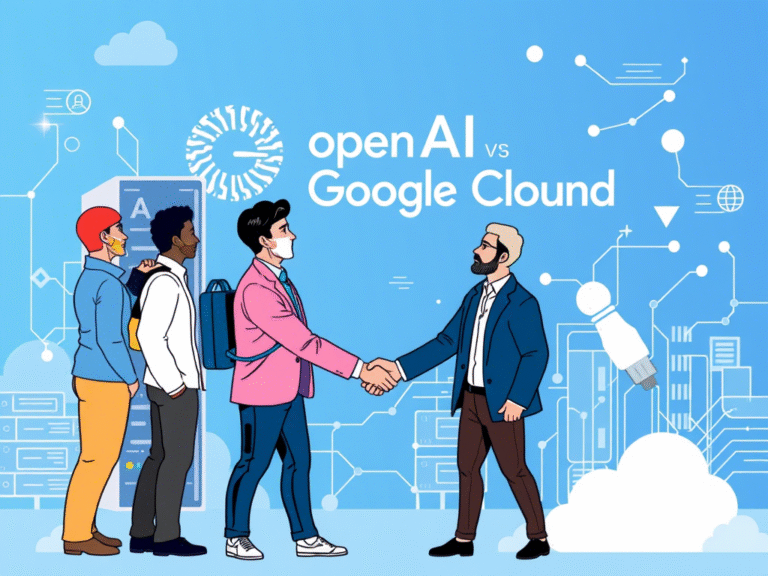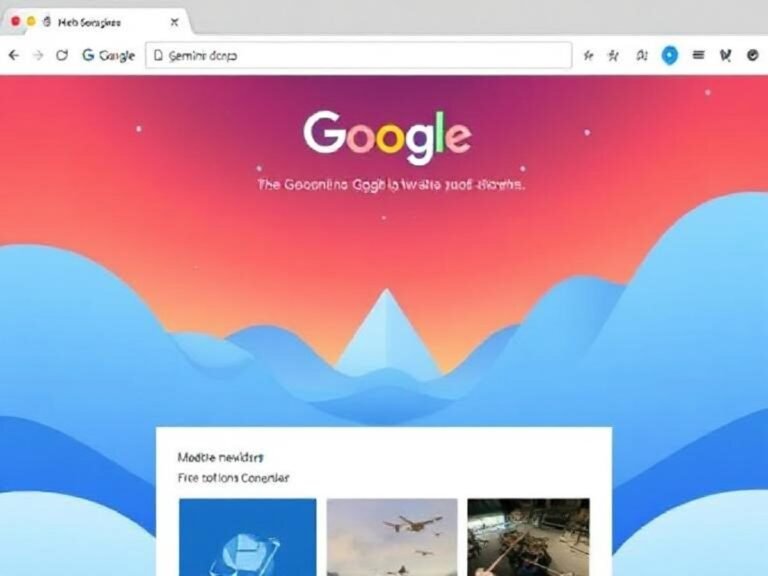Google Launches a Fresh Interface for Drive Desktop
Google has officially started rolling out a new unified user interface (UI) for its Google Drive desktop app , making it easier for users to manage their files from one central location.
The updated design aims to streamline the experience for both personal users and Workspace customers, bringing key features like notifications, sync status, and shared files into a single, more intuitive view.
The Evolution of Google Drive Desktop
Originally launched in 2021, Google Drive for desktop replaced two separate apps: Backup & Sync (for individual users) and Drive File Stream (for businesses). This consolidation was meant to simplify file syncing and cloud access across Windows and macOS devices.
While many users still prefer accessing Google Drive through a browser, the desktop client offers unique advantages, such as:
- Mirroring Google Drive files locally
- Syncing external drives to the cloud
- Automatically uploading photos and videos to Google Photos or Drive
These features make the desktop app especially useful for users who need seamless offline access or want to back up large amounts of data without switching between multiple tools.
What’s New in the Updated UI
With this latest update, Google is focusing on usability. The new interface gives users a clearer overview of what’s happening with their synced files and shared content. Key highlights include:
- A centralized dashboard showing sync activity , notifications , and shared files
- A cleaner layout with improved navigation
- Better visibility into file status and sync errors
However, the app still lacks some expected features for desktop software — such as full-screen mode — suggesting there may be more improvements coming in future updates.
This updated UI is now being rolled out to all Google Workspace customers as well as personal Google account holders . You can download the latest version directly from Google’s official support page .
Gemini Summary Cards Now Available on Gmail Web
In related news, Gemini-powered summary cards — previously available only on Android and iOS — are now being extended to the web version of Gmail .
These cards appear at the top of eligible emails, offering quick summaries for long email threads or messages with multiple replies. They help users grasp the main points faster, especially when dealing with complex conversations.
Summary cards are currently available to:
- Google Workspace Business Starter / Standard / Plus
- Enterprise Starter / Standard / Plus
- Users who have purchased Gemini add-ons
Google Calendar Sharing Now on Android
Another notable update is the arrival of Google Calendar sharing support on Android . Previously limited to the web version, this feature allows calendar owners or those with sharing permissions to share calendars with:
- Specific individuals
- Groups
- Entire domains
- Or publicly with everyone
This added functionality brings Android in line with the web experience and improves productivity for teams and individuals managing shared schedules.
Like the Drive update, this feature is now rolling out to all Google Workspace users and those with personal accounts .
Final Thoughts
Google continues to refine its core productivity tools, aiming to deliver a more cohesive and user-friendly experience across platforms. Whether it’s a cleaner UI for Drive desktop, smarter email summaries in Gmail, or better calendar management on mobile, these updates reflect Google’s push toward smarter, more integrated apps.
If you haven’t already, it’s worth checking for the latest version of Google Drive for Desktop — especially if you rely on local syncing or cloud backups as part of your daily workflow.