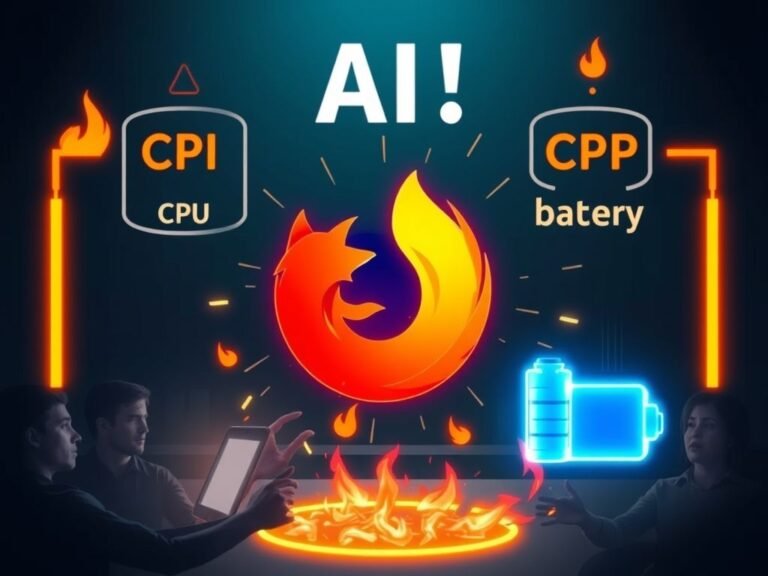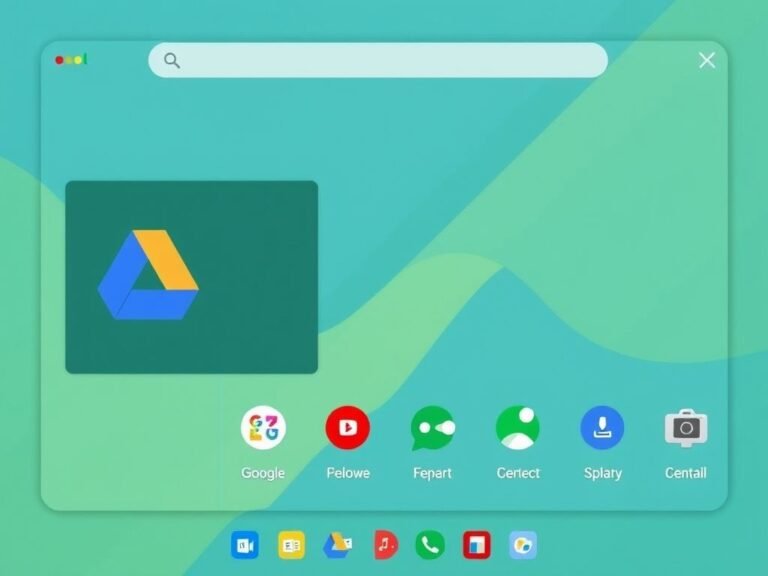Google Drive Enhances Video Player with New Analytics Tool
Over the years, Google Drive has steadily improved its video playback experience — and now, it’s adding a new way for users to track how their videos are performing.
In a recent blog post, Google announced an update to the ‘Details’ panel in its video player, which now includes a new ‘Analytics’ section . This addition shows the total number of times a shared video has been viewed, giving users insight into how much engagement their content is receiving.
According to Google, this feature was one of the most requested by users, and it aims to help creators, educators, and professionals better understand whether their audience is actually watching their videos.
Google Drive Adds Video View Analytics to Its Built-In Player
Since its launch in 2012, Google Drive has served as Google’s native cloud storage solution. Initially offering 5 GB of free storage per user — later expanded to 15 GB shared across Gmail, Docs, and other Google services — Drive has long supported video playback. Last year, it received a visual refresh along with features like automatic captions.
Now, Google is adding another useful tool: video view analytics .
To check how many times a video has been viewed, simply open the file in Google Drive, click the three-dot menu , and select Details . There, under the new Analytics section , you’ll find the total number of views.
This feature is currently rolling out to both personal Google accounts and Google Workspace users . Google notes that it may take one to three days for the analytics tab to appear for all users, and there’s no admin setting to control its availability.
It’s worth noting that the view count includes all plays , even if the owner is the only one watching. So, even private videos will track repeated views by the file owner.
Interestingly, this update is one of the few recent Google announcements that doesn’t mention “AI” — despite the company’s recent push to integrate AI into its apps. Just weeks ago, Google added several Gemini-powered features to Drive, including smart suggestions, improved folder navigation, and conversational tools in the side panel.