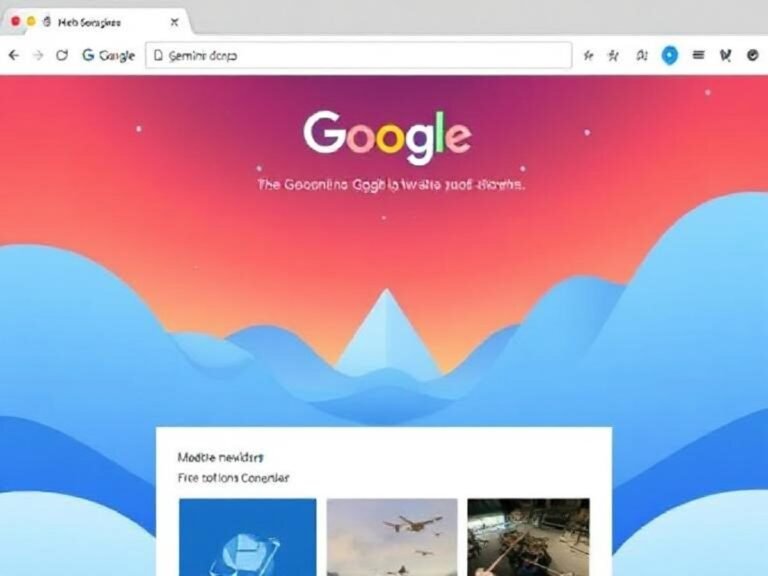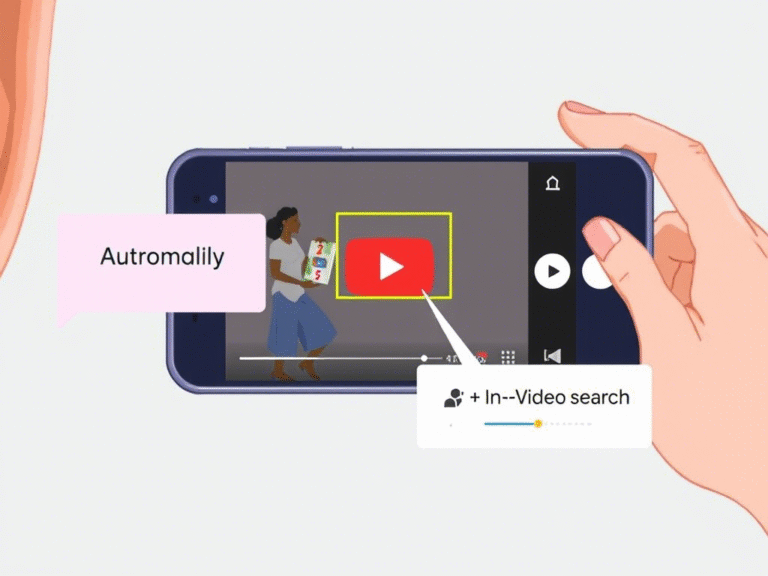From Chaos to Clarity: Essential Knowledge Management Tactics for Modern Teams
Does your team keep answering the same questions? Are new hires spending weeks just figuring out basics? If your organization relies on tribal knowledge — information passed by word of mouth — you’re not alone. But you’re also not as efficient as you could be.
Every small business runs on shared knowledge: how things work, what succeeded, what failed, and why. When that knowledge isn’t documented, it gets lost — in inboxes, chat threads, or when someone leaves the company. The result? Slower onboarding, repeated errors, and frustrated employees.
And it’s not just small teams. Even large organizations lose an average of $47 billion annually due to poor knowledge sharing.
The solution? A smart, simple knowledge management strategy (KMS) — not a complex system, but a practical way to capture, organize, and share what your team already knows.
Here are 10 actionable strategies to help you build a knowledge hub your team will actually use.
1. Start by Asking the Right Questions
Before choosing tools or templates, pause and listen. Ask your team:
- “What do you waste time explaining over and over?”
- “Where do you get stuck because you can’t find information?”
- “What do new hires always ask about?”
You’ll quickly spot patterns: missing onboarding steps, unclear processes, or customer service gaps. These pain points should be your priority content — the foundation of your knowledge base.
2. Pick a Tool That Fits — Not the Shiniest One
You don’t need the most advanced platform. You need one your team will actually use.
Instead of introducing something entirely new, build on tools you already use — like Google Workspace, Microsoft 365, or Notion. Choose a system that’s:
- Easy to search
- Accessible from any device
- Simple to update
The goal isn’t flashiness — it’s usability and consistency.
3. Organize for Speed, Not Perfection
People won’t dig through folders to find answers. Structure your knowledge so it’s findable in seconds.
Use clear, intuitive categories like:
- 🔹 How We Work – HR policies, remote guidelines, expense rules
- 🔹 Our Processes – Sales workflows, client onboarding, support steps
- 🔹 Quick Fixes – Password resets, printer issues, software logins
- 🔹 Team Resources – Training materials, meeting agendas, contact lists
Add tags and keywords to make search easier. A well-organized system grows with you — so start clean.
4. Write for Humans, Not Archives
No one reads long manuals. Focus on clarity and action.
Use short sentences, bullet points, and visuals like screenshots or flowcharts. Turn complex tasks into step-by-step guides. Example:
How to Reset a Client’s Password
- Log in to Admin Panel
- Go to Users > Search by email
- Click “Reset” and confirm
The goal: solve the problem in under a minute.
5. Separate Internal and External Knowledge
Not all knowledge should be public.
Keep internal processes — like hiring, payroll, or strategy — in your private knowledge base.
Meanwhile, publish customer-facing content on your website:
- Product setup guides
- Feature walkthroughs
- FAQ pages
- Troubleshooting tips
This reduces support tickets and empowers customers to help themselves — a win-win.
6. Assign Ownership — No One Likes an Orphaned System
A knowledge hub dies when no one feels responsible for it.
Appoint a “knowledge champion” — it could be a team lead, office manager, or operations specialist. Their role:
- Review and approve new content
- Flag outdated articles
- Encourage contributions
- Run quarterly audits
Even better: integrate updates into regular team meetings or sprint reviews.
7. Make Contributing Effortless
Great knowledge comes from real experience. But people won’t write unless it’s easy.
Help them contribute by:
- Providing templates for common guides
- Allowing suggestions or voice notes (someone else can write it up)
- Adding a “Request a Guide” form
- Recognizing contributors in team chats or meetings
You don’t need perfect writing — you need useful information.
8. Make It Part of Daily Work
Your knowledge base shouldn’t live in a folder labeled “Someday.”
Use it every day:
- Link to articles in Slack or email
- Reference it in onboarding and training
- Add it to task checklists (“Read before starting”)
The more you use it, the more your team will trust it.
9. Measure What Matters
A good KMS evolves. Track what’s working:
- Which articles get the most views?
- What are people searching for?
- Are the same questions still coming up in meetings?
Many platforms offer built-in analytics. If not, just ask your team: “Was it easy to find what you needed?”
Feedback is gold — use it to improve.
10. Celebrate the Wins — Big and Small
When someone finds an answer instead of asking, time is saved. When a new hire completes onboarding faster, productivity rises.
Celebrate these moments:
“This guide saved 8 support hours this week.”
“Maria’s troubleshooting page is now our top-viewed article.”
Small wins build habits. Recognition keeps people engaged.
Start Small, Grow Smart
You don’t need hundreds of articles to make an impact. Begin with 5–10 essential guides — the things people ask about daily. Add more as you go.
A knowledge hub isn’t about perfection. It’s about progress, clarity, and continuity. It helps your team work faster, train smarter, and scale with confidence.
And the best part? It becomes more valuable the longer you use it.
Need Help Getting Started?
If you’re unsure where to begin, you’re not alone. Many teams benefit from guidance on tool selection, structure, and rollout. A trusted IT partner can help you set up a system that’s secure, scalable, and tailored to your workflow — so your team always has the answers they need, exactly when they need them.
Turn everyday know-how into lasting value.
Start building your knowledge hub today.