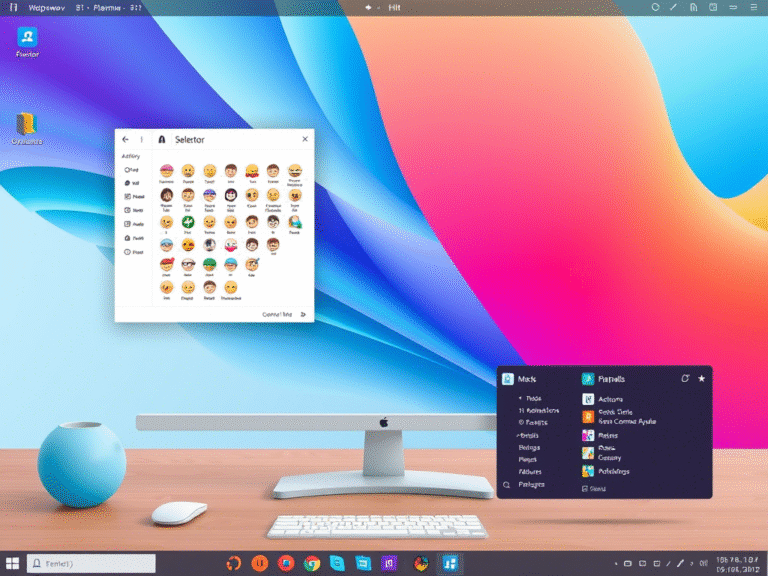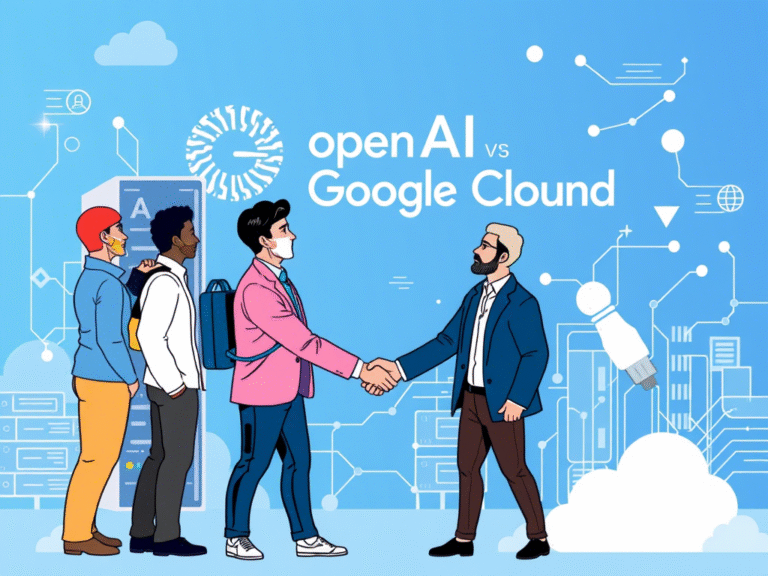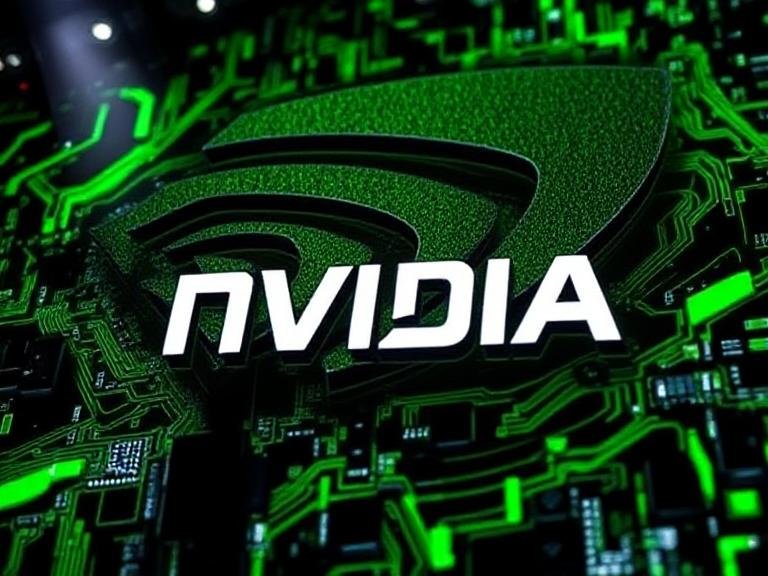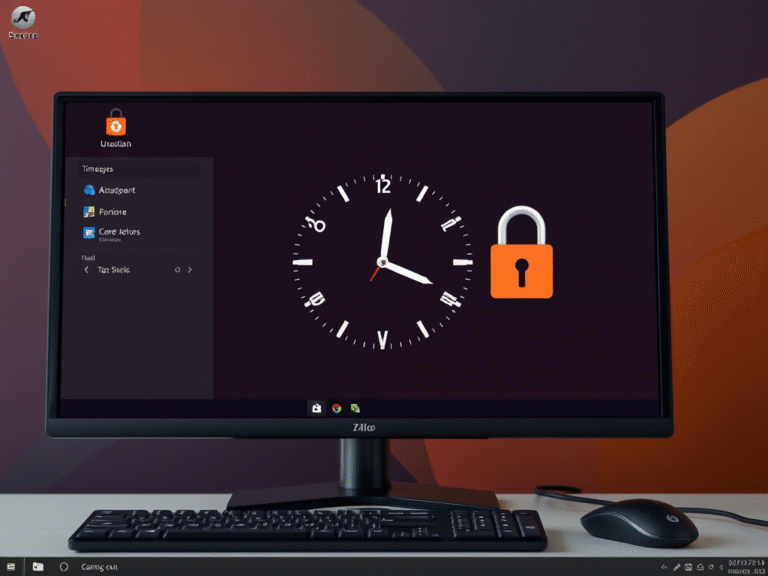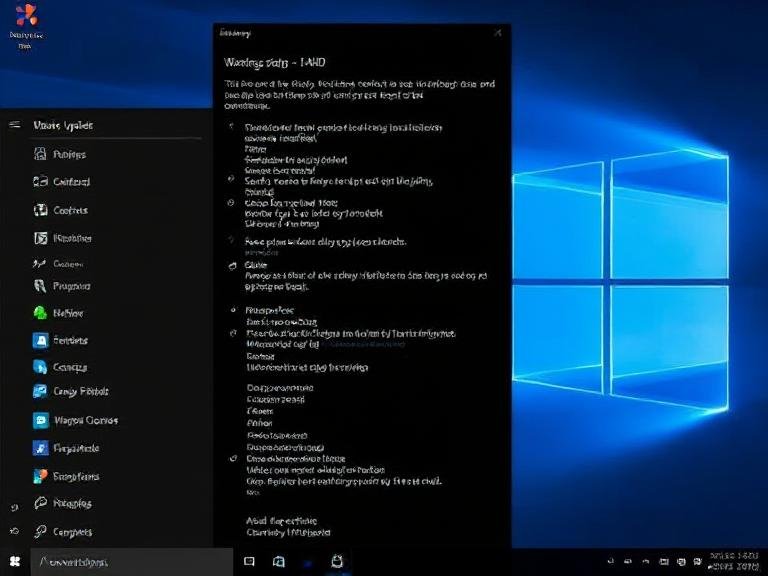
From BSOD to Self-Healing: How Windows 11 24H2 Is Getting More Reliable
Microsoft has rolled out KB5062660 , a significant optional feature update for Windows 11 version 24H2 (build 26100.4770 ), bringing a wave of new AI-powered tools, usability improvements, and under-the-hood stability enhancements. This update is now gradually rolling out to users and marks one of the most substantial updates to 24H2 since its launch.
The release includes agentic search in Settings , Quick Machine Recovery , expanded Recall availability, new Click to Do actions, File Explorer fixes , and a redesigned crash screen — all part of Microsoft’s broader Windows Resiliency Initiative .
Recall Now Available in the European Economic Area
One of the biggest highlights is the limited rollout of Recall to users in the European Economic Area (EEA) . The AI-powered memory tool, which captures snapshots of user activity, is now accessible with added privacy controls for EEA users.
Key features:
- Users can export snapshots to trusted third-party apps and websites.
- A one-time Recall export code is generated during initial setup — Microsoft does not store or recover it.
- Export options include past snapshots (last 7, 30 days, or all) or continuous export.
- Third-party access requires both the export code and folder path .
- If the code is lost or compromised, users can reset Recall to generate a new one.
Additionally, all Recall users worldwide now have the ability to fully reset and delete all snapshot data via Settings > Privacy & Security > Recall & Snapshots > Advanced Settings .
Click to Do Gets Smarter and More Useful
The Click to Do feature is getting several powerful upgrades, making it easier to act on selected text:
- Practice in Reading Coach : Select any text and use this action to improve reading fluency and pronunciation. The free Microsoft Reading Coach app provides real-time feedback.
- Read with Immersive Reader : Opens selected text in a distraction-free environment with customizable fonts, spacing, syllable breakdown, and even a picture dictionary for unfamiliar words.
- Draft with Copilot in Word : Turn any snippet of text into a full document draft. Requires a Microsoft 365 Copilot subscription .
- Teams Integration on Copilot+ PCs : Select an email address and quickly send a Teams message or schedule a meeting — all without leaving your current app.
These actions are designed to streamline workflows and reduce friction between apps.
Smarter, More Accessible Settings
Microsoft is enhancing the Settings app with two major improvements:
- On Copilot+ PCs , a new AI-powered agent helps users find and change settings using natural language. Just describe your issue — like “my mouse pointer is too small” — and the agent suggests or even automates the fix. Currently rolling out to Snapdragon devices, with AMD and Intel support coming soon. Requires English as the primary display language.
- On all other PCs , the Search box in Settings is now centered at the top for a more consistent and user-friendly experience.
The update also fixes two bugs:
- Settings freezing when reopening the lid if left open during sleep.
- Wi-Fi credential saving issues causing Settings to become unresponsive.
Quick Machine Recovery: Self-Healing for Windows
Part of the Windows Resiliency Initiative , Quick Machine Recovery is now live. When enabled, it uses the Windows Recovery Environment (WinRE) to:
- Detect and diagnose boot failures.
- Download and apply fixes automatically via Windows Update.
- Reduce downtime and manual troubleshooting.
It’s enabled by default on Home editions , but IT admins can manage it via Intune or RemoteRemediationCSP for Pro, Education, and Enterprise devices. A dedicated settings page is available under System > Recovery .
A Calmer, More Modern Crash Experience
The infamous Blue Screen of Death (BSOD) now appears on a black background , aligning with Windows 11’s dark theme. But it’s more than just a color change:
- The layout is cleaner and easier to read.
- Technical details (like stop codes) are still visible.
- Microsoft claims users now spend only 2 seconds on the screen, down from 40, thanks to faster crash dump processing.
This change reflects Microsoft’s focus on reducing user stress during system failures.
Other Notable Improvements and Fixes
- Start Menu : Admins can now apply Start layout pins once , allowing users to customize afterward without losing their changes.
- Snap Assist : Inline tips help users learn how to use Snap by dragging windows or hovering over minimize/maximize buttons.
- Windows Search : All search settings are now consolidated under Settings > Privacy & Security > Search for easier access.
- Touch Keyboard : The Gamepad layout now supports PIN sign-in on the lock screen, with better navigation and controller shortcuts.
- File Explorer : Fixed issues with dropdown menus, progress dialogs, and performance slowdowns when syncing multiple SharePoint sites.
- Desktop Icons : Resolves a bug where updated app icons show as blank white pages.
- Notifications : Fixes an issue where clicking a notification doesn’t bring the app to the foreground (e.g., Outlook).
Under-the-Hood Stability Fixes
This update also addresses several critical system-level issues:
- Authentication : Fixes a rare LSASS hang during machine password changes.
- File System : Prevents memory exhaustion when backing up large files on ReFS volumes.
- Graphics : Resolves recognition issues with Thunderbolt-connected external GPUs.
- Input Methods : Fixes bugs in Changjie IME (Traditional Chinese) and Phonetic keyboards (Hindi, Marathi).
- Windows Firewall : Resolves Event 2042 errors in Event Viewer related to config reads.
How to Get the Update
You can install KB5062660 by going to: Settings > Windows Update > Check for Updates
The update is optional, so you can choose to install it based on your needs. It’s also available for manual download via the Microsoft Update Catalog .
✅ Final Thoughts
KB5062660 isn’t just about flashy new features — it’s a balanced mix of AI innovation , usability improvements , and deep system reliability . With tools like Recall expanding to new regions, self-healing recovery, and smarter text actions, Microsoft is making Windows 11 feel more intelligent and resilient than ever.
For users on 24H2, this update is a strong signal that Microsoft is listening — and building a more stable, private, and productive Windows experience.