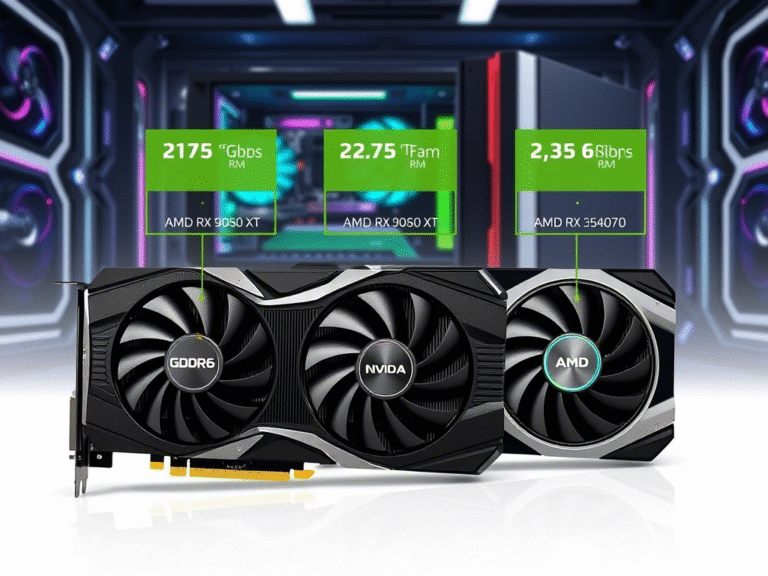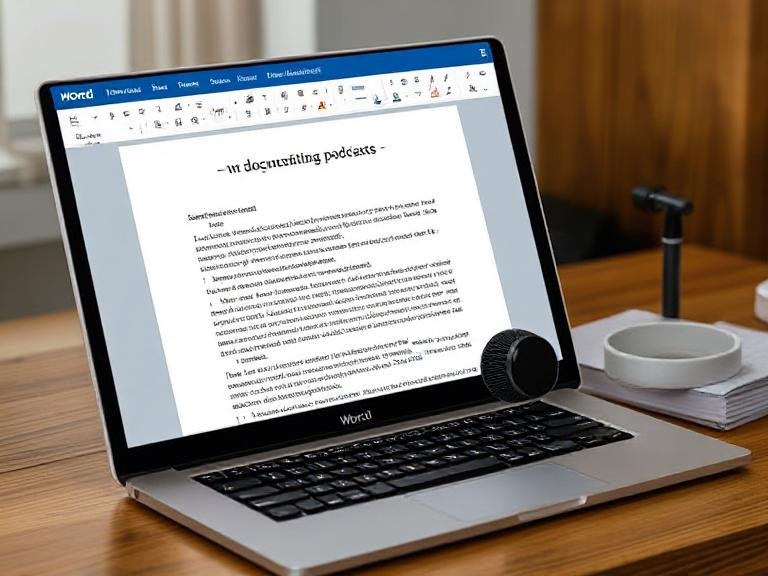Exchange Server 2013, 2016, 2019 — Your Support Is Ending. Are You Ready?
Earlier this year, Microsoft made a clear move toward the future of email infrastructure with the launch of Exchange Server Subscription Edition (SE) — a subscription-based model that follows the Modern Lifecycle Policy, where updates are continuous and there’s no fixed end-of-life date, as long as you stay current.
Alongside that, the company offered a limited extension of Extended Security Updates (ESUs) for Exchange 2016 and 2019 — a temporary safety net for organizations still transitioning.
But now, Microsoft is drawing a firm line in the sand: if you’re still running Exchange 2010 or older, you’re officially on your own.
No More Public Folder Migrations After October 1, 2025
In a recent blog post, Microsoft announced a critical policy change: starting October 1, 2025, customers using Exchange Server 2010 or earlier versions will no longer be able to migrate public folders to Exchange Online using Microsoft’s official tools.
Any migration attempt after that date will fail.
This isn’t just a technical update — it’s a strategic push to end reliance on decades-old infrastructure. Microsoft made it clear: legacy systems are no longer welcome in the modern cloud ecosystem.
The goal? To improve long-term service reliability, reduce security risks, and streamline the migration path for the remaining on-premises users.
What This Means for Your Organization
If your company is still running Exchange 2010 or earlier:
- You can no longer directly migrate public folders to Microsoft 365.
- You’ll need to upgrade to a supported version first — at minimum, Exchange 2013 — before even starting the cloud migration process.
- But be careful: Exchange 2013 is also unsupported. While it might act as a bridge, it’s not a safe long-term solution.
The only truly supported on-prem paths today are:
- Exchange Server 2016 (with ESUs)
- Exchange Server 2019 (with ESUs)
- Exchange Server Subscription Edition (SE) — the future-facing, continuously updated option
And even the first two are on borrowed time.
Why Is Microsoft Doing This Now?
Let’s be honest: no one should still be running Exchange 2010 in 2025.
But Microsoft knows some organizations are — and worse, some are actively using official migration tools to move data from these ancient systems into the cloud.
That creates serious risks:
- Outdated systems are more vulnerable to attacks (remember ProxyLogon?)
- Migrating from insecure sources can introduce configuration flaws into modern environments
- Supporting legacy migration paths slows down innovation for everyone
By cutting off public folder migration from pre-2013 systems, Microsoft is removing the safety net — not to punish, but to protect the broader ecosystem.
What Should You Do Now?
Here’s your action plan:
✅ 1. Check Your Current Version
- Open your Exchange Admin Center.
- Confirm which version you’re running.
- If it’s 2010 or older — this affects you directly.
✅ 2. Start Your Migration ASAP
- Don’t wait until September 2025.
- Use the time you have left to fully migrate public folders before the deadline.
✅ 3. Upgrade or Move to the Cloud
- If you must stay on-prem, consider upgrading to Exchange Server 2019 — but know that mainstream support is ending.
- Better yet: migrate to Exchange Online as part of Microsoft 365.
- Or evaluate Exchange Server SE — the new subscription model designed for hybrid environments.
✅ 4. Don’t Use Unsupported Versions as a Stepping Stone
- Even if Exchange 2013 lets you migrate, it’s not secure or supported.
- Avoid building a migration path on outdated, vulnerable software.
Final Thoughts: The End of an Era
Microsoft isn’t just ending a feature — it’s closing a chapter. Exchange 2010 was released in 2009. That’s over 15 years ago in tech time — an eternity.
The tools are being pulled not out of malice, but necessity. The cloud moves fast, and security can’t wait for legacy holdouts.
If your business still depends on ancient Exchange servers, now is the time to act. Not next year. Not next month. Now.
Because after October 1, 2025, there will be no workaround, no exception, and no official path forward — unless you’re already on a supported version.