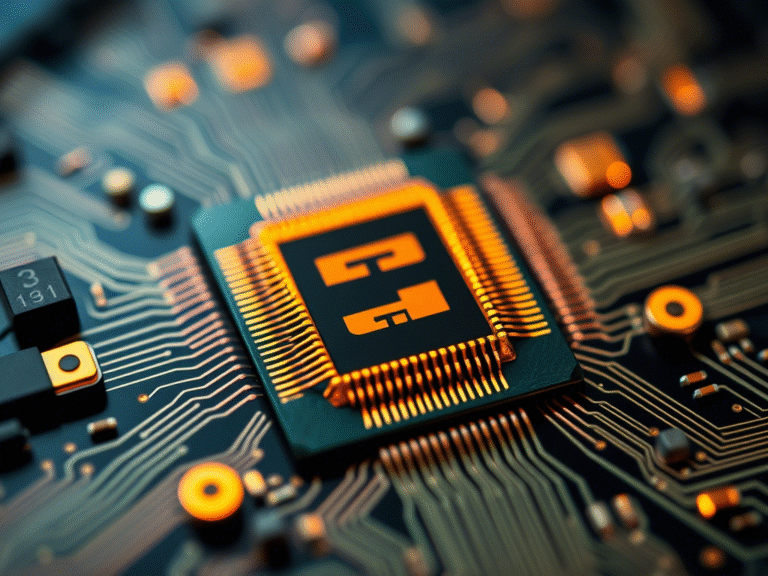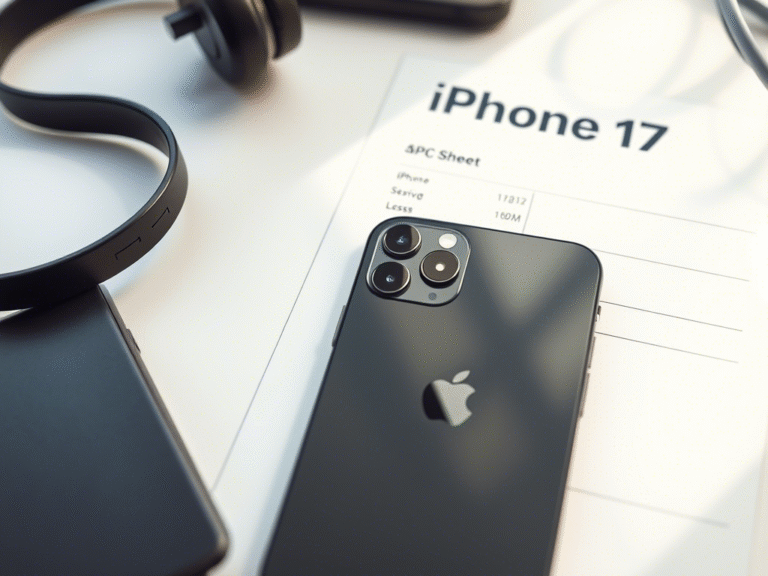Essential Mobile App Security Tips Every User Should Follow
Mobile apps have become a daily necessity. We use them for communication, shopping, banking, entertainment, and more. But with this convenience comes risk.
According to recent data, over 75% of mobile apps contain at least one security flaw . That means most of the apps we rely on could be exposing our personal information to cybercriminals.
In fact, even popular apps with millions of downloads are not immune to vulnerabilities. And business apps are three times more likely to leak login credentials than consumer-focused ones.
The good news? You can significantly reduce these risks by following simple security best practices.
Let’s take a look at the top 10 tips to help you stay safe while using mobile apps.
1. Download Only from Official App Stores
Stick to trusted platforms like the Google Play Store or Apple App Store . These stores review apps for malware and other threats before listing them.
Avoid downloading apps from third-party websites or unknown sources — many of these contain malicious versions of popular apps.
2. Check Ratings and Reviews Before Installing
Before hitting download, read what others are saying. Look for high ratings and positive feedback about security and performance.
If an app has suspiciously few reviews or lots of negative comments, it might be best to skip it.
3. Review App Permissions Carefully
Many apps request access to parts of your phone — like your camera, contacts, or location.
Ask yourself:
Does this app really need that permission?
Only allow what’s necessary. You can always change permissions later in your phone settings.
4. Keep Your Phone’s Operating System Updated
Regular updates fix security holes that hackers can exploit. Make sure your device is set to receive automatic updates or check for them manually.
An updated system helps protect against the latest threats.
5. Use Strong, Unique Passwords
Weak passwords make it easy for hackers to break into your accounts. Create strong passwords using letters, numbers, and symbols — and avoid repeating the same password across multiple apps.
Consider using a password manager to generate and store secure passwords.
6. Enable Two-Factor Authentication (2FA)
Two-factor authentication adds an extra layer of protection. Even if someone guesses your password, they won’t be able to log in without a second form of verification — like a code sent to your phone or email.
Always turn on 2FA for sensitive apps like banking, email, and social media.
7. Be Cautious on Public Wi-Fi Networks
Public Wi-Fi is often unsecured, making it easy for hackers to monitor your activity and steal your data.
Avoid logging into important accounts (like banking apps) while connected to public networks. If you must use public Wi-Fi, consider using a trusted Virtual Private Network (VPN) service.
8. Log Out of Sensitive Apps When Not in Use
Some apps stay logged in by default. For apps that handle sensitive data — like banking or email — always log out when you’re done.
This prevents unauthorized access if your phone is lost or stolen.
9. Keep All Apps Up to Date
App developers regularly release updates to patch security issues and improve performance. Enable auto-updates or check for new versions frequently.
Outdated apps are among the biggest security risks.
10. Use Built-in App Security Features
Many apps offer additional security options such as fingerprint login , face recognition , or session timeout settings .
Take advantage of these features to add another layer of protection and prevent unauthorized access.
Mobile app security doesn’t require advanced technical knowledge — just awareness and a few smart habits. From checking app permissions to avoiding public Wi-Fi and enabling two-factor authentication, these steps can go a long way in protecting your data.
Stay alert, stay updated, and stay secure.