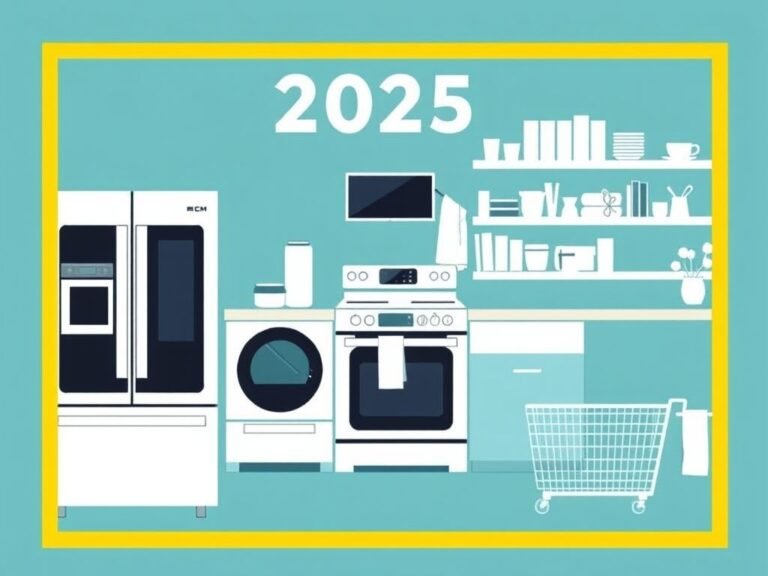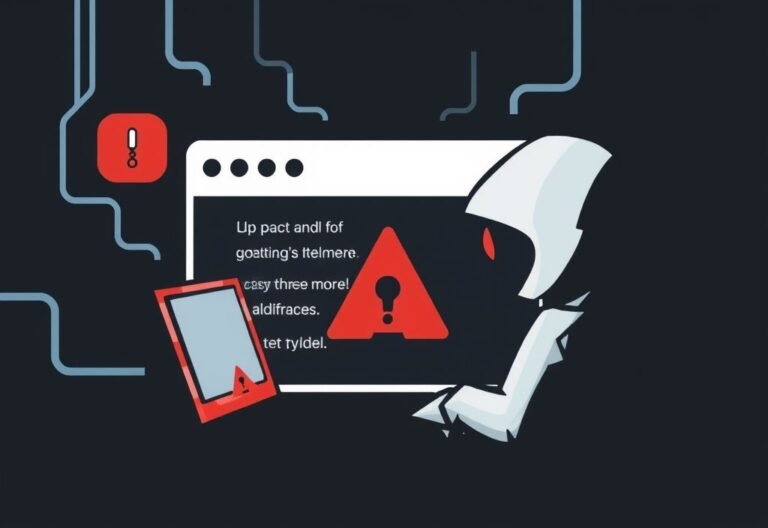Don’t Let Convenience Cost You: IoT Security Tips for Small Offices
Smart thermostats that learn your schedule. Conference room speakers that join meetings with a voice command. Badge readers that log employee access automatically. These devices make modern offices more efficient than ever.
But behind the convenience lies a hidden truth: every connected device is a potential entry point for hackers.
Your office isn’t just getting smarter — it’s getting more vulnerable. And for small businesses, one weak link in your network can lead to data breaches, ransomware attacks, or even complete system shutdowns.
The good news? You don’t need a full IT department to stay safe. With a few smart steps, you can enjoy the benefits of IoT — without putting your business at risk.
🔌 What Is IoT — And Why Should You Care?
IoT, or the Internet of Things, refers to any physical device that connects to the internet and shares data automatically. In your office, that could be:
- Smart lights and thermostats
- Security cameras and door locks
- Printers, scanners, and audio systems
- Employee badge readers or occupancy sensors
These tools help automate tasks, reduce energy costs, and improve productivity. But because many are designed for home use, not enterprise security, they often lack strong protection — making them easy targets.
And once a hacker gets in through a smart coffee maker or an outdated printer, they can move through your network like an invisible guest.
🛡️ 10 Practical Steps to Secure Your Office IoT
You don’t need expensive software or a cybersecurity degree. Just follow these simple, real-world steps to protect your business.
1. Know What’s Connected
Start by making a list of every smart device on your network. Walk around the office and write down:
- Device type (camera, speaker, thermostat)
- Model name and serial number
- Who uses it and where it’s located
If you don’t know it’s there, you can’t protect it. A clear inventory gives you control — especially during updates or emergencies.
2. Change Default Passwords — Right Away
Most IoT devices come with generic passwords like admin/1234. If you haven’t changed them, you’re leaving the front door open.
Create strong, unique passwords for each device, and store them securely using a password manager. This one step blocks the most common attack method used by hackers.
3. Separate Your Network
Don’t let your smart thermostat talk to your accounting server. Use network segmentation to isolate IoT devices from critical systems.
- Create a dedicated Wi-Fi network for smart devices
- Use VLANs (virtual networks) if your router supports them
- Treat IoT traffic like a guest — let it in, but don’t give it full access
This way, if one device gets compromised, the rest of your network stays safe.
4. Keep Firmware Up to Date
Manufacturers release updates to fix security flaws. If your devices aren’t updated, they’re running on known vulnerabilities.
- Check for updates at least once a month
- Enable automatic updates when available
- Replace any device that no longer receives patches
Old doesn’t have to mean insecure — as long as it’s still supported.
5. Monitor Device Activity
Watch how your devices behave. A sudden spike in data usage or an unexpected internet connection could mean trouble.
Use basic network monitoring tools (many routers have them built-in) to:
- See which devices are online
- Spot unusual traffic patterns
- Set alerts for suspicious behavior
You don’t need a security operations center — just a few minutes of attention each week.
6. Have a Response Plan Ready
Things will go wrong. A camera might start acting strange. A printer could go offline unexpectedly.
When it happens, you need to know:
- Who to call (IT support, vendor, etc.)
- How to disconnect the device safely
- What backup tools or firmware you have on hand
A simple plan turns panic into action.
7. Limit Device Permissions
Not every device needs full access. Ask: What does this gadget actually need to do?
- Disable remote access if not needed
- Block internet access for devices that don’t require it
- Restrict functions to only what’s necessary
Less access = less risk. Your smart speaker doesn’t need to see customer files.
8. Stop Shadow Devices Before They Start
Employees love convenience. But plugging in a personal smart speaker or a Wi-Fi coffee maker without approval can create serious risks.
Set a simple rule: No new device connects without a quick security check. Ask:
- Does it need internet access?
- Does it store or transmit data?
- Can we change the password and update it?
If the answer is no — block it.
9. Encrypt Sensitive Data
If a device sends data over your network — like login logs or video feeds — make sure it’s encrypted.
- Check device settings for encryption options (look for TLS, SSL, or AES)
- Store data on encrypted drives or cloud services
- Avoid devices that transmit information in plain text
Encryption doesn’t slow things down — it just makes them safer.
10. Review Everything Every 6 Months
Security isn’t a one-time job. Technology changes. New threats emerge.
Schedule a biannual security checkup to:
- Re-evaluate passwords and access
- Test network segmentation
- Replace outdated or unsupported devices
It’s like a health checkup for your office tech — quick, preventive, and essential.
💡 Why This Matters More Than Ever
Cyberattacks through IoT devices are rising fast. Small businesses are especially targeted because they often lack strong defenses — but still hold valuable data.
The scary part? You might not even know you’ve been breached. A hacker could be silently collecting information for weeks before you notice.
But here’s the truth: you don’t need a big budget to stay safe. Most breaches happen due to simple oversights — like unchanged passwords, outdated firmware, or unmonitored devices.
Fix those, and you’re already ahead of most small offices.
Your Office Is Smart — Your Security Should Be Too
You didn’t invest in smart technology to make your business riskier. And with the right approach, you don’t have to choose between convenience and safety.
By taking a few practical steps — and working with an IT partner who understands small business needs — you can keep your network secure, your data protected, and your team focused on what really matters.
Because a truly smart office isn’t just connected.
It’s protected.
ady to secure your smart office?
Contact a trusted IT provider today to audit your devices, strengthen your network, and build a plan that fits your business — without the complexity.