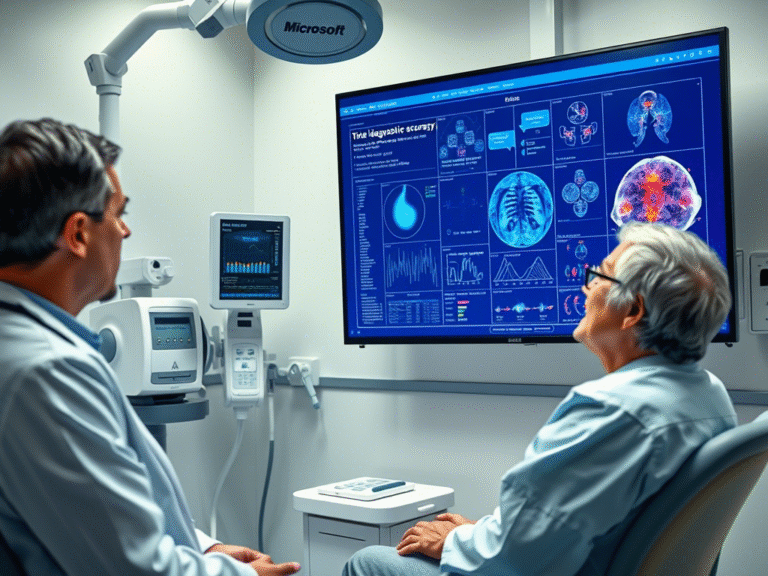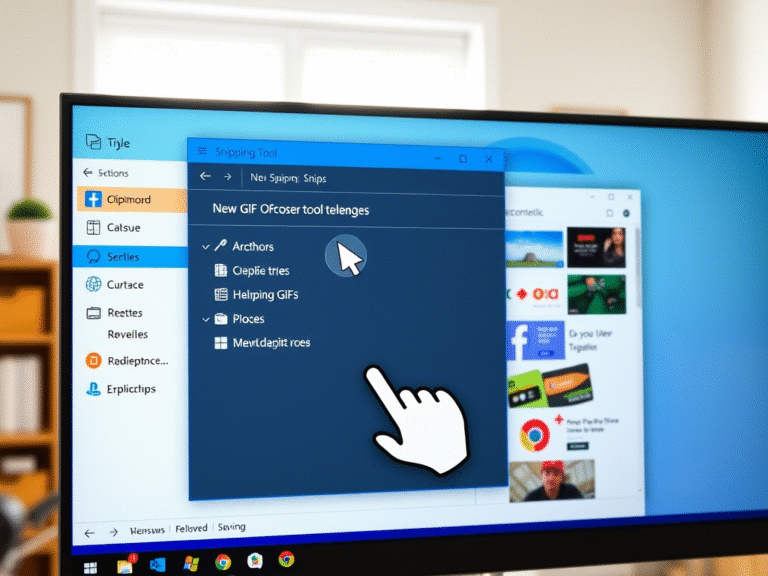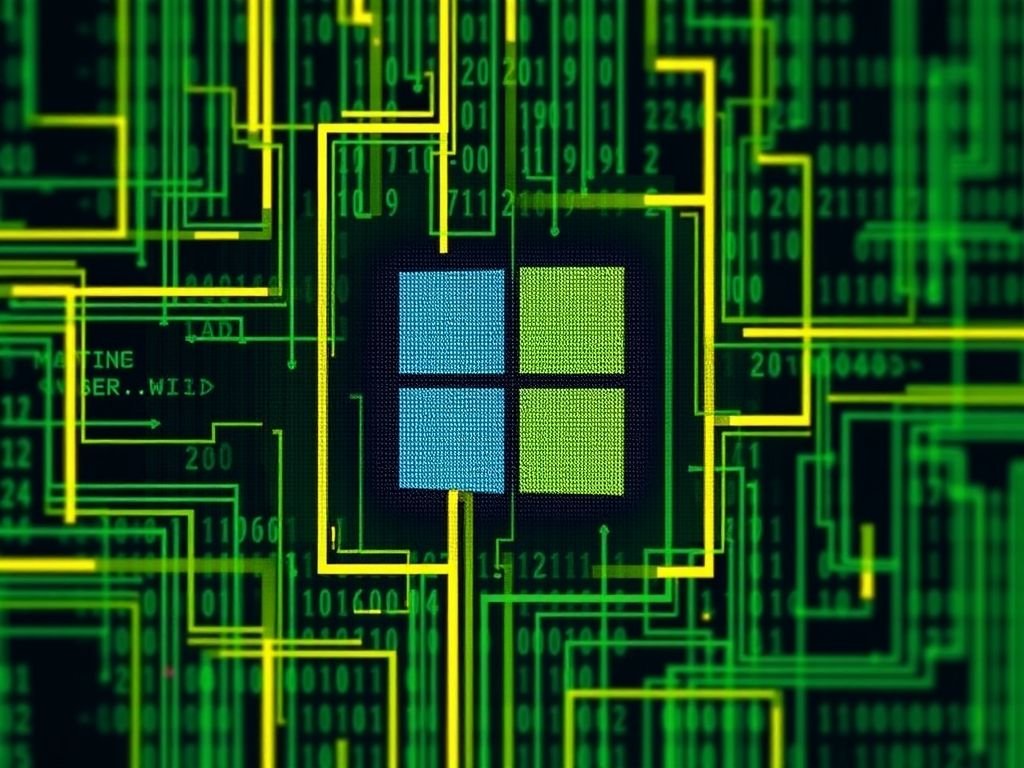
Don’t Disable Kernel DMA Protection — It Could Cost You Your Data
At Black Hat USA 2025 and DEF CON 33, Microsoft’s Security Testing & Offensive Research (STORM) team unveiled a series of critical vulnerabilities in the Windows Recovery Environment (WinRE) that could allow attackers to bypass BitLocker encryption and extract sensitive user data — even on fully encrypted drives.
The findings are particularly alarming because WinRE is built into nearly every modern Windows system and can be accessed directly from the login screen by holding the Shift key while clicking Restart. This makes it a potential entry point for physical attacks if not properly secured.
Why BitLocker Alone Isn’t Enough
BitLocker — known as Device Encryption (DE) in consumer editions — is one of the few Windows features designed to protect data at rest from physical access. It uses Full Volume Encryption (FVE) to lock down the operating system drive, ensuring that data remains inaccessible without proper authentication.
However, to maintain system recoverability in case of boot failures, Microsoft made key changes over the years that introduced new risks:
- WinRE.wim was moved from the encrypted OS partition to an unencrypted recovery partition, so it remains accessible during startup issues.
- Trusted WIM Boot was introduced to verify the integrity of the recovery image using a known-good hash before allowing auto-unlock of the OS drive.
- A re-lock mechanism was added: if high-risk tools like Command Prompt are launched from WinRE, the system locks the BitLocker volume and demands the recovery key.
These measures improved usability — but also expanded the attack surface.
The Hidden Risk in WinRE
According to the STORM team, once Trusted WIM Boot validation passes, WinRE enters an auto-unlock state and begins parsing files from unencrypted partitions — including the EFI system partition and the recovery volume. This behavior, introduced to support recovery workflows, opened the door to exploitation.
The researchers identified multiple vulnerabilities in how WinRE handles file parsing and boot processes — flaws that were previously considered low-risk due to the environment’s limited exposure. But with WinRE now running in auto-unlock mode and accessing untrusted partitions, these weaknesses can be chained to:
- Bypass BitLocker protections
- Extract decrypted data
- Execute code within the recovery environment
“This attack surface was largely overlooked before the architectural changes driven by BitLocker,” the team noted.
How to Protect Your System
Microsoft has issued clear guidance to reduce exposure:
- Enable TPM + PIN for pre-boot authentication: This prevents auto-unlock and forces user input before the system decrypts the drive, significantly reducing the window of attack.
- Apply the REVISE mitigation (via KB5025885): This update helps protect against firmware downgrade attacks that could compromise Trusted WIM Boot.
Patches Are Live — Update Now
The vulnerabilities were tracked under the following CVEs:
- CVE-2025-48800
- CVE-2025-48003
- CVE-2025-48804
- CVE-2025-48818
They have been patched in both Windows 10 and Windows 11 as part of the July 2025 Patch Tuesday updates. Since Windows patches are cumulative, users are strongly advised to install the latest August updates:
- Windows 11: KB5063878, KB5063875
- Windows 10: KB5063709, KB5063877, KB5063871, KB5063889
These updates were released just yesterday and include all prior fixes.
Final Thoughts
While BitLocker remains a powerful tool for data protection, this research highlights a crucial truth: encryption is only as strong as the weakest link in the chain. The WinRE changes meant to improve recovery have inadvertently created new risks — especially for devices that rely solely on auto-unlock mechanisms.
For enterprises and individuals alike, enabling a PIN with TPM and keeping systems up to date are no longer optional — they’re essential layers of defense.
For full technical details, visit the official Microsoft Security Blog here (link to original post).