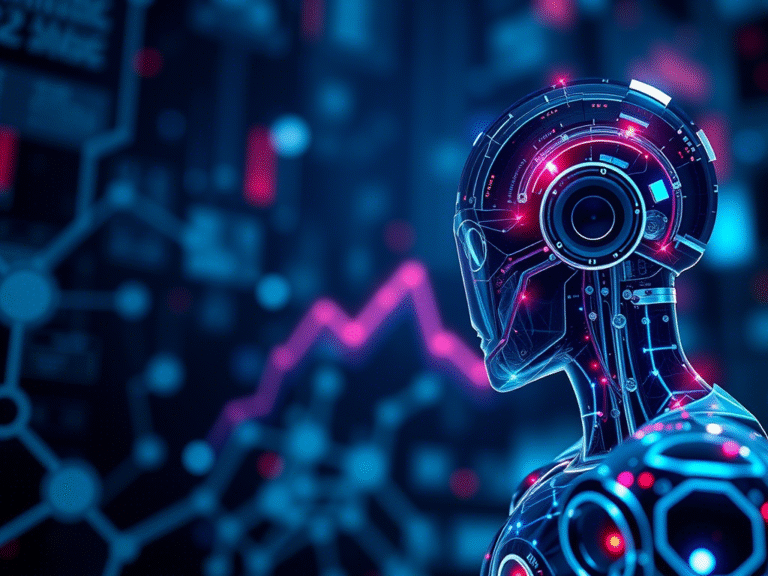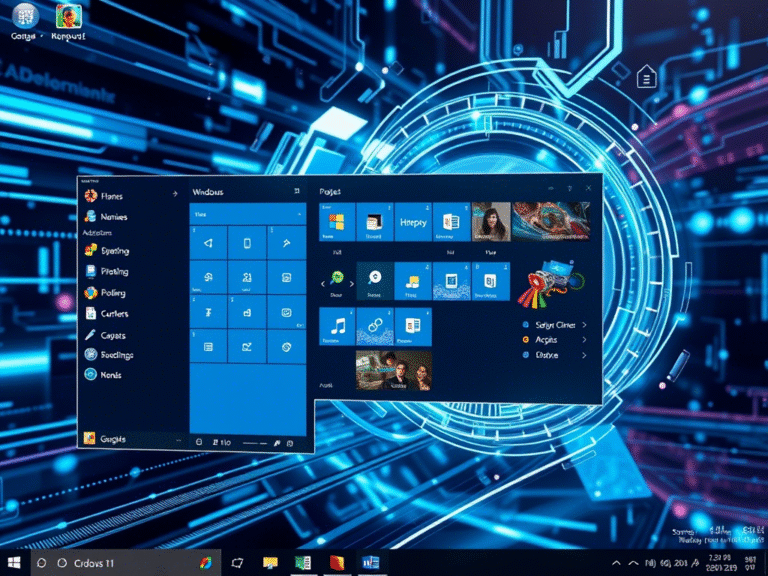Create Your Own AI Chatbot on WhatsApp Beta
Since the end of 2022, companies across industries have been racing to integrate artificial intelligence into their platforms — and messaging apps are no exception. Despite mixed public opinions on AI, its adoption continues to grow rapidly, especially among businesses looking to improve customer engagement and streamline communication.
Meta has been particularly aggressive in this space, introducing a variety of AI-driven tools across its ecosystem. While services like ChatGPT , Google Gemini , and DeepSeek remain popular for general-purpose AI conversations, there’s also growing demand for personalized AI companions — bots with personalities, faces, and unique traits. This is where platforms like Character.ai , Replika , and now WhatsApp come into play.
🎭 Why Personalized AI Bots Are Gaining Popularity
While traditional chatbots offer powerful capabilities, they often lack a human-like touch. In contrast, Meta’s approach — seen first in Messenger — allows users to build AI personas that feel more like real individuals. These bots can be customized with names, personalities, moods, and even avatars generated using Meta’s AI.
This feature has already gained traction in Messenger, where users can interact with bots as if they were chatting with friends or assistants. Now, WhatsApp is testing a similar experience for Android beta users, signaling Meta’s intent to unify AI experiences across its platforms.
The latest version of WhatsApp Beta for Android (v2.25.18.4) includes an early rollout of this feature, suggesting a full release may be just around the corner.
🛠️ How to Create Your Own AI Bot on WhatsApp
Based on leaked screenshots and reports from sources like WABetaInfo , creating an AI chatbot in WhatsApp will follow a process very similar to what’s available in Messenger:
- Name your AI : Choose a name that reflects the bot’s purpose.
- Define personality : Pick traits like friendly, serious, sarcastic, or creative.
- Select tone : Adjust how formal or casual your bot speaks.
- Design an avatar : Use Meta’s AI-generated images or upload a custom one.
- Add a tagline : Make your bot appealing if you decide to share it publicly.
Meta also offers templates and suggestions to help users get started quickly, making the process accessible even for those without technical expertise.
🔐 Sharing Options and Privacy Considerations
Once created, users will have control over who interacts with their bot:
- Private : Only you can use it.
- Shared with contacts : Let friends try your bot.
- Public : Share it with the wider WhatsApp community.
However, Meta warns users not to share sensitive or personal information with these bots, as all interactions may be used to train and improve its AI systems.
💡 What Can You Use a WhatsApp AI Bot For?
Potential use cases include:
- A motivational coach to send daily encouragement
- A travel advisor offering destination tips
- A personal planner to organize your schedule
- An entertainment companion for casual chats
While these bots aren’t meant to replace complex AI tools like Gemini Gems or Poe , they provide a fun and engaging way to interact with AI in everyday messaging.
⚠️ Risks and Limitations
Despite the novelty, there are several concerns to keep in mind:
- Limited depth : Responses are often short and may lack detail.
- Hallucinations : Like many AI models, these bots can generate inaccurate or misleading responses.
- Safety issues : There have been documented cases of AI chatbots encouraging harmful behavior — something Meta must address as this feature rolls out.
Additionally, since the feature is still in beta, expect changes and potential bugs before the official release.
📅 What’s Next for WhatsApp AI Bots?
While no exact launch date has been announced, the fact that WhatsApp is now testing the feature with a broader group of beta users suggests a public rollout is near . Once live, these bots will likely be discoverable through categories, much like in Messenger.
It remains to be seen how widely adopted this feature will become. After all, WhatsApp has functioned perfectly well without AI bots for years. But for users looking to explore new ways to interact with AI — in a familiar environment — this update could open up exciting possibilities.
🗣️ Final Thoughts
With WhatsApp joining the AI chatbot trend, Meta is pushing further into conversational AI in a way that blends seamlessly with everyday communication. Whether you see this as a gimmick or a game-changer depends on how you plan to use it — but one thing is clear: AI is becoming an integral part of our digital conversations .
Are you excited about creating your own AI chatbot on WhatsApp? Let us know in the comments!