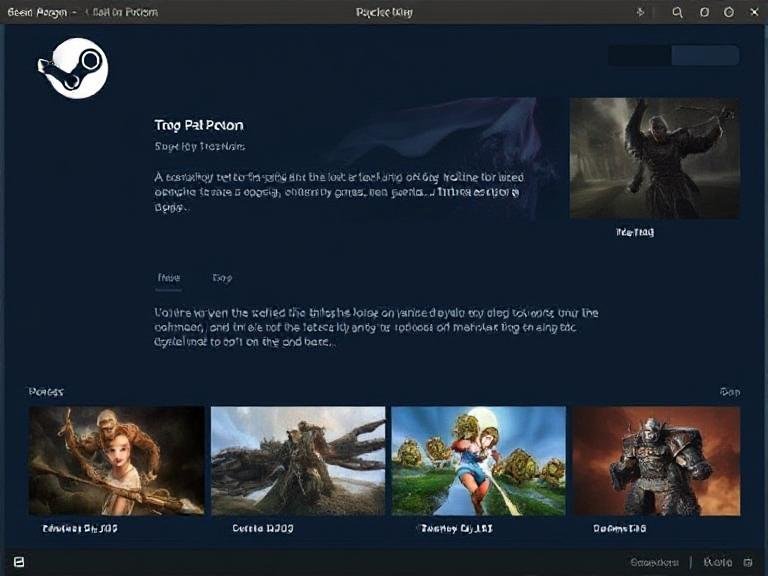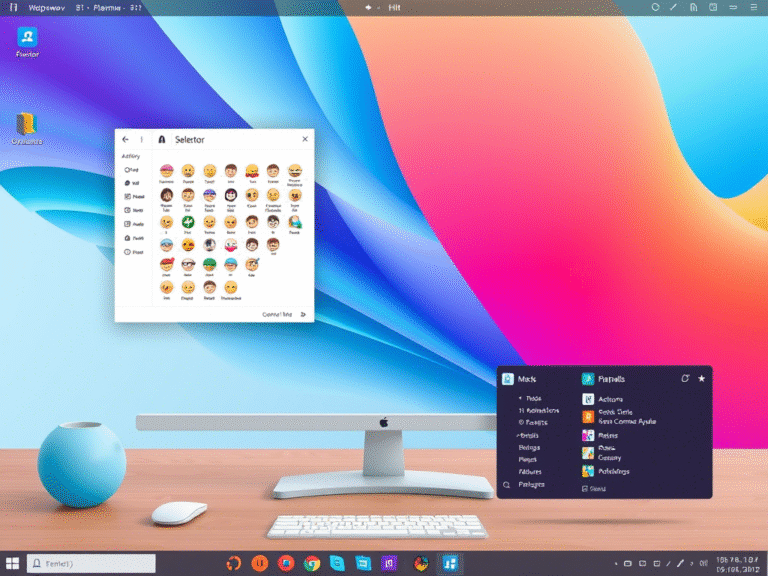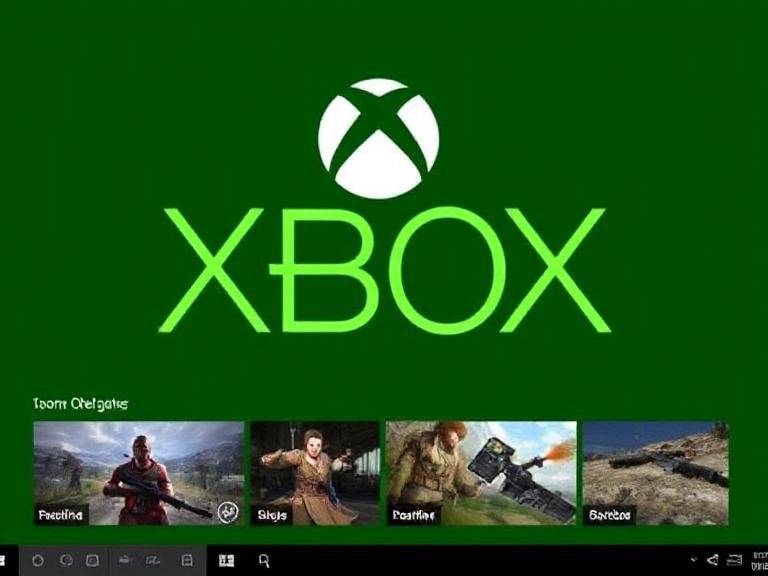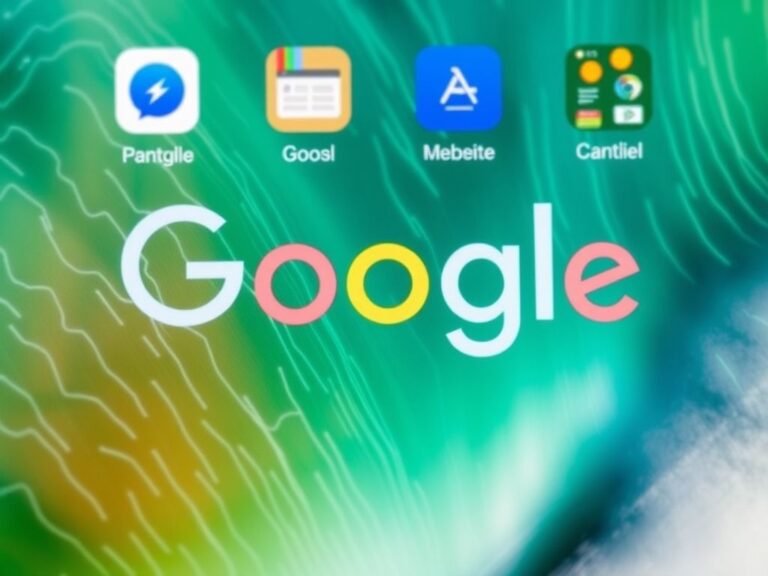Chrome Not Opening on Windows 11? Here’s Why and How to Fix It
Microsoft’s Family Safety is a parental control feature designed to help families create safer browsing experiences. It allows users to set up filters that block inappropriate content and limit web access to kid-friendly or family-friendly websites.
However, recent reports suggest that Google Chrome is being automatically blocked on some devices after updates to version 137.0.7151.68 and 137.0.7151.69 . Affected users say the browser either closes unexpectedly , crashes , or fails to reopen altogether.
Interestingly, this issue appears to be specific to Chrome — users who use Microsoft Edge are not facing the same problem and are able to continue browsing normally under the same Family Safety settings.
🖥️ Who Is Affected?
While the issue seems to primarily affect Windows 11 users, some have reported similar problems on Windows 10 and even macOS devices. The behavior appears to be tied directly to how Microsoft Family Safety interacts with Chrome following the latest updates.
A thread posted on the official Microsoft Windows forum by someone identified as Peter Priestley1 , believed to be affiliated with an educational institution, explains:
“As of late last night, students have found their Chrome browser blocked by Microsoft Family Safety. This seems to coincide with the latest vulnerability affecting older versions of Chrome, but it’s blocking all versions — both old and new.”
The post has received over 122 upvotes , indicating that many others are experiencing the same issue.
🔧 Tried Everything, But Nothing Works — Except One Fix
Many users have tried common troubleshooting steps like clearing cookies, resetting app data, and reinstalling Chrome — but nothing seems to resolve the issue permanently. This suggests that Microsoft Family Safety is doing exactly what it was built to do : prevent unauthorized apps from running, even if they’re popular ones like Chrome.
Still, affected users aren’t happy, especially since all versions of Chrome are being blocked , regardless of whether they’re outdated or fully updated.
There is one workaround that some users have confirmed works: renaming the Chrome executable file (e.g., changing chrome.exe to chrome1.exe). However, this isn’t officially recommended and may cause instability in the browser.
📢 Official Confirmation from Google and Microsoft
Ellen T., a community manager at Google, has acknowledged the issue in the Chrome Help Community , confirming that Microsoft Family Safety is the root cause . She explained:
“Our team has investigated these reports and determined the cause of this behavior. For some users, Chrome is unable to run when Microsoft Family Safety is enabled.”
She also shared a solution for affected users:
To allow Chrome to run again:
- Go to https://familysafety.microsoft.com or open the Family Safety mobile app .
- Select the child profile.
- To allow other browsers:
- Disable “Filter inappropriate websites” under the Edge tab, or
- Go to Windows tab → Apps & Games → unblock Chrome
Fred SR., a senior member of the Chrome community, has also verified this guidance.