How to Upgrade from Windows 10 to Windows 11 Using Microsoft Intune (Step by Step)
How to Upgrade from Windows 10 to Windows 11 Using Microsoft Intune (Step by Step) The clock is ticking on Windows…

How to Upgrade from Windows 10 to Windows 11 Using Microsoft Intune (Step by Step) The clock is ticking on Windows…
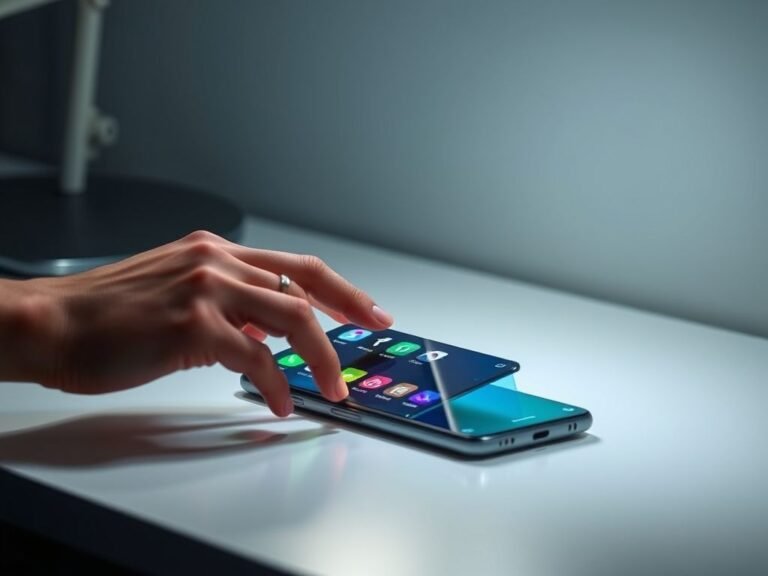
How to Use Your Fingerprint to Open Any App on a Samsung Galaxy Phone Since its launch, Samsung Galaxy AI…
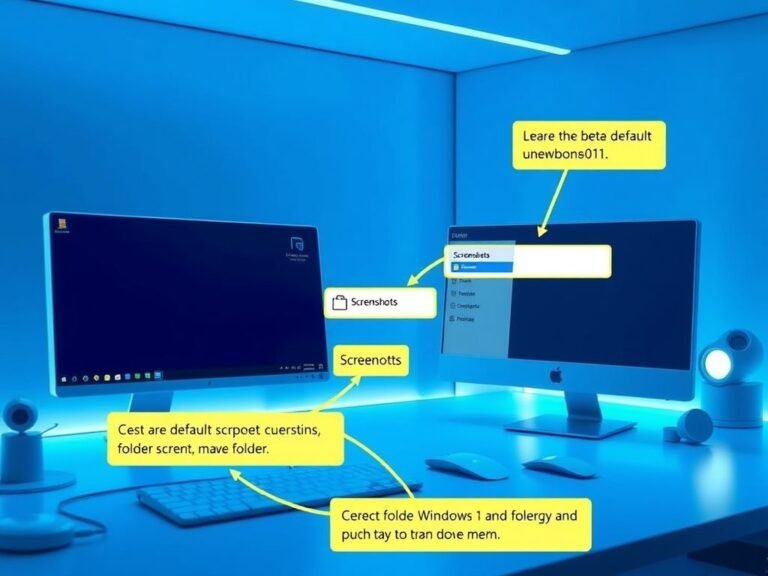
Customize Your Screenshot Save Location in Windows Windows 10 and 11 offer multiple ways to take screenshots, and the built-in Snipping…
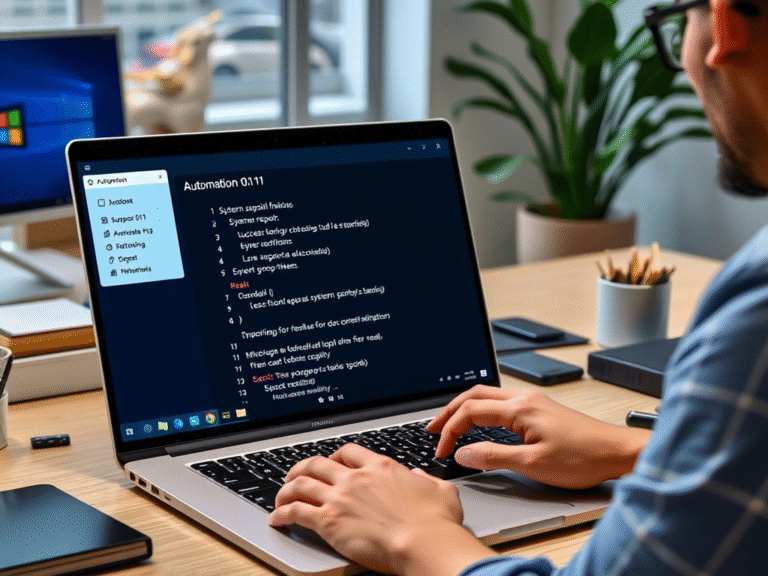
Fix Windows 10 and 11 Like a Pro with This Handy Automation Script troubleshooting system issues often involves running a series…
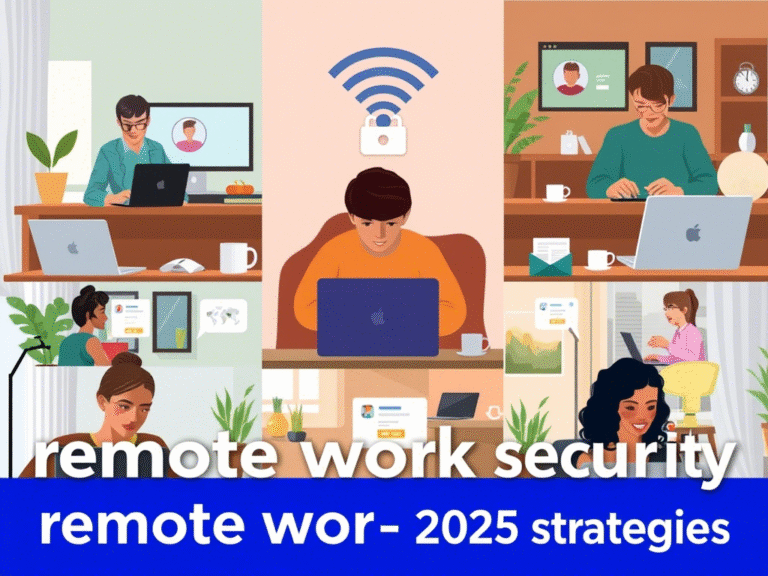
Securing Remote Work in 2025: Advanced Cybersecurity Strategies for Small Businesses The shift to remote and hybrid work is no…